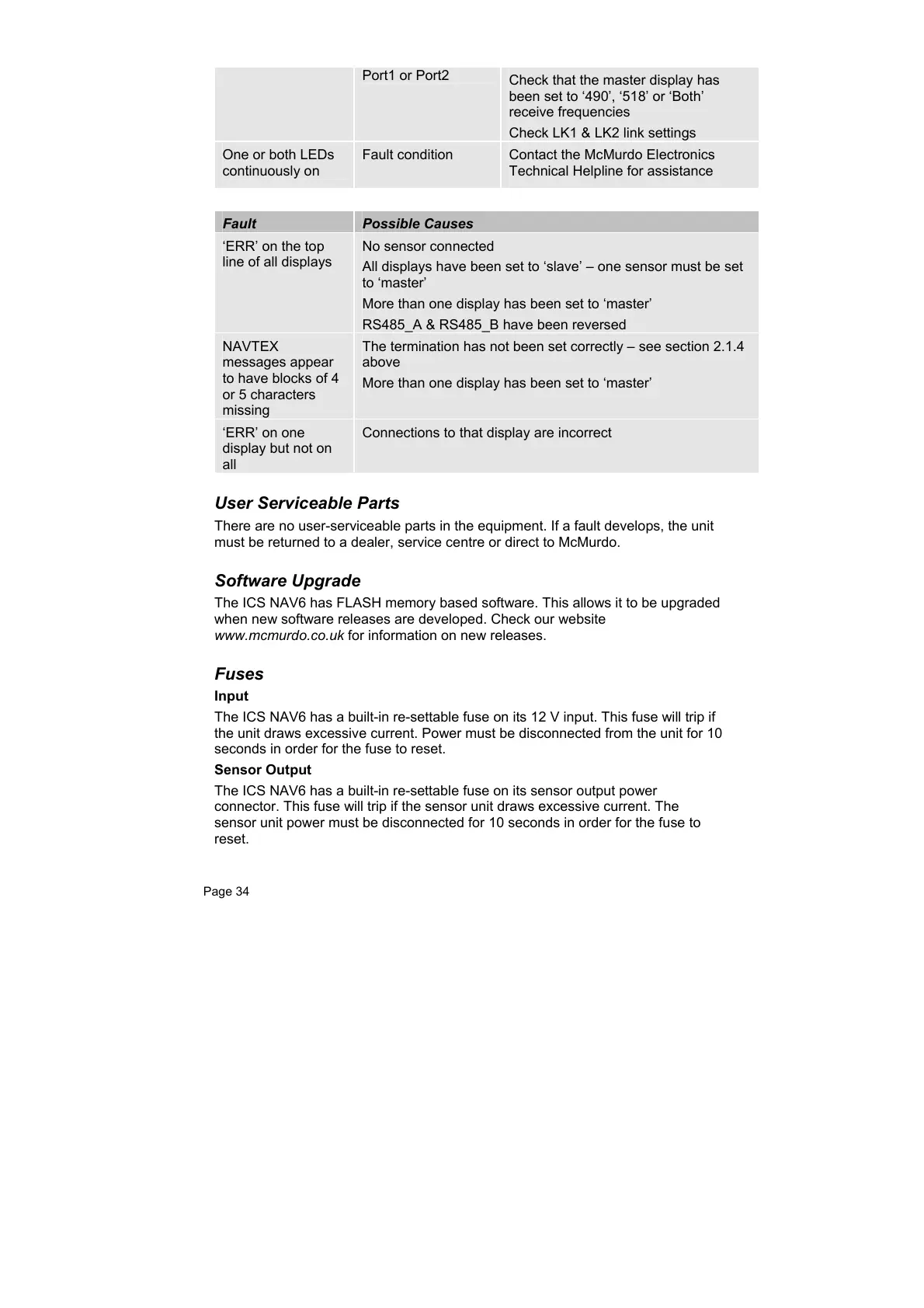Page 34
Port1 or Port2
Check that the master display has
been set to ‘490’, ‘518’ or ‘Both’
receive frequencies
Check LK1 & LK2 link settings
One or both LEDs
continuously on
Fault condition Contact the McMurdo Electronics
Technical Helpline for assistance
Fault Possible Causes
‘ERR’ on the top
line of all displays
No sensor connected
All displays have been set to ‘slave’ – one sensor must be set
to ‘master’
More than one display has been set to ‘master’
RS485_A & RS485_B have been reversed
NAVTEX
messages appear
to have blocks of 4
or 5 characters
missing
The termination has not been set correctly – see section 2.1.4
above
More than one display has been set to ‘master’
‘ERR’ on one
display but not on
all
Connections to that display are incorrect
User Serviceable Parts
There are no user-serviceable parts in the equipment. If a fault develops, the unit
must be returned to a dealer, service centre or direct to McMurdo.
Software Upgrade
The ICS NAV6 has FLASH memory based software. This allows it to be upgraded
when new software releases are developed. Check our website
www.mcmurdo.co.uk for information on new releases.
Fuses
Input
The ICS NAV6 has a built-in re-settable fuse on its 12 V input. This fuse will trip if
the unit draws excessive current. Power must be disconnected from the unit for 10
seconds in order for the fuse to reset.
Sensor Output
The ICS NAV6 has a built-in re-settable fuse on its sensor output power
connector. This fuse will trip if the sensor unit draws excessive current. The
sensor unit power must be disconnected for 10 seconds in order for the fuse to
reset.