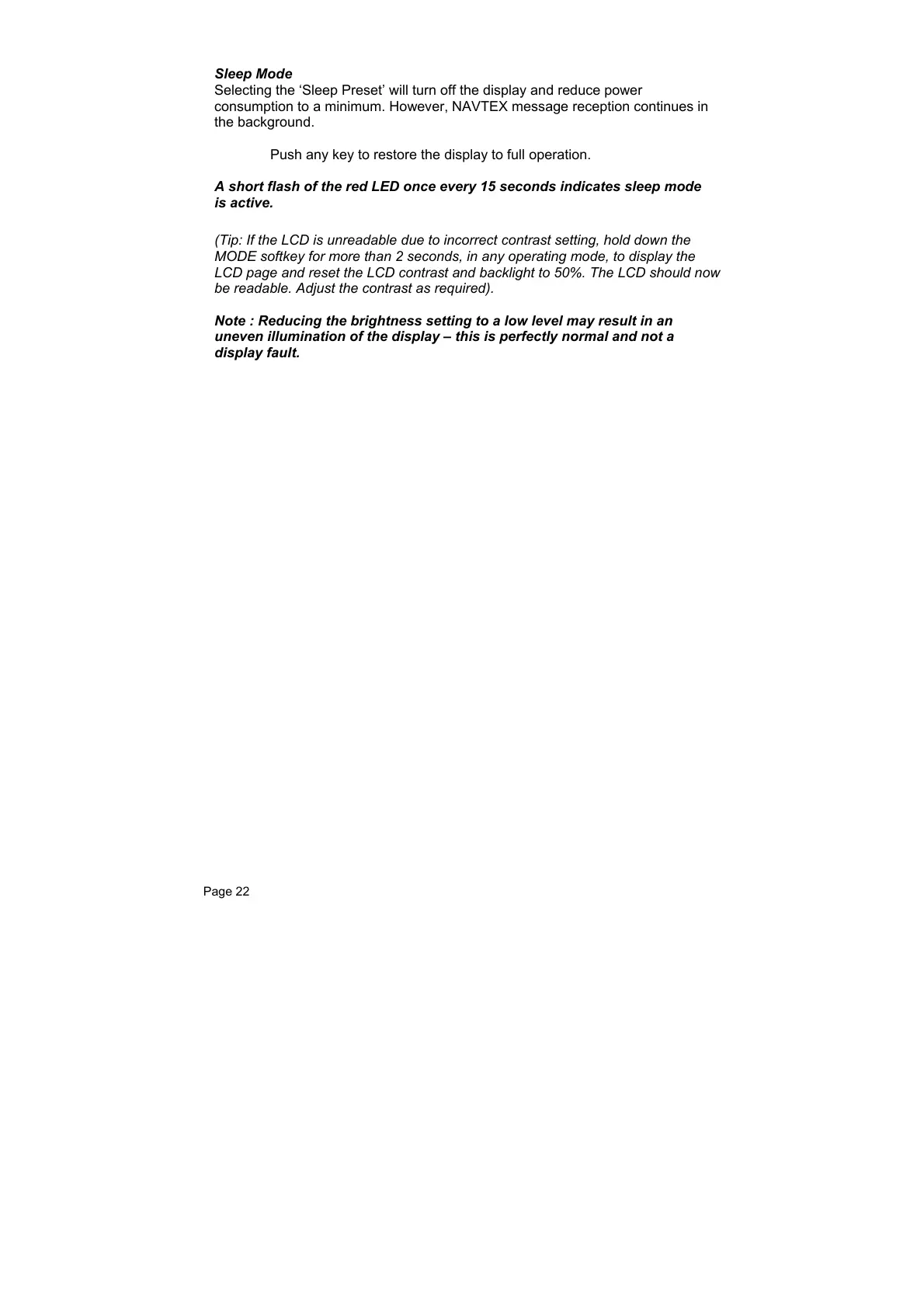Page 22
Sleep Mode
Selecting the ‘Sleep Preset’ will turn off the display and reduce power
consumption to a minimum. However, NAVTEX message reception continues in
the background.
Push any key to restore the display to full operation.
A short flash of the red LED once every 15 seconds indicates sleep mode
is active.
(Tip: If the LCD is unreadable due to incorrect contrast setting, hold down the
MODE softkey for more than 2 seconds, in any operating mode, to display the
LCD page and reset the LCD contrast and backlight to 50%. The LCD should now
be readable. Adjust the contrast as required).
Note : Reducing the brightness setting to a low level may result in an
uneven illumination of the display – this is perfectly normal and not a
display fault.