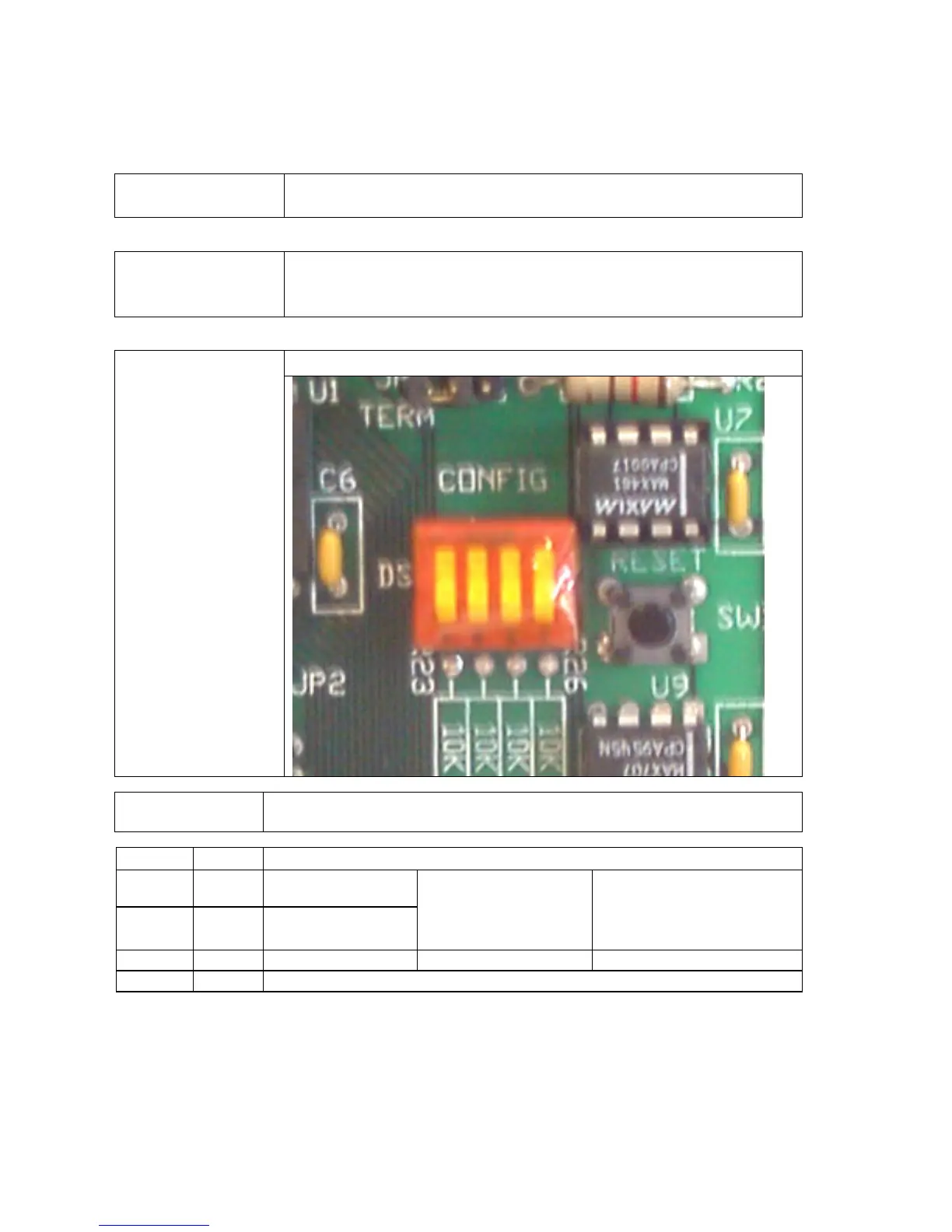TUNNEL MASTER JR MANUAL
System Hardware 28
The Entrance Keypad Dip Switch Settings
Dip Switch Settings
The following picture and table will show the Entrance Keypad
Dip switch and the various settings that may be used.
Helpful Tips ☺
For location of the Dipswitch refer to the previous Entrance
Keypad picture on page 23. The “OFF” position is toward the
word “Config” on the circuit board.
The following picture shows the Keypad lid Dipswitch.
Entrance Keypad
Dip Switch
Switch Normal
Setting/Function
These are the dipswitch settings for normal operations.
Switch Setting Function
1 OFF Address setting:
2 OFF Address setting
1, 2 OFF
1 OFF, 2 ON
1 ON, 2 OFF
1, 2 ON
= Address 5
= Address 6
= Address 7
= Address 8
3 OFF Baud Rate OFF = 9600 ON = 38,400
4 OFF Test Mode
