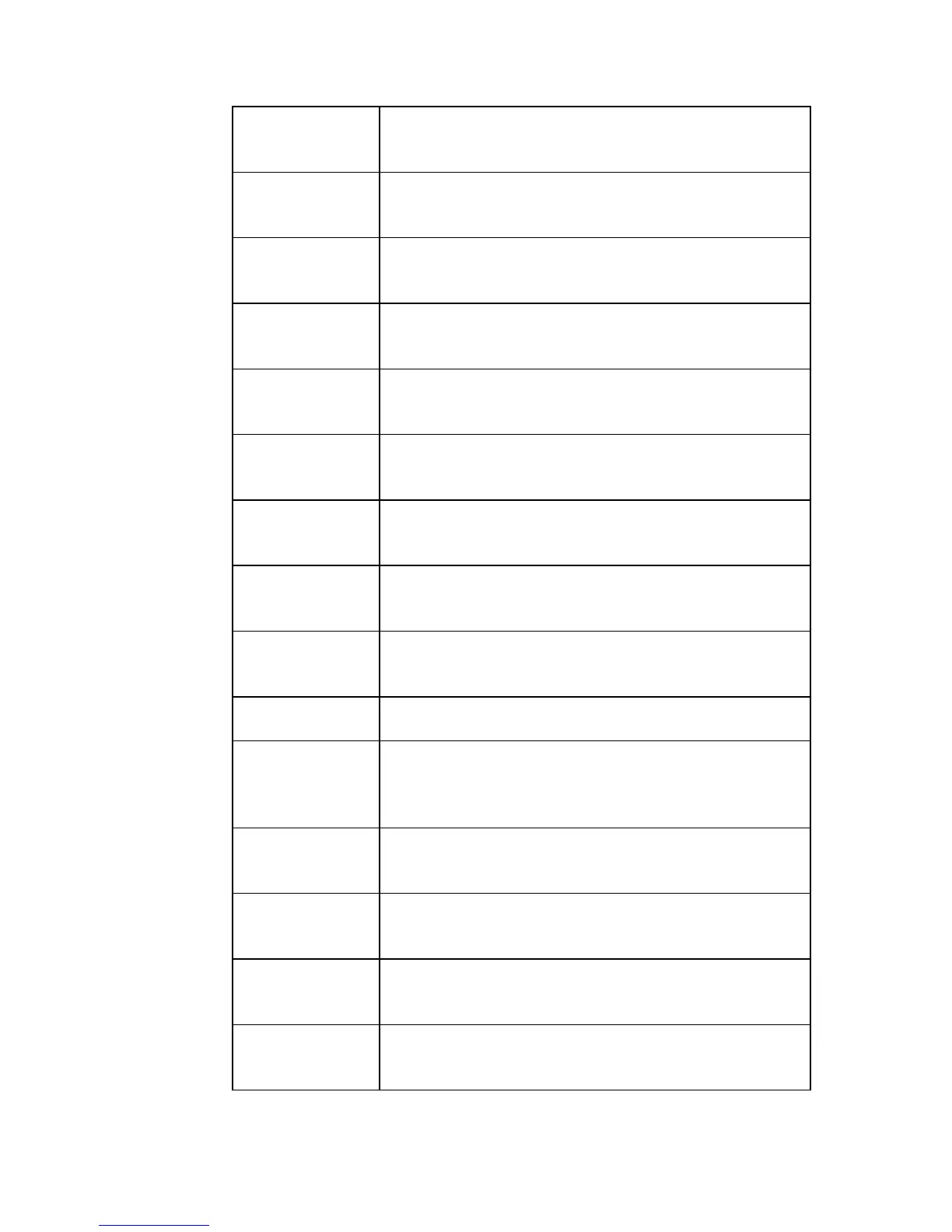TUNNEL MASTER JR MANUAL
Wash Configuration 42
Header 1 Enter information desired to display on the first line on
the top of reports and receipts. This is usually
company information.
Header 2 Enter information desired to display on the second line
on the top of reports and receipts. This is usually
company information.
Header 3 Enter information desired to display on the third line
on the top of reports and receipts. This is usually
company information.
Header 4 Enter information desired to display on the fourth line
on the top of reports and receipts. This is usually
company information.
Footer 1 Enter information desired to display on the first line on
the bottom of receipts. This is usually a message to the
customer.
Footer 2 Enter information desired to display on the second line
on the bottom of receipts. This is usually a message to
the customer.
Footer 3 Enter information desired to display on the third line
on the bottom of receipts. This is usually a message to
the customer.
Footer 4 Enter information desired to display on the fourth line
on the bottom of receipts. This is usually a message to
the customer.
Display Cars Enter Y for yes, N for no. When this option is set to
yes, the daily car count will display on the main
display on the relay box.
Car Count Displays the number of cars for the current shift. This
is reset when you bump a shift.
Invalid Count This is the number of times in the current shift that the
gate input started to sense a car, but it did not measure
up to the Min Car Length. This count is reset when a
shift is bumped.
Violation Count This is the number of times in the current shift that the
gate sensed a car longer than the Max Car Length.
This count is reset when a shift is bumped.
Cleared Count This is the number of times in the current shift that a
service wash cleared. This count is reset when a shift
is bumped.
Duplicate Count This is the number of times in the current shift that a
duplicate receipt was printed. This count is reset when
a shift is bumped.
Relay Address2 This is the address of the Relay box. The dipswitches
determine this. If this is a 24 output system, set this to
“0”. If it is a 48 output system, set this to “9”.
