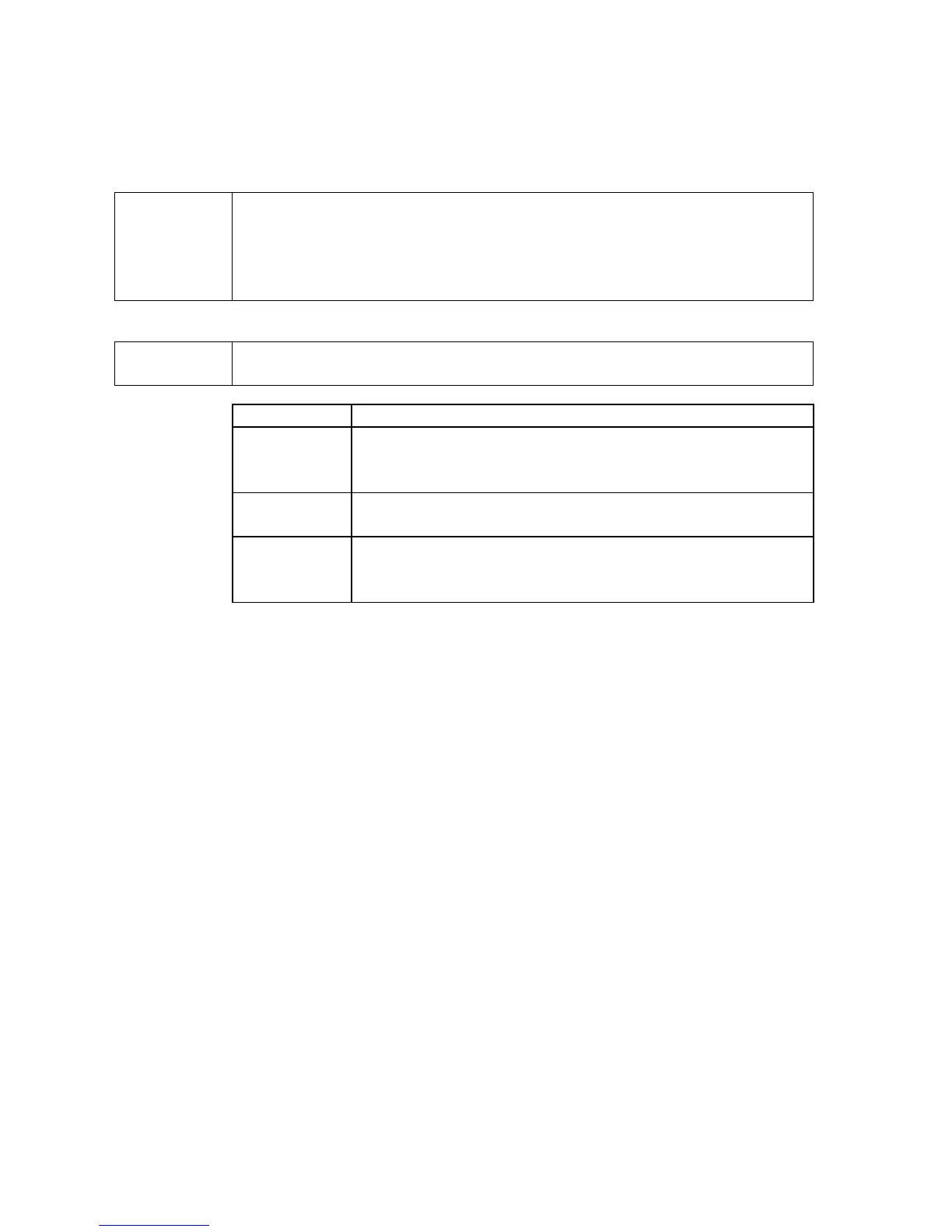TUNNEL MASTER JR MANUAL
Wash Configuration 45
Outputs
Introduction
The Outputs menu option is where the user will initially setup and later as
needed edit the wash relays that will be activate for the various was
equipment. The basic Tunnel Master Jr. Relay Box allows for up to 24
Outputs. There is an option to add an additional Relay Box that will
provide for an additional 24 Outputs for a total maximum of 48.
Menu Items
Function
The following is a list of menu items within the Outputs menu and a brief
explanation of their function.
Menu Item Function
Output Enter the relay number corresponding to the relay switch
on the outside of the relay box. They are numbered 1-12
down the left side and 13-24 down the right.
Name The name of the specific equipment controlled by this
relay, i.e., Soap Foamer, etc.
Start Enter the number of pulses or inches, depending on the
setup choice in Wash Settings, for how far past the gate
switch (electric eye) the piece of equipment should turn on.
