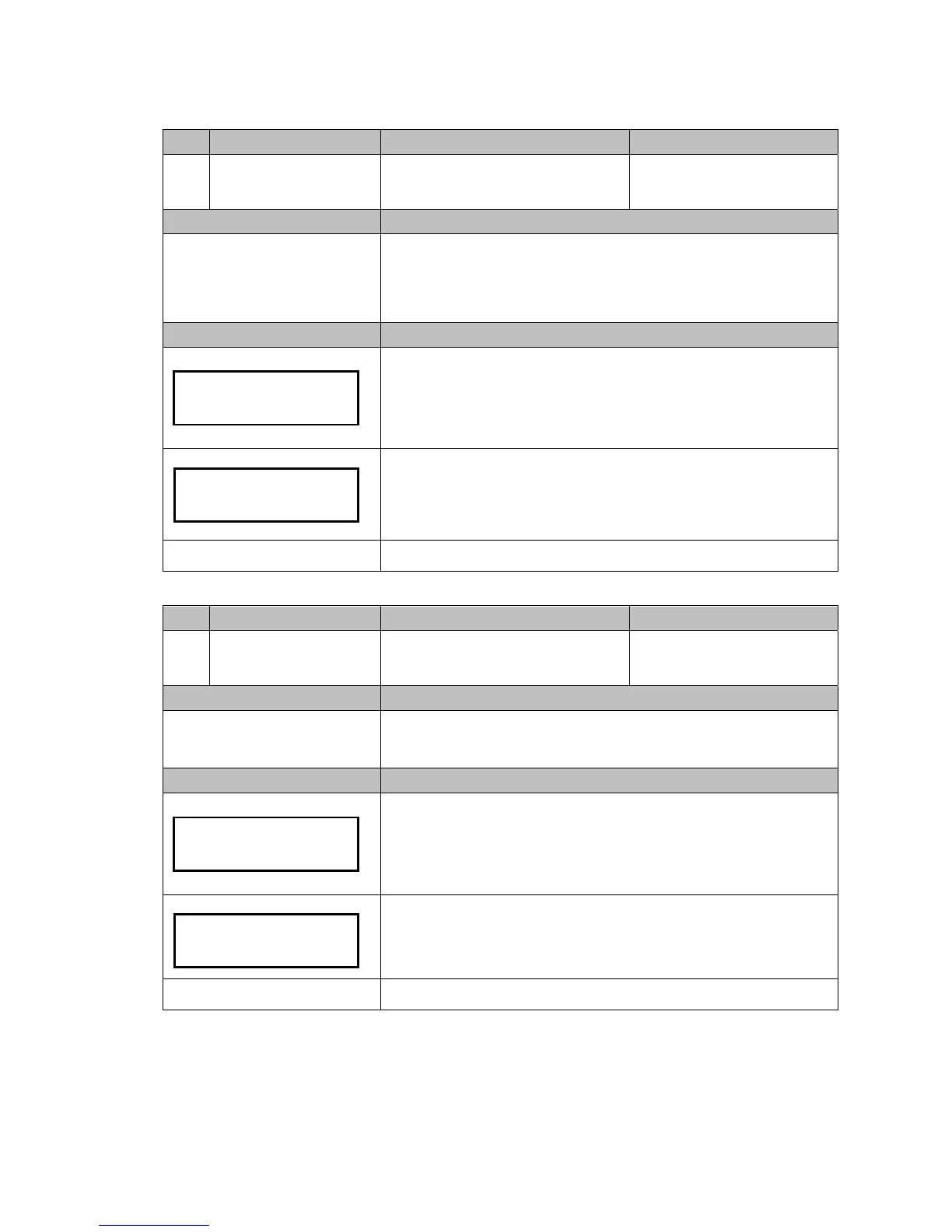23
Code LCM Display Function Description Accessibility
112
BA Type Setting Set the BA Interface
Default Definition
Select type of connected bill acceptor.
(Only work on ICT Bill Acceptor connect to Coin Changer)
Note! This is a special function. The Coin Changer must lap joint with
the ICT Bill Acceptor for this function to work.
LCM Descriptions
Press the Manual button.
Use A / C to scroll to EZ code 112.
Press F to enter.
Press F again to change BA type setting. (JPSTD/JPSTD with
escrow/MDB/MDB with escrow)
When finished, press Manual button to exit.
Manual to exit.
Code LCM Display Function Description Accessibility
113
Default Setting Restore to Default Factory Settings
Default Definition
N/A
Restore factory default setting. Example: cash float…etc.
Cash float setting will be reset to low level of each denomination.
LCM Descriptions
Press the Manual button.
Use A / C to scroll to EZ code 113.
Press F to enter.
Press F to restore factory setting mode.
Press F again to confirm of reset to factory default, changer restart
automatically. Otherwise, press Manual to cancel.
Manual to exit.
BA: JPSTD
"F" to Chan