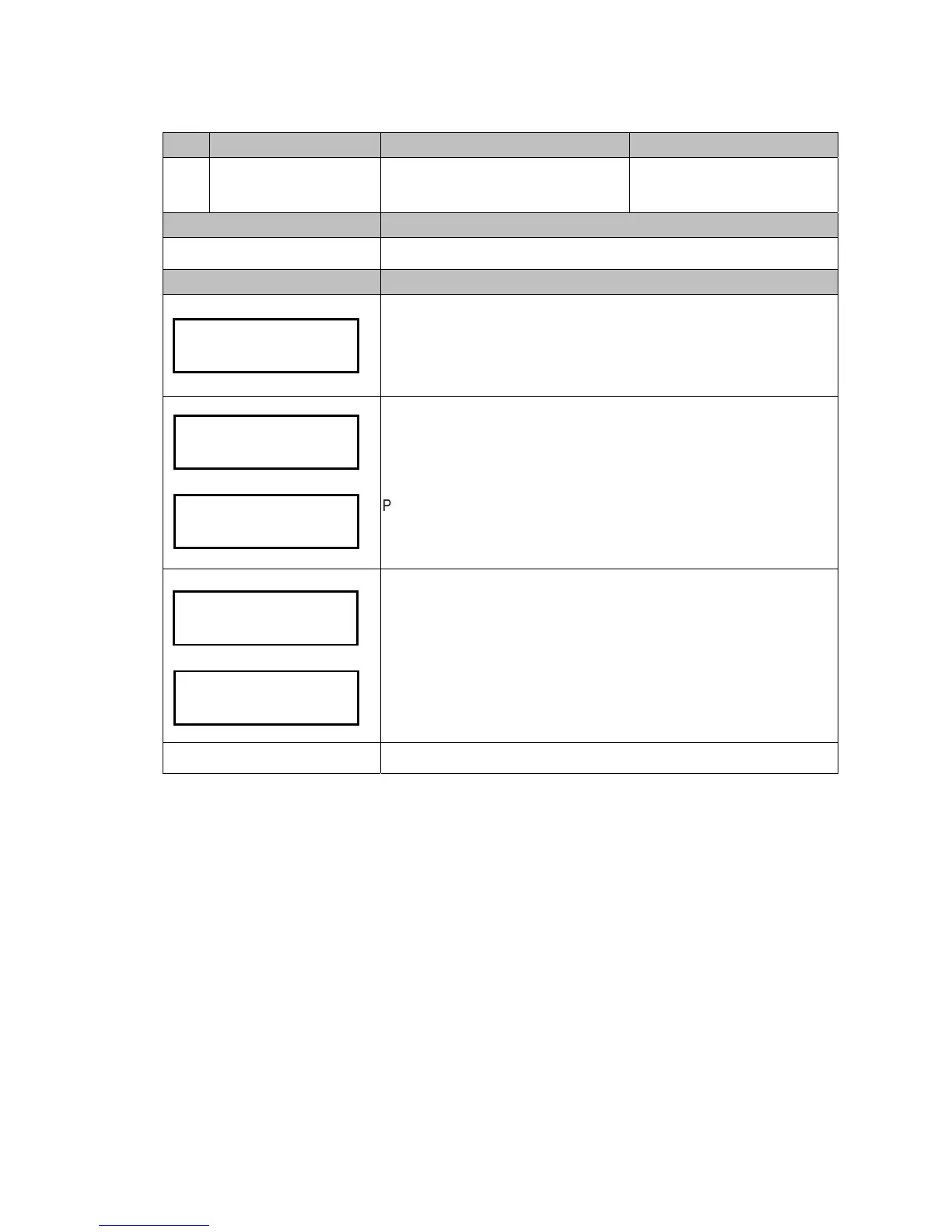24
Code LCM Display Function Description Accessibility
116
Cassette Type Coin Tube Configuration Mode -Special Function
Default Definition
Configure the tube coin assignment without change the firmware.
LCM Descriptions
Press the Manual button.
Use A / C to scroll to EZ code 116.
Press F to enter.
Use B / E button to scroll through different selections. (Please ask your dealer
or sales for the tube assignment availability.)
Press F to confirm tube coin assignment.
Changer inquires automatically whether to set tube inventory (cash float) to
maximum amount?
Press D to remain previous cash float setting.
Otherwise, press F to change cash float setting to maximum amount of the
selected tube configuration.
Manual to exit.
Tube Type 01
Configuration
Finished
Cassette Type