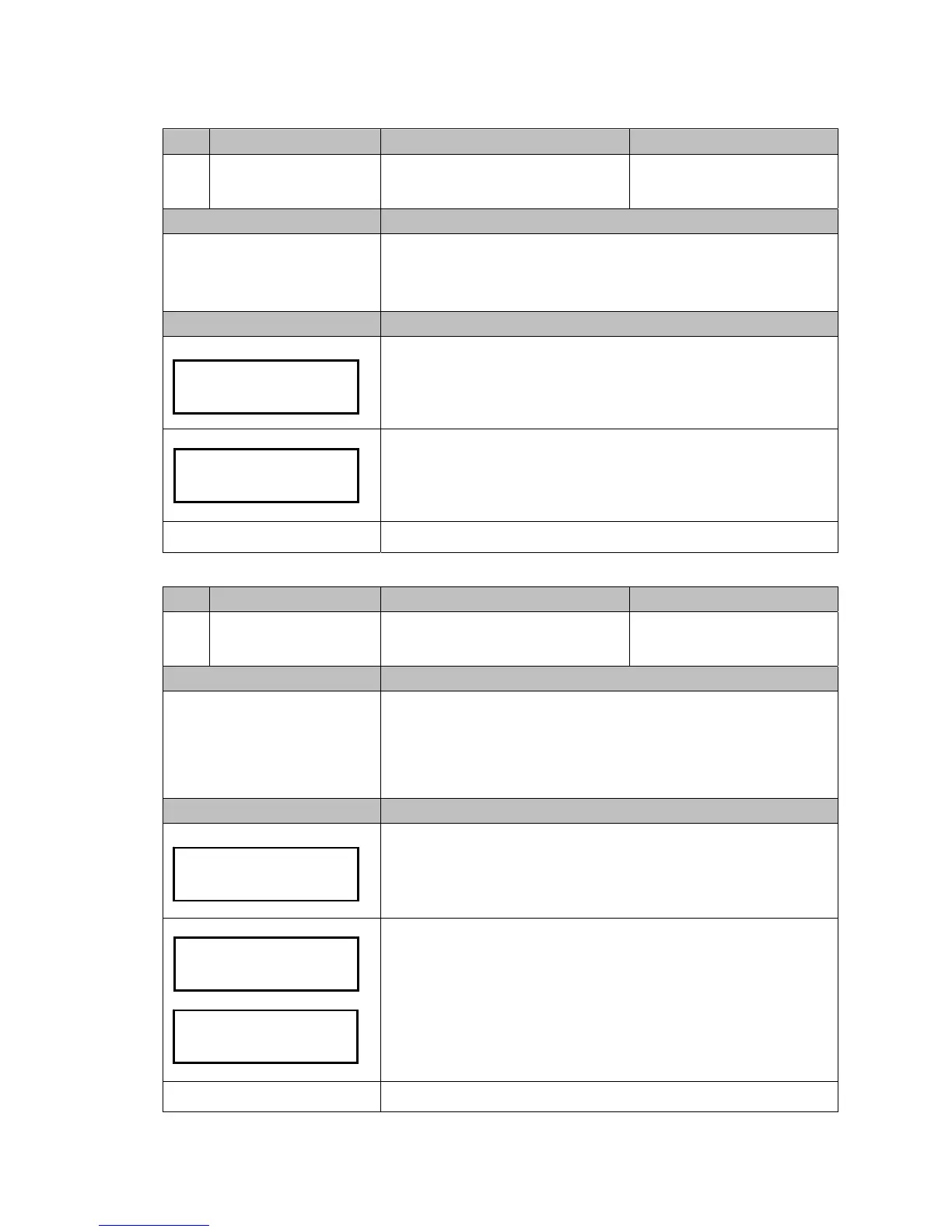25
Code LCM Display Function Description Accessibility
117
Error Info Display Error Message Records
Default Definition
N/A
Display coin changer's last one error issue occurred during operation. Coin
Changer keeps last record of error message even after the error has been
solved.
LCM Descriptions
Press the Manual button.
Use A / C to scroll to EZ code 117.
Press F to enter.
Changer will display error message if there is any. Error message including
‘Sorting Error’, ‘TubeSensor Error’ or ‘Motor Error.’
When finished, press Manual button to exit.
Manual to exit.
Code LCM Display Function Description Accessibility
118
Bill(s) per Transaction
Set the Bill Acceptance Limitation for the
BA
-ICT BA Only
Default Definition
1
Configure limited number of bills accepted per transaction. (Only works on
ICT Bill Acceptor connect directly to the Coin Changer)
Configurable number of bill: 1 to 9
Note! This is a special function. The Coin Changer must be equipped
with the ICT Bill Acceptor for this function to work.
LCM Descriptions
Press the Manual button.
Use A / C to scroll to EZ code 118.
Press F to enter.
Use B / E button to change bill limitation number.
Note! The page below would appear after each save. If this page does
not appear, that means the settings were not saved, and please retry
setting.
When finished, press Manual button to exit.
Manual to exit.
No Error
Error Info