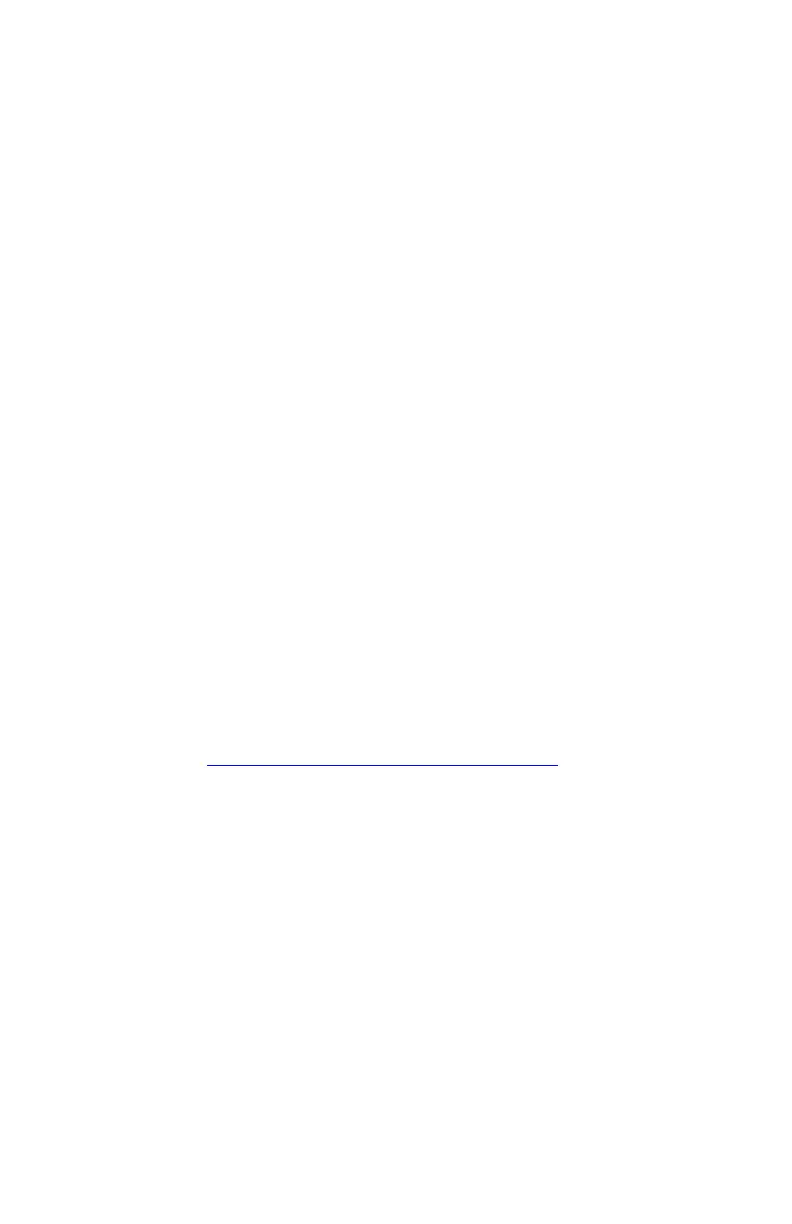Innovative Circuit Technology Ltd. 17
allow standard SNMP management software to connect to the SNMP agent
running on the PDU and read real time system information such as system
voltage, and channel currents. The PDU can send SNMP traps to the external
management software when an alarm or fault occurs.
The information available from the SNMP agent is described in a MIB
(Management Information Base) file, which can be downloaded from the PDU’s
Help page. The unique MIB file must then be imported into your external SNMP
management software.
Enable SNMP: Check this box to enable the SNMP agent
SNMP Version: Sets the SNMP version (v1/v2c, v3, or All) supported by the PDU
SNMP agent. If All is selected, all SNMP versions will be supported
simultaneously. The appropriate settings for the selected SNMP version will need
to be configured.
Enable SNMP Write Access: Turning on this setting will allow you enable or
disable DC power to individual outputs through SNMP. If this box is unchecked,
all information available from the SNMP agent will be read-only.
SNMP Control Access: Sets the level of device control that is allowed through
SNMP. This setting is only available if Enable SNMP Write Access is enabled.
• Output Control: Allows DC power to individual outputs to be
enabled or disabled through SNMP. No other settings can be
configured through SNMP.
• Full Device Control: Allow SNMP clients to set all device settings
through SNMP. MIB files for full SNMP device control can be
downloaded from the ICT Website:
https://www.ict-power.com/tools-utilities/
SNMP Contact Information: Assign contact information, such as an operator
name and phone number for the PDU, which can be read via SNMP queries. (This
information is optional)
SNMPv1/v2c Settings:
Read Community: Enter the community string/password here for read-
only SNMP access. The default read community string is “public”.
Write Community: Enter the community string/password here for
read/write SNMP access. The default write community string is “write”.
It is recommended to change the community strings before enabling
SNMP, as the defaults are well known.