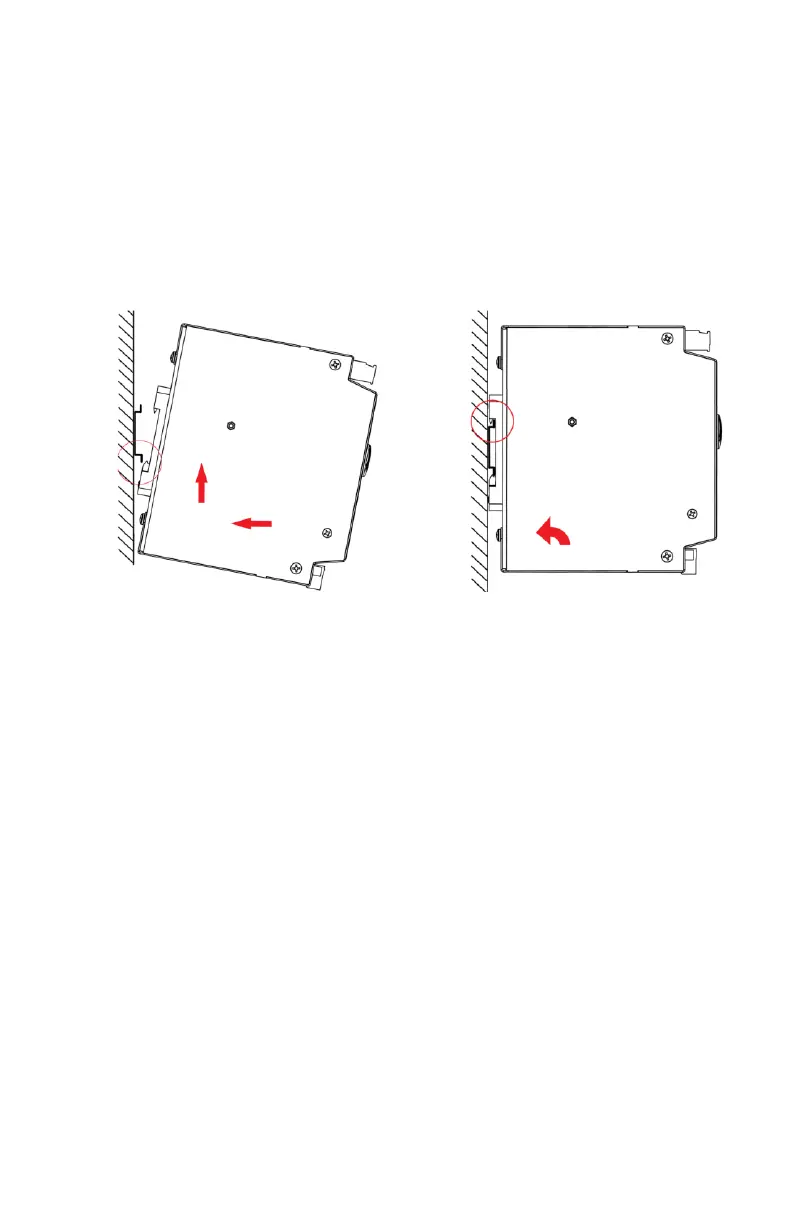Innovative Circuit Technology Ltd. 5
INSTALLATION
1. Inspect the PDU and accessories to make sure everything is complete and in
good condition.
Make the following connections and installation using wire and connectors
appropriately rated for the maximum input and output current rating of the unit:
Install DIN PDU on DIN Rail TS-35 (EN50022) standard DIN rail.
Figure 2. Installation of ICT DIN Power supply and Distribution unit
2. For positive-ground system, connect the (+) output terminal to the “RTN”
terminal on PDU and connect the (-) output terminal to the “INPUT” terminal on
PDU. Note that ICT DIN PDU6 can be either negative or positive-ground system
connection.
3. Install fuse on the front of the PDU for each output terminal block. The fuse
number on the front of the PDU matches the output terminal block number.
Consult your local electrical codes for wire ampacity and fuse sizing. Typically,
fuses and wiring are derated to 80% of their rating (e.g. 12 Amps maximum for a
15 Amp fuse).
4. For remote monitoring and power control, connect your network interface to
the Ethernet port on the front of the Unit. The recommended cable for Ethernet
connection is Cat5e UTP network cable.
5. If the PDU is used in combination with an ICT DIN Power Supply, the serial data
cable can be installed to allow the PDU to monitor the status of the power