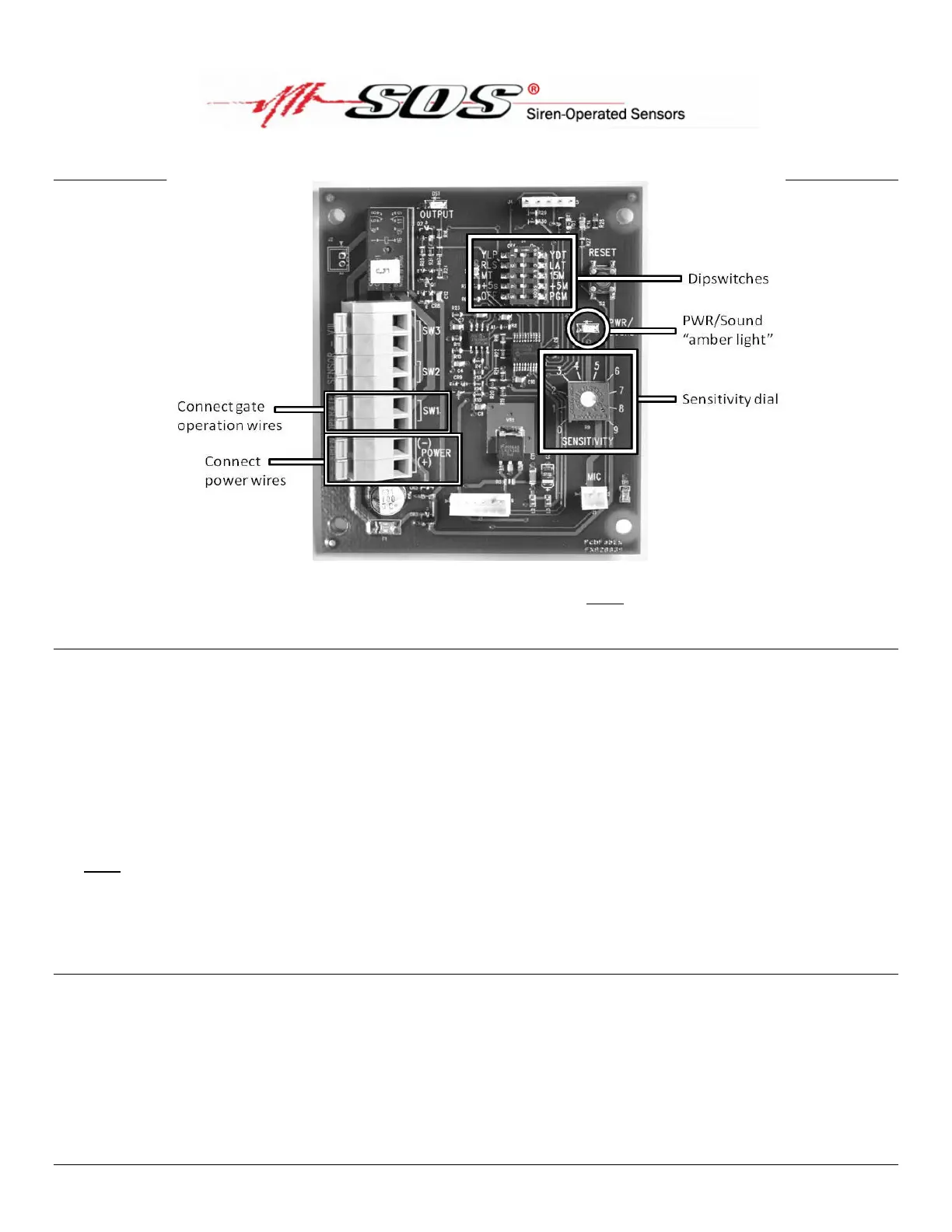08/13
SOS VIII INSTALLATION AND TESTING INSTRUCTIONS
***DRILLING ANY ADDITIONAL HOLES IN THE ENCLOSURE WILL VOID THE WARRANTY!!!
Mounting the Unit
1. Remove the face plate of the SOS VIII unit.
2. Identify a location inside the fence to mount the SOS VIII unit. Do not select a location inside the gate operator enclosure or
near any noisy machinery that could interfere with the sensor picking up the siren.
3. Using the screws provided, mount the SOS VIII unit with the microphone facing down. The enclosure has four pre-drilled
holes for mounting. Drilling any other holes in the enclosure will void the warranty.
4. If using conduit, the large hole in the side of the SOS VIII unit is pre-drilled and tapped to accept a ½” threaded connector.
Be sure to use a rubber seal to ensure no water can penetrate. If not using conduit, the small hole in the bottom by the
microphone is drilled to accept a 4 conductor cable. Once you have your wire threaded into the unit, be sure to use some
silicone around the hole to ensure no water can penetrate. Water damage is not covered under warranty.
Note: Drilling any additional holes in the enclosure, indications of damage during installation, or indications of water or
electrical damage is NOT covered under the warranty. If mounting the SOS onto metal, do not allow drilled metal pieces to
collect onto the magnetic field that is present around the back side of the microphone.
Connecting the Power and Gate Operator
5. Run 22 AWG stranded wire (not included) from a power source such as the gate operator unit or a battery. The power can
be 9 to 30 volts, AC or DC.
6. Press down firmly on the orange levers above the power receptacles and insert the wire. Once power is connected the
Power/Sound – amber light LED will blink every 10 seconds.
7. Run two 22 AWG stranded wires from the gate operator unit – one from the COM (“common”) terminal and one from the
NO (“open”) terminal.
8. Before connecting the wires to the SOS unit, test the gate by touching the two wires together. The gate should open.
9. If the gate opens, press down firmly on the orange levers above the SW1 receptacles and insert the wires.
