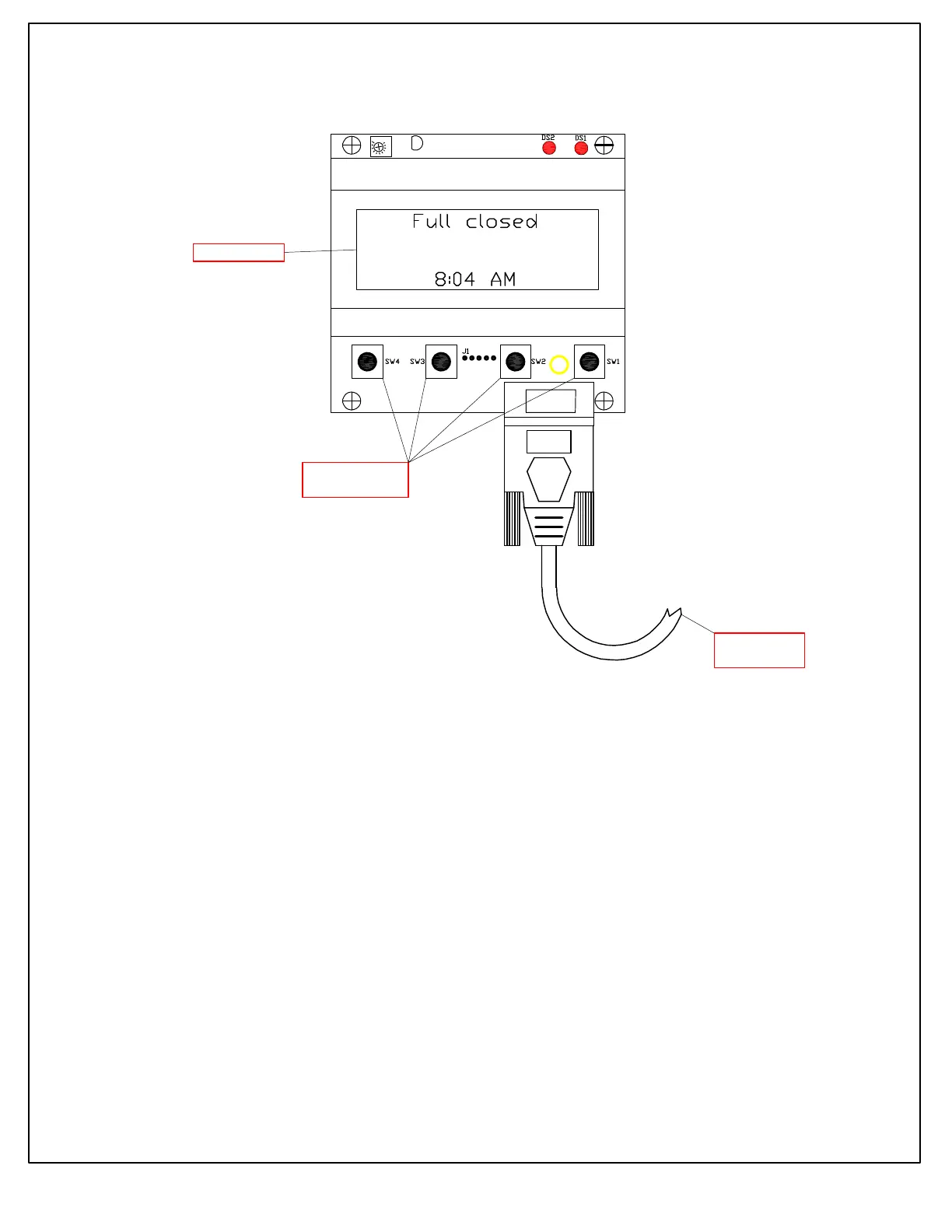HYJG-201
5
IDEAL MANUFACTURING INC.
2/17/2014
Cord to
Logic Board
TILT-A-WAY
HYJG 1
USER INTERFACE BOARD
TILT-A-WAY
INTERFACE BOARD
The interface board has many functions for the end user to access.
The four push buttons on the board are used to navigate the programming.
Push and hold button SW2 for about 4 seconds to enter the main program menu.
When in the program menu push and release button SW2 to exit main menu, or sub menus.
Button SW4 will scroll up in the menus, and adjustable settings in sub menus.
Button SW3 will scroll down in the menus, and adjustable settings in sub menus.
Button SW1 will enter into menus, and sub menus.
When in sub menus, and after changing adjustable setting the SW1 button will save the change
when pushed.
The interface does not have to be connected to the Logic Board for the gate to open or close.
See program section of this manual for full program menus.
Program Navigation
Buttons
Display Screen
UP DOWN
ENT/MAIN
EXIT/SUB
ENT/SUB
SAVE