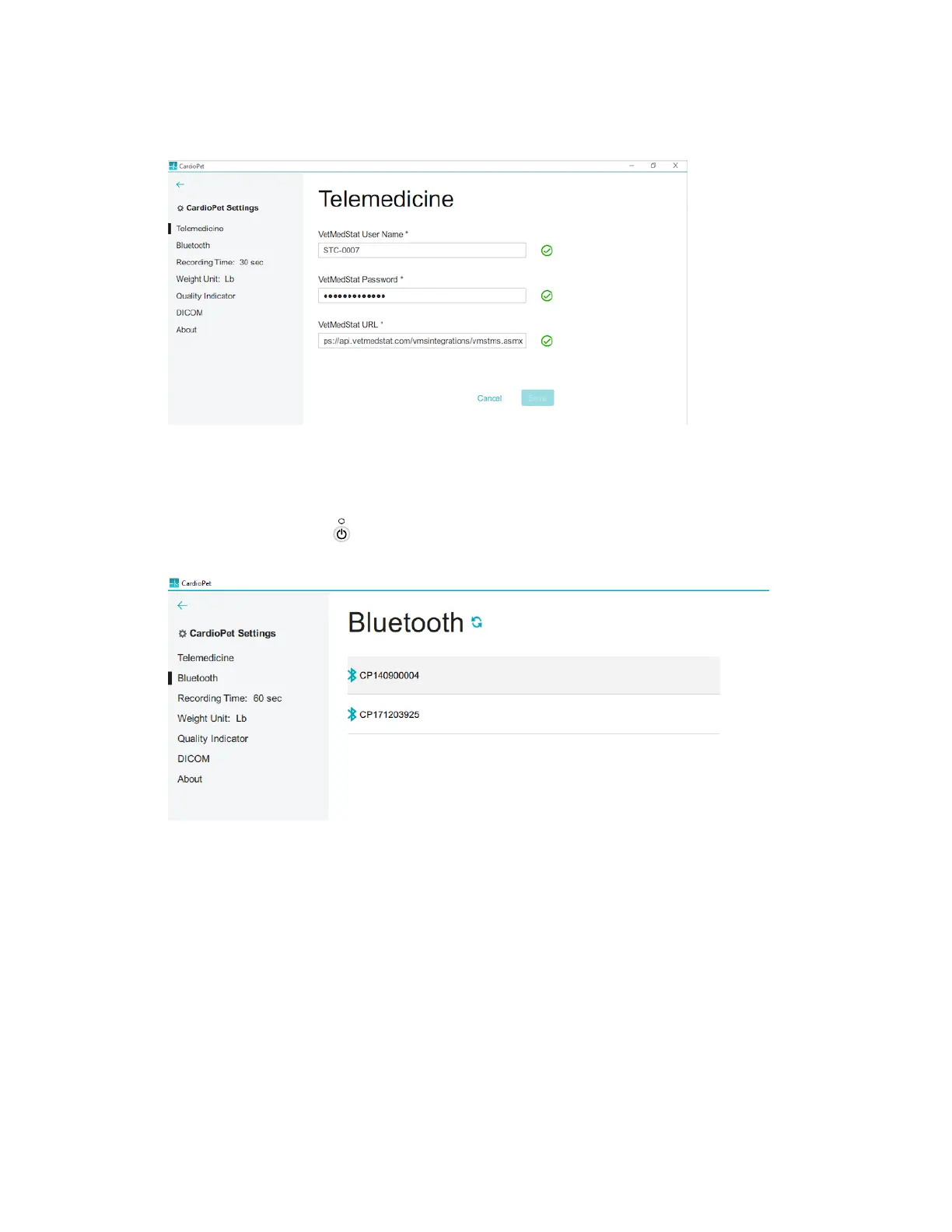CardioPet* Software for Windows* PC 14
Second, pair the CardioPet device with the CardioPet software:
1. Start the CardioPet software, and then select Settings in the top left corner.
2. Select Telemedicine.
3. Complete the VetMedStat User Name and VetMedStat Password fields, using your practice’s
VetMedStat* account information. The account name is three letters followed by four numbers. The
password is case sensitive.
4. Enter the VetMedStat URL: https://api.vetmedstat.com/vmsintegrations/vmstms.asmx.
5. Press the Power button on the front of the CardioPet device.
6. Under CardioPet Settings in the top left corner, click Bluetooth.
7. If no device is listed in the Bluetooth section, tap Refresh (assuming Bluetooth technology is enabled).
8. Select the device name that starts with the letters CP and matches the serial number on the back of the
device. Refreshing may take a few minutes the first time.
