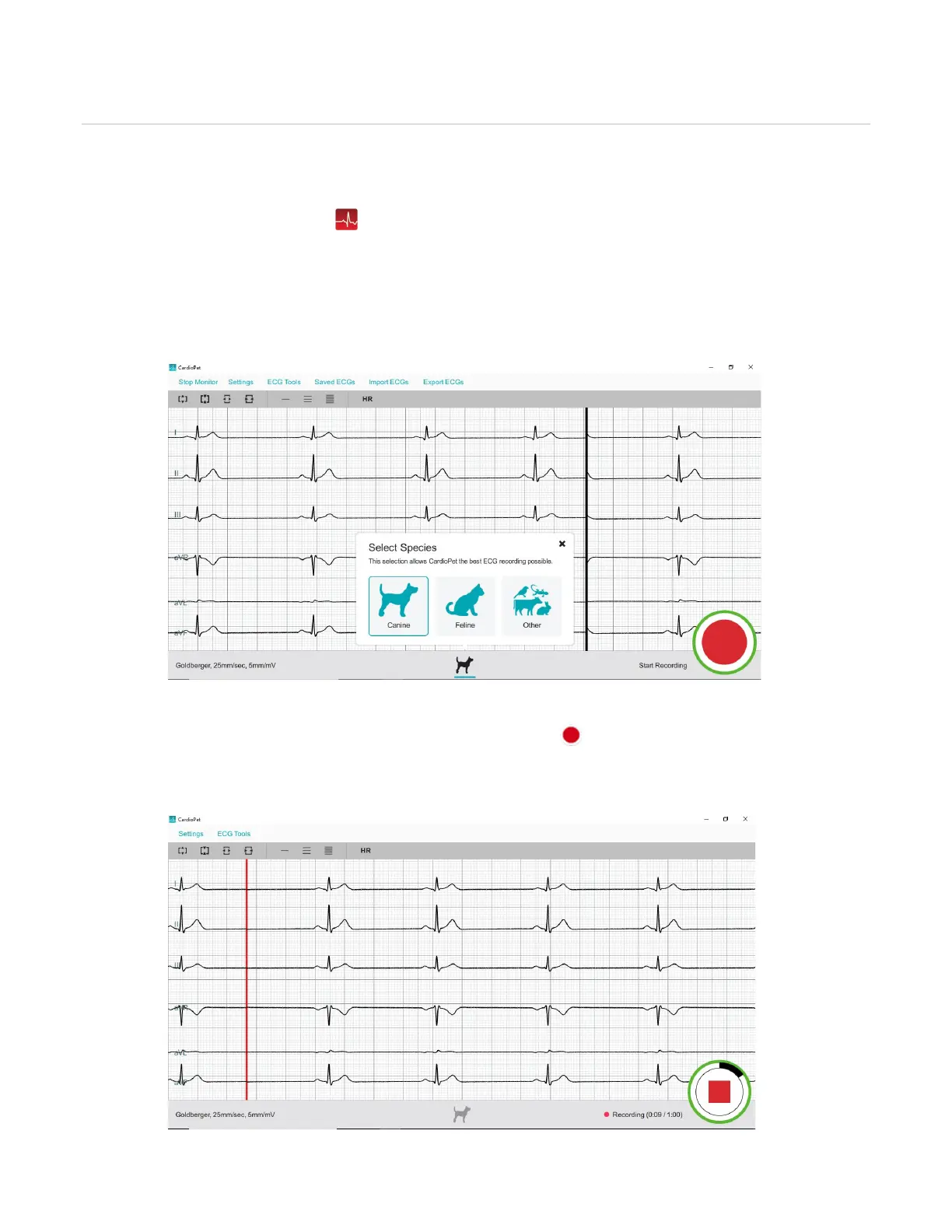CardioPet* Software for Windows* PC 16
Working with ECGs in the CardioPet app
Streaming and recording an ECG
1. Open the CardioPet app .
2. Turn on the CardioPet device.
When the wireless communication light turns on, the ECG starts streaming automatically in the
CardioPet app.
3. Click New ECG in top left corner of screen.
4. If prompted, select the patient’s species.
5. Prepare the patient. See “Preparing the patient and attaching clips” for additional details.
6. When the ECG tracing is diagnostic, tap Start Recording at the bottom right of the screen. See
“Diagnostic ECG checklist” for more information.
TIP: On CardioPet device models 02 and newer, you can also lightly depress the power button on the
CardioPet device to start recording.
