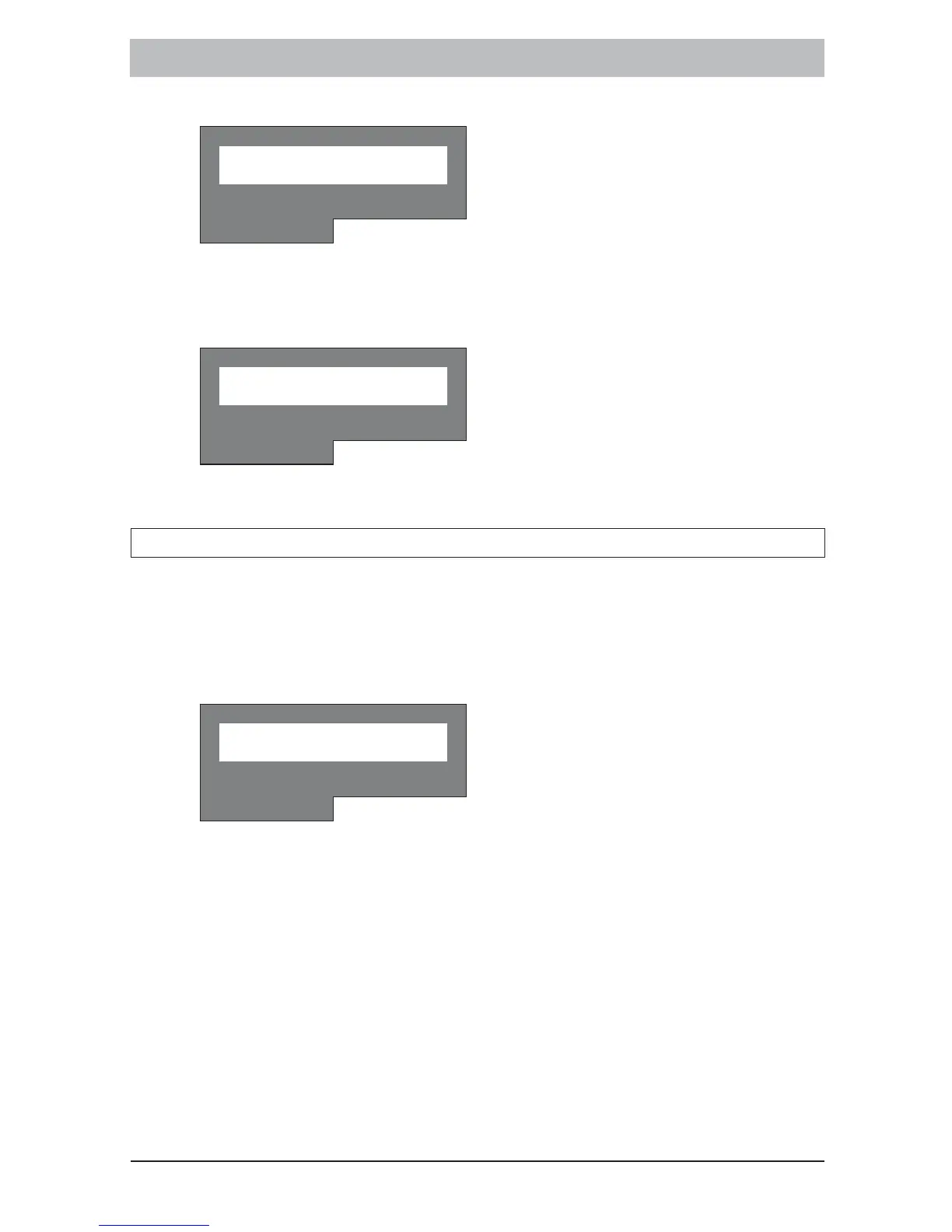16 IDS1600 USER MANUAL NO. 700-146-01D ISSUED NOV 2002 VER 2.17
IDS1600 USER MANUAL
ARMED LED will now flash for the duration of the exit delay.
0 1 / 0 1 / 9 9 0 : 0 4
D E L A Y T I ME
MRA ELBUORT
2. At the end of the exit delay the ARMED indicator will illuminate
and the AWAY indicator will remain extinguished. Any stay zones
will be bypassed.
0 1 / 0 1 / 9 9 0 : 0 4
S T A Y A RM E D MO N
MRA ELBUORT
3. Be sure to leave only via the follower and entry/exit zones.
5.6 Arming a Partition from a Master Keypad
Hold down [MODE] + [PARTITION NUMBER] + [] + [USER CODE]
1. Hold down the [MODE] key on a master keypad until the keypad
buzzer sounds.
P A R T I T I O N :
MRA ELBUORT
2. Enter the [PARTITION NUMBER] you wish to arm followed by the
[] key.
3. Proceed as if the keypad was assigned to this partition.
NOTE:
When arming from a master keypad the READY LED will not
illuminate if there is a violated zone in any partition. Should the violated
zone not be assigned to the current partition, arming of the current
partition can still take place.