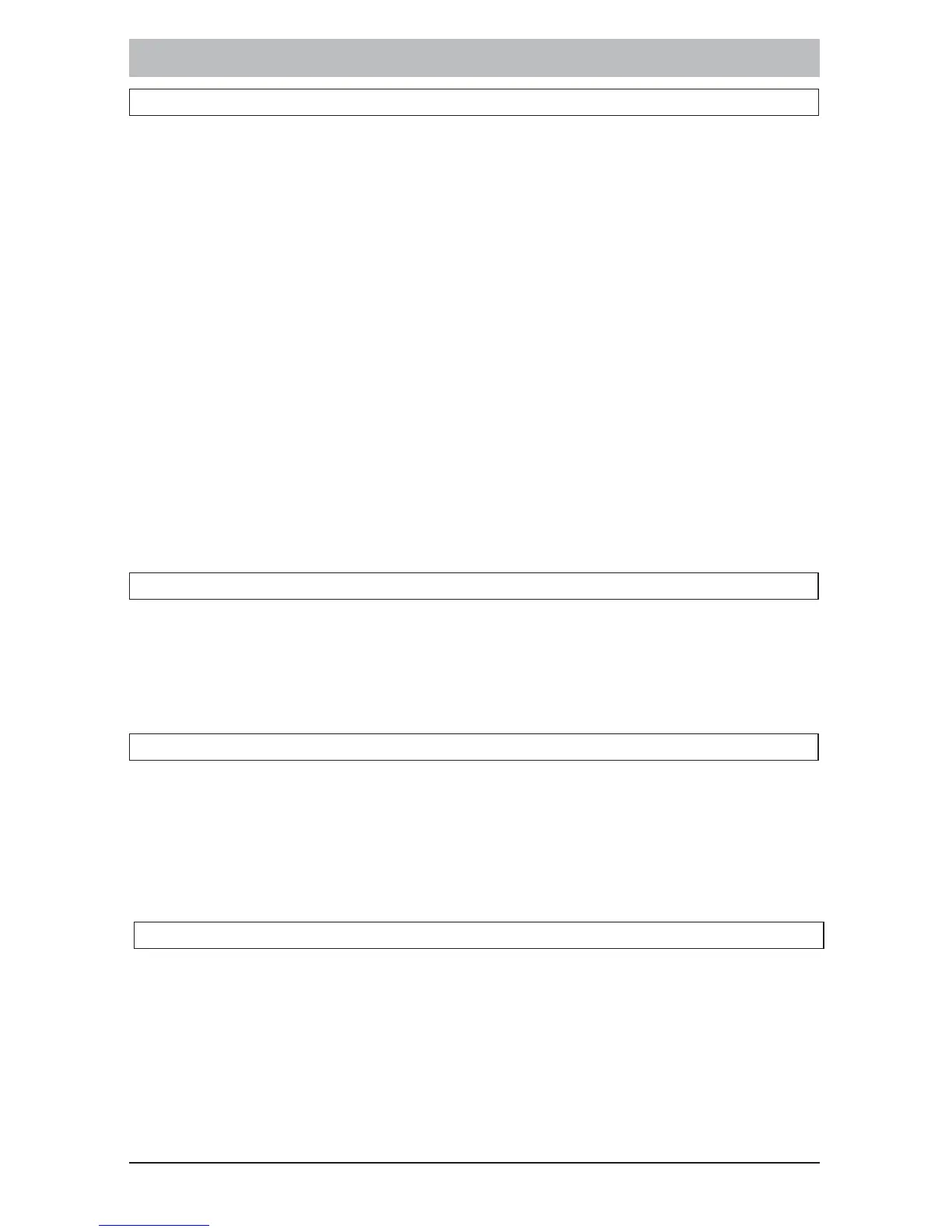IDS1600 USER MANUAL NO. 700-146-01D ISSUED NOV 2002 VER 2.17 17
IDS1600 USER MANUAL
5.7 Arming from a Key-Switch or Remote Control
This option is not standard; verify with your installer which of the
following options have been installed.
1. Ensure that the READY indicator is illuminated before leaving.
2. Leave and close the door (remembering to lock!).
3. Press the remote button or twist and release the key-switch.
4. The alarm will arm immediately and the remote ARM indicator
will illuminate.
OR
If an exit delay has been enabled the exit delay will begin.
5. If programmed to do so, the siren will sound briefly - verify with
your installer.
NOTE:
If a remote control is used, it is advisable to have the siren sound on
arm and disarm function enabled.
5.8 Auto-Arming
Your system can be programmed to automatically arm itself daily at a
preprogrammed time. Ask your installer to program this function if
required.
5.9 Arming with Entry/ Exit or Follower Zones Violated
The system can be programmed to arm even if the entry/ exit or
follower zones are violated. Follow the normal arming procedures i.e.
Enter a valid [USER CODE], but it is not necessary to close the front
door.
5.10 Forced Arming
If so programmed, the panel can be armed even if there are violated
zones. This means that a monitored window can be left open or other
zones can be violated and the panel will still arm. If the violated zone
is then cleared, the zone will remain bypassed for the duration of the
arm cycle.
