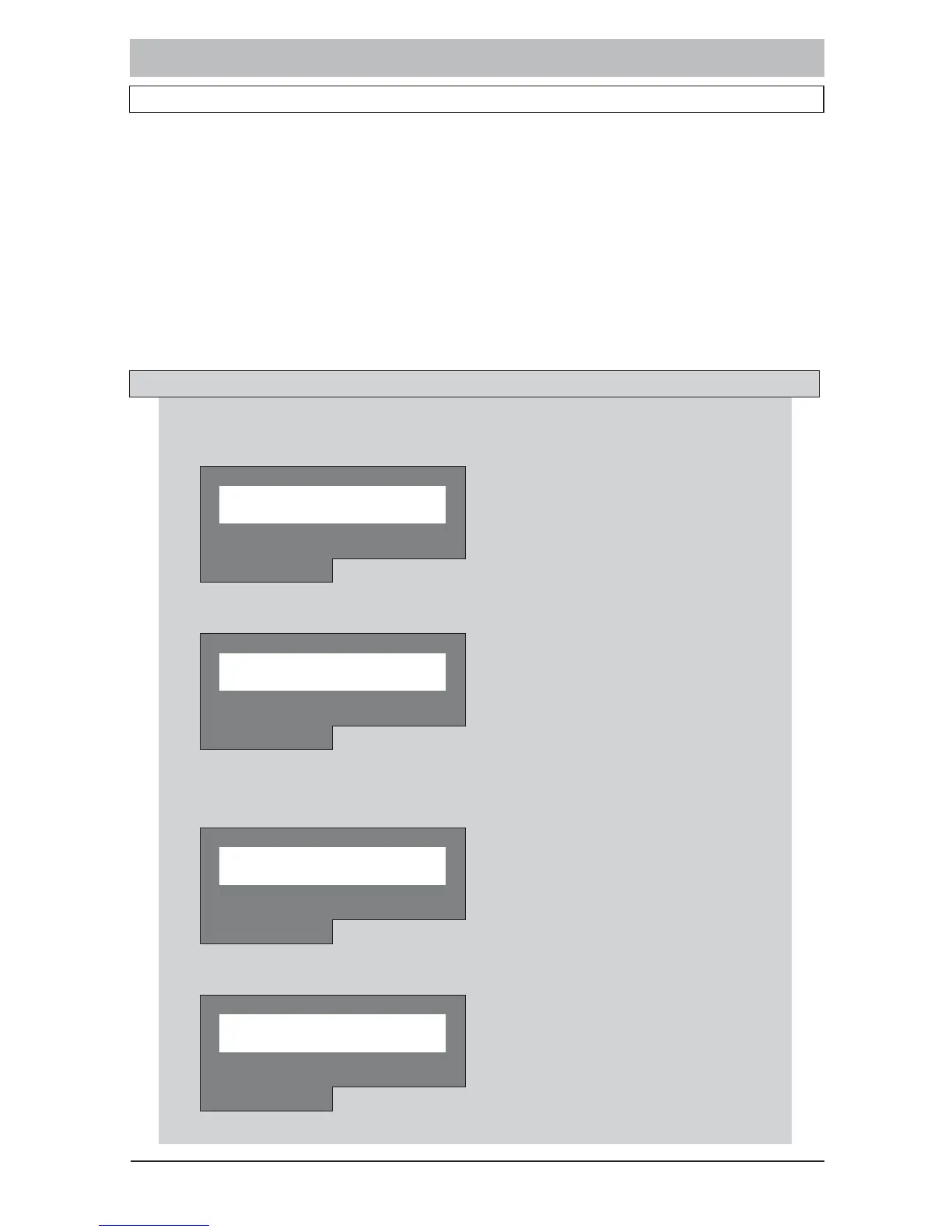38 IDS1600 USER MANUAL NO. 700-146-01D ISSUED NOV 2002 VER 2.17
IDS1600 USER MANUAL
14.2 To Cancel the Chime Zones
[2] + [ZONE NUMBER] + [] + [#]
1. Hold down the [2] key until the keypad buzzer sounds.
2. The AWAY indicator will flash to show that the panel is on the
chime programming mode.
3. To cancel any chime zones, press the key corresponding to that
zone followed by the [] key.
4. Press the [#] key to exit the chime programming mode.
14.2.1To Cancel the Chime Zones - LCD Keypad
1. Hold down the [2] key until the keypad buzzer sounds.
C H I M E MOD E
MRA ELBUORT
2. Press the [MODE/ menu >] key.
Z O N E 1
F O R C H I ME Z O N E
MRA ELBUORT
3. Use the [MODE/ menu >] and [Fire/ < menu] keys to scroll to
the chime zone you wish to cancel e.g. zone 3.
Z O N E 3
T O D E S E L E C T
MRA ELBUORT
4. Press the [] key to cancel the chime zone.
Z O N E 3
F O R C H I ME Z O N E
MRA ELBUORT