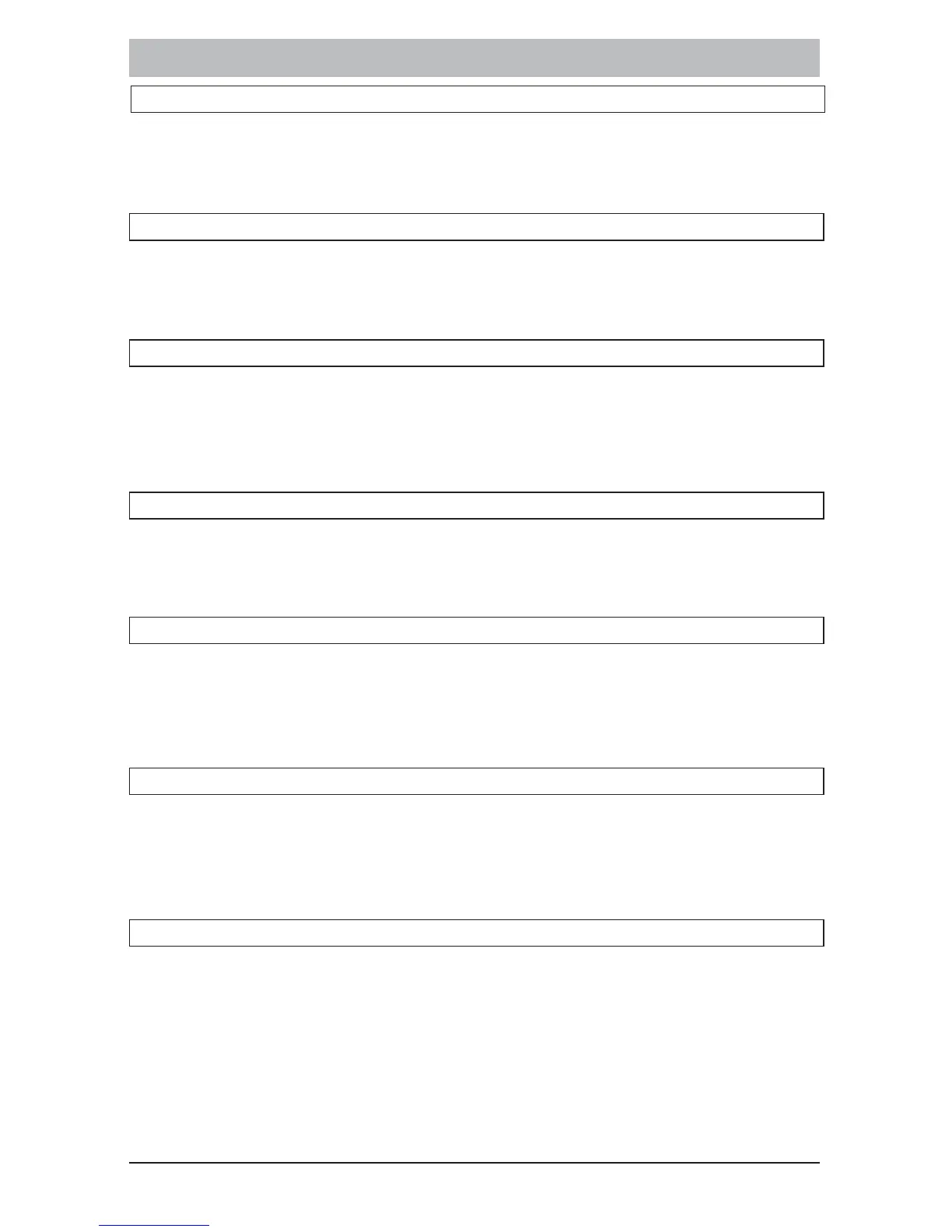IDS1600 USER MANUAL NO. 700-146-01D ISSUED NOV 2002 VER 2.17 43
IDS1600 USER MANUAL
15.5 Assign User Codes
The IDS1600 has 64 programmable user codes. See page 24 for
instructions on programming, deleting and changing user codes.
15.6 Set Date and Time
This menu option allows the user to set the time and date on the
panel.
15.7 Stay Arm
Shortcut key - [5]
Stay arming allows the user to arm the perimeter zones while disabling
the interior zones so that it is possible to remain on the premises.
15.8 Stay Arm & Go
Shortcut key - [6]
This function allows the user to STAY arm and leave the premises.
15.9 Reset Fire Sensor
Shortcut key - [#]
If there has been a fire violation the fire sensor stays without power
until it has been reset. Entering this menu option resets the sensor.
15.10Answer Phone
Shortcut key - [8]
This function would be used when the monitoring company needs to
dial into the panel to change settings or retrieve information.
15.11 # to Exit Menu
