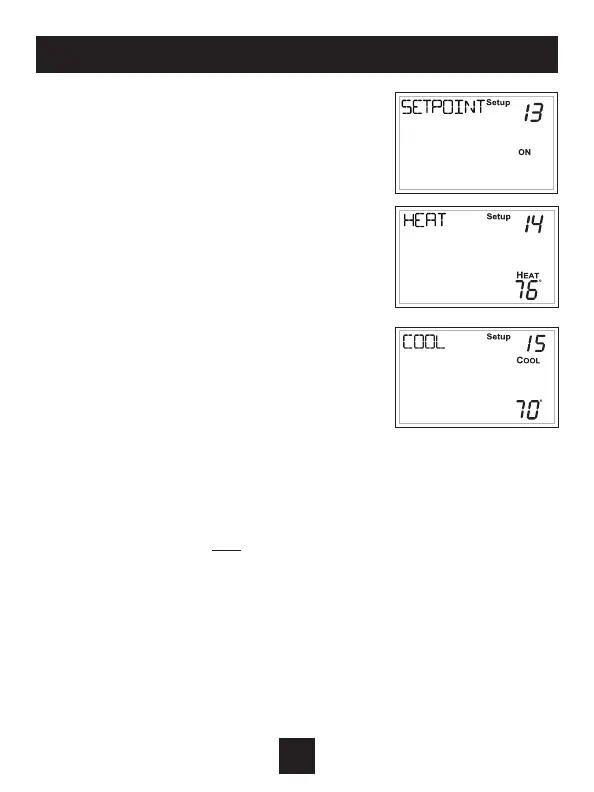17
Setpoint Limits (setup step 13)
When this feature is set to ON, the Heat and
Cool Setpoints may be restricted to preset
levels in Setup Steps 14 and 15.
Maximum Heat Setpoint (setup step 14)
Minimum Cool Setpoint (setup step 15)
Lock MODE Buttons
This feature is available when the thermostat is connected to Skyport
Cloud Services and may only be accessed through Skyport.
This security feature is not accessible locally at the thermostat.
When this setting is enabled; pressing the MODE button on the
thermostat will have no effect.
This feature is often used in conjunction with setpoint limits.
Installer Setup: Setpoint Limits & Lock MODE