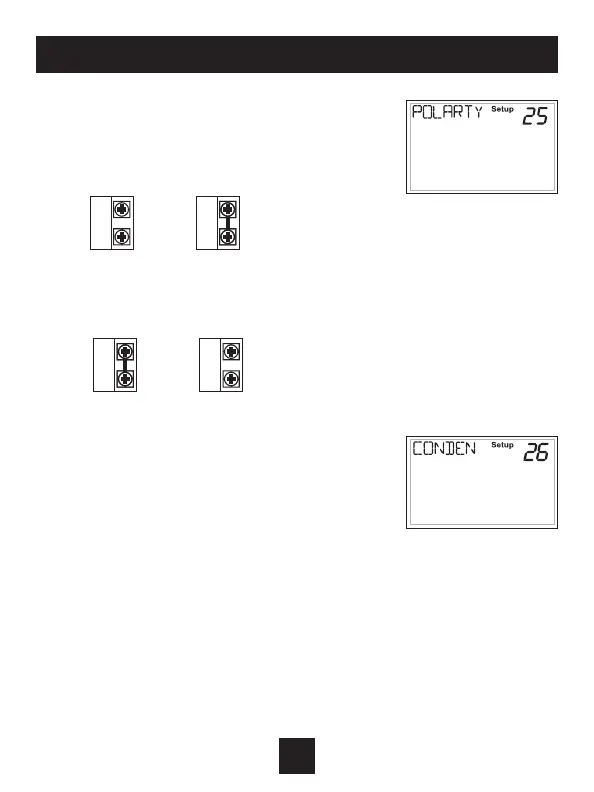21
Dry Contact Polarity (setup step 25)
Open (Normally Open) - The dry contact is
open until the connected device closes the
circuit.
Contact
Dry
Contact
Dry
Contact
‘Idle’ ‘Active’
Dry
Contact
Closed (Normally Closed) - The dry contact
is closed until the connected device opens the
circuit.
Dry
Contact
‘Idle’ ‘Active’
Dry
Contact
Dry
Contact
Dry
Contact
Dry Contact Use (setup step 26)
Condensate Pan - If selected when the Dry
Contact is active, the thermostat will lockout
compressor terminal(s) and “CONDENSATE
PAN” will appear on the display.
Holiday - If Holiday is selected when the dry
contact is active, the thermostat will be forced
into HOLIDAY/ Unoccupied settings.
Occupied - If Occupied is selected when the dry
contact is active, the thermostat will be forced
into occupied settings.
Installer Setup: Dry Contact Operation