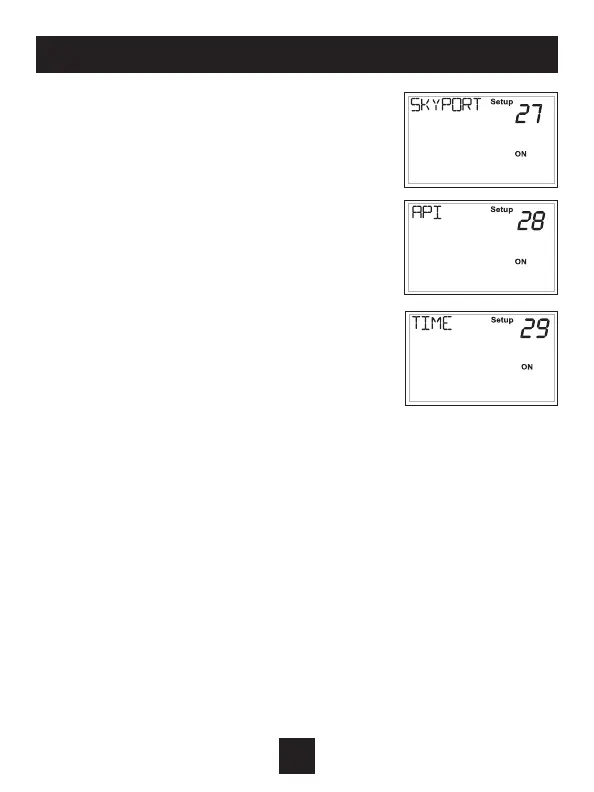22
Installer Setup
Skyport Cloud Services (setup step 27)
If set to ON, the thermostat may communicate
and receive data from the Skyport Cloud
Services.
Local API (setup step 28)
Turning on the local API allows 3rd party
software to interface with the thermostat such
as a home automation system.
Time API (setup step 29)
Only appears when prior step for Local API is set
to ON. This step allows the internal clock to be
altered using the API.
NOTE: It is permissable to enable both Skyport
and the local API at the same time.
To complete and exit out of setup mode,
press and hold the MODE and FAN buttons
simultaneously for 5 seconds.