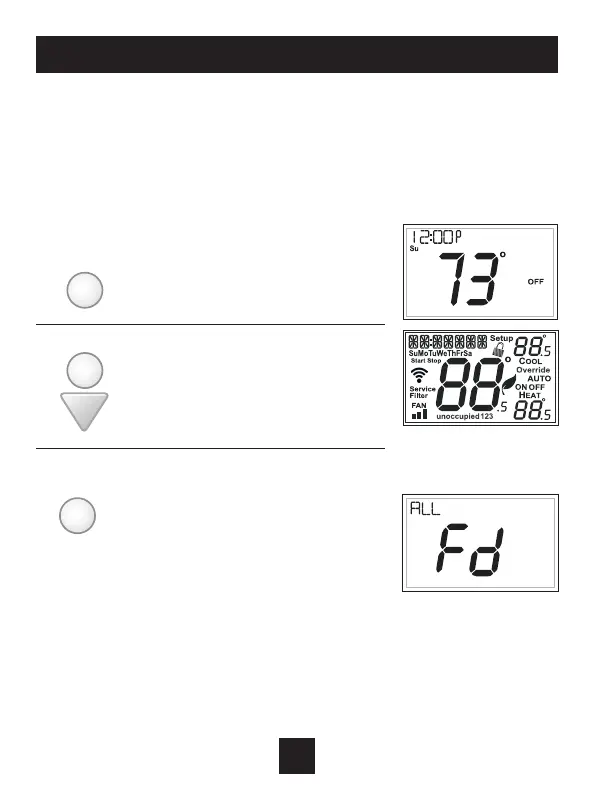28
About Advanced Features & Operation: Factory Defaults
Factory Defaults
If, for any reason, you desire to return all the stored settings back to the
factory default settings, follow the instructions below.
WARNING: This will reset all Time Period and Advanced Programming
to the default settings. Any information entered prior to this reset will
be permanently lost.
1 Place the thermostat in the OFF mode.
2 Press and hold the MODE button.
While holding the MODE button,
press and hold the DOWN button
for 5 seconds.
All icons will appear on the display.
3 A. After all of the icons appear, release
the MODE and DOWN buttons.
B. Press and hold the FAN button for 2
seconds. Fd (Factory default settings)
and ALL will appear on the display.
MODE
FAN
MODE
(Continued)