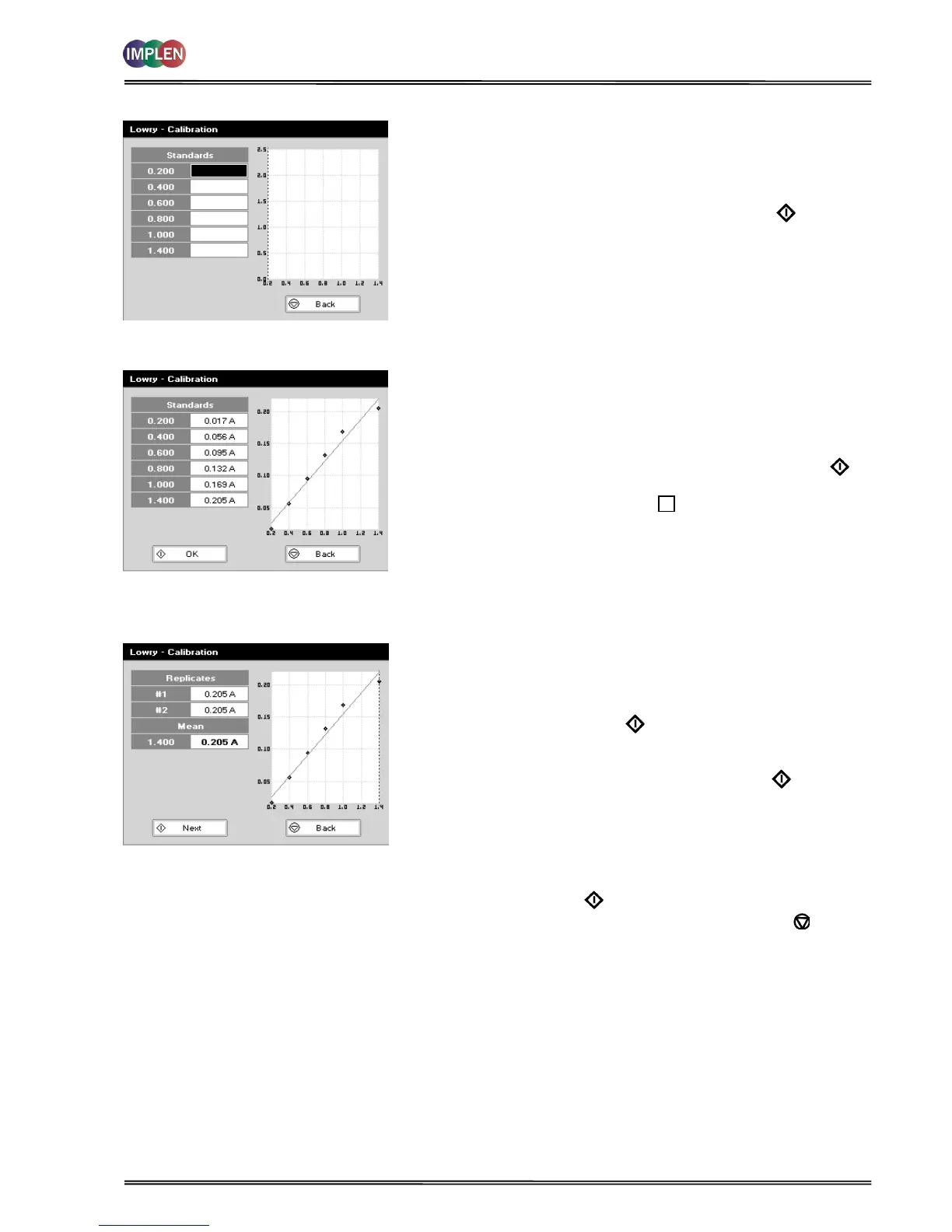NanoPhotometer
®
P-Class User Manual
Version 2.1 Page 31 / 70
Calibration Screen (replicates off)
Calibration Screen (replicates on)
Calibration Screen (replicates off)
Step 13 This shows the calibration values and allows standards
to be measured. Insert the reference sample. Press
Blank key. This will be used for all subsequent samples
until changed.
Step 14 Insert the standard (use C to clear previously stored
results before measuring). Press Sample to measure
the standard and store the result.
Step 15 Repeat for all standards. A graph will display the results
and the fitted curve as the measurements are made.
Use the up and down arrows to select a standard to be
repeated if a poor reading has been obtained. Use C to
clear the previous reading.
Step 16 When all standards are measured press OK to
accept the calibration and go to the Results screen (see
below) OR press Back to cancel selections and return
to the Standards screen.
Calibration Screen (replicates on)
Step 17 This shows the calibration values and allows standards
to be measured. Insert the reference sample. Press
Blank key. This will be used for all subsequent samples
until changed.
Step 18 Press Replicates to display the replicate entry boxes.
Use C to clear previously stored results before
measuring.
Step 19 Insert the standard and press Sample to measure
the standard and store the result.
Step 20 Repeat for all replicates and standards. A graph will
display the results and the fitted curve as the
measurements are input. Use the up and down arrows
to select a standard to be repeated if a poor reading has
been obtained. Use C to clear the previous reading.
Step 21 Press OK to accept the calibration and go to the
Results screen (see below) OR press Back to return
to the Standards screen.