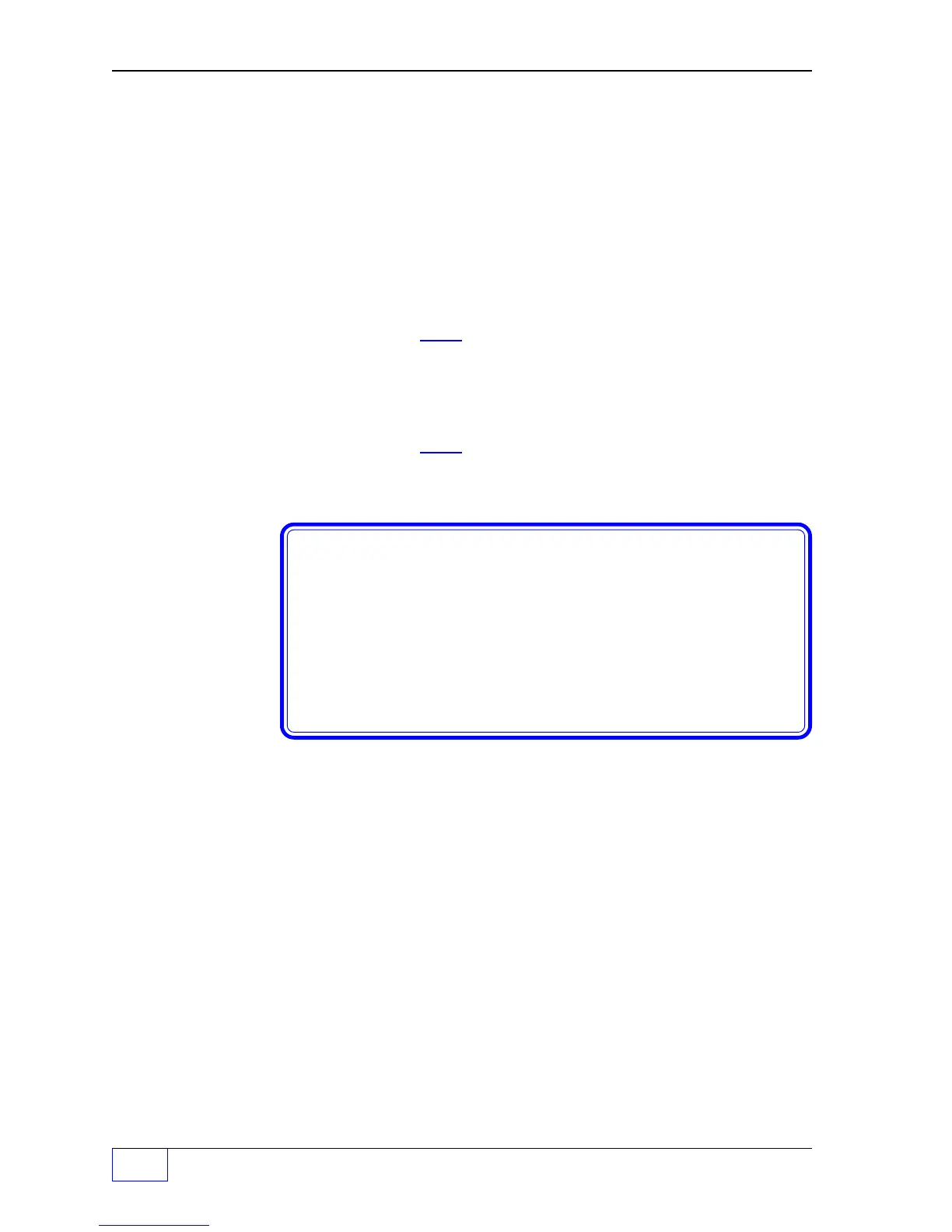21
Page 21 - 4 Tank Sentinel Setup Programming Guide
COMM PORT 2 Menu (Continued... )
AUTODIAL (Automatically dials up to 4 numbers when
COMM 2 AUTODIAL Deliveries, Alarms or Leaks occur)
NUMBER 1
Program numbers below:
NUMBER 2
NUMBER 3
NUMBER 4 (N = number 1, 2, 3, or 4)
COMM 2 NUMBERS N
ACCESS CD (Use the Access Code field when
ACCESS CODE N phone number is longer than 12
characters - see example)
blank
12 characters
Use keypad to input access code.
Press
ENTER
to accept this data.
PHONE NUM (Input the phone number to autodial)
PHONE NUMBER N
blank
12 characters
(if more than 12 characters - see example)
Use keypad to input phone number.
Press
ENTER
to accept this data.
REDIAL EN (Enabled allows re-dialing of the phone number)
REDIAL ENABLE N
DISABLED
Press
UP/DOWN
▲
▼ keys to show choices
ENABLED Press
ENTER
to accept this data.
— Press the
CANCEL
key to return to the COMM 2 AUTODIAL Menu —
— Press the
DOWN
▼ key to show more menu items —
—
CONTINUED
ON
THE
NEXT
PAG E
—
ACCESS CODE or PHONE No. AT Command Characters:
D = (
,
) comma = Dial Delay
Example —
88DD88DD912072830156
(20 character phone number)
‘Switching code’=
88
Dial Delays=
DD
“to dial out”=
9
“long distance”=
1
Access Code:
88DD88DD91
(10) Phone Number:
2072830156
(10)