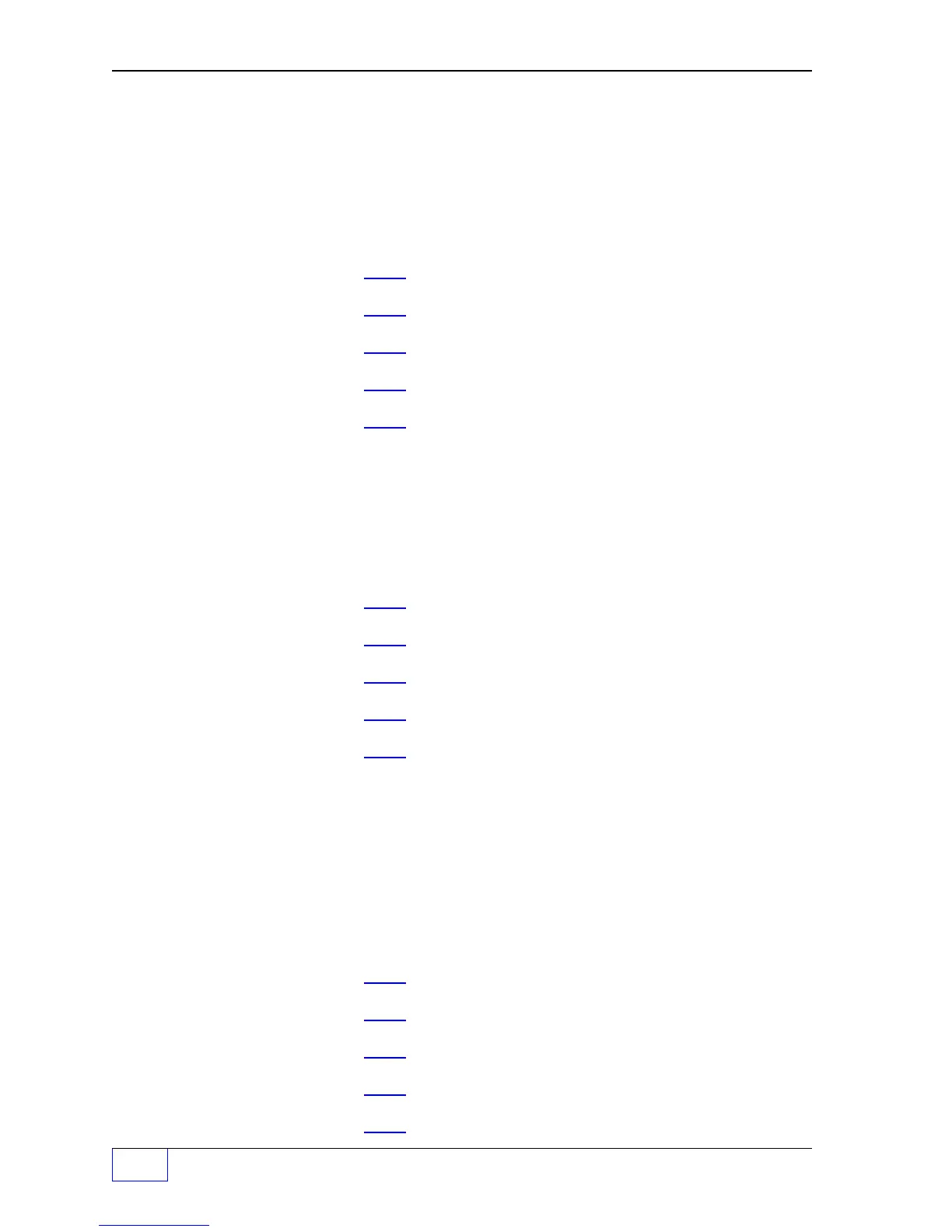9
Page 9 - 8 Tank Sentinel Setup Programming Guide
Reports Schedule Menu (C
ONTINUED
...
FROM
PREVIOUS
PAG E
)
Line Test History Report:
LINE HIST
*
Only with Line Leak Detector(s)
LINE TEST HISTORY Use
UP/DOWN
▲
▼ to show choices.
SCHEDULE
NONE
(select schedule – see TABLE 9.1)
TIME 1
00.00.00
to 23.59.59 (input time – see TABLE 9.2)
TIME 2
00.00.00
to 23.59.59 (input shift # 2 time... N/A if not SHIFT)
TIME 3
00.00.00
to 23.59.59 (input shift # 3 time... N/A if not SHIFT)
FAX
NO
or YES (yes requires
optional
fax / modem)
PRINTER
YES
or NO Press
ENTER
to accept this data.
Line Test Report:
LINE TEST
*
Only with Line Leak Detector(s)
LINE TEST Use
UP/DOWN
▲
▼ to show choices.
SCHEDULE
NONE
(select schedule – see TABLE 9.1)
TIME 1
00.00.00
to 23.59.59 (input time – see TABLE 9.2)
TIME 2
00.00.00
to 23.59.59 (input shift # 2 time... N/A if not SHIFT)
TIME 3
00.00.00
to 23.59.59 (input shift # 3 time... N/A if not SHIFT)
FAX
NO
or YES (yes requires
optional
fax / modem)
PRINTER
YES
or NO Press
ENTER
to accept this data.
Shift Reconciliation Report:
RECONCILE Press the (M) key below this menu item.
— Reconciliation Report Schedules (5) —
SHIFT REC
*
Only with Reconciliation / DIM
SHIFT RECONCILIATION Use
UP/DOWN
▲
▼ to show choices.
SCHEDULE
NONE
(select schedule – see TABLE 9.1)
TIME 1
00.00.00
to 23.59.59 (input time – see TABLE 9.2)
TIME 2
00.00.00
to 23.59.59 (input shift # 2 time... N/A if not SHIFT)
TIME 3
00.00.00
to 23.59.59 (input shift # 3 time... N/A if not SHIFT)
FAX
NO
or YES (yes requires
optional
fax / modem)
PRINTER
YES
or NO Press
ENTER
to accept this data.