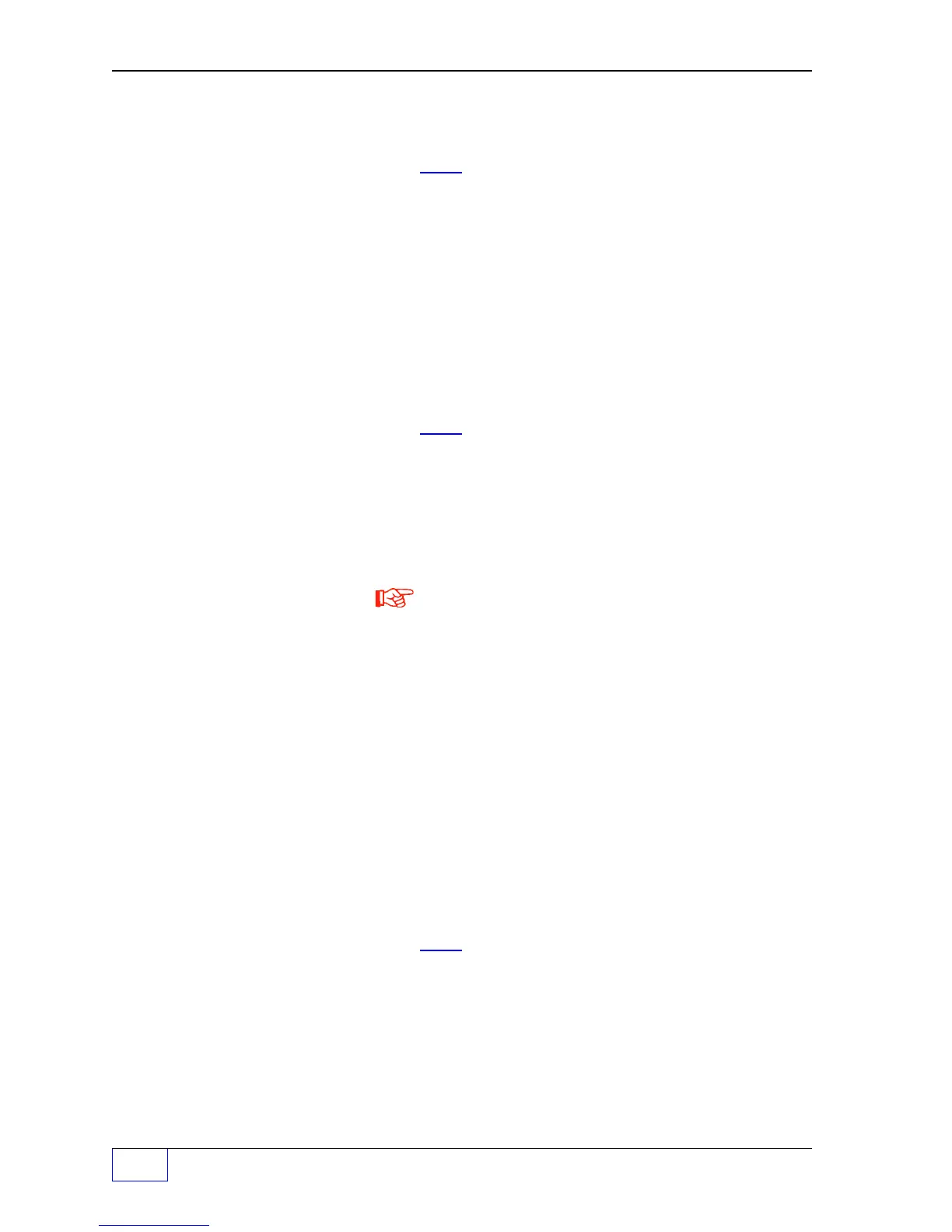6
Page 6 - 2 Tank Sentinel Setup Programming Guide
Manifolds Data Menu (C
ONTINUED
...
FROM
PREVIOUS
PAGE
)
NAME Press
M2
key.
MANIFOLD NAME N
MAN N
9 characters
Use keypad to input a name for the Manifold.
Press
ENTER
to accept this data.
PRODUCT Press
M3
key.
PRODUCT FOR MANIFOLD N
PRODUCT 1 Press
UP/DOWN
▲
▼ to select a product #.
:
PRODUCT 8 Press
ENTER
to accept this data.
( If tanks are set to manifold, then the product
section of the tank menu disappears )
DEL THRES Press
M4
key.
DELIVERY THRESHOLD N
+200.000
1 to 99999.0
Use keypad to input value in volume units...
per total capacity.
Press
ENTER
to accept this data.
Manifolds ALARMS Menu
Use this menu to input the Manifold Product Volume
Limits (optional). Access the ALARMS menu; go back to
the parent menu and then choose ALARMS ( press
M2
).
ALARMS Press
M2
key.
MANIFOLD ALARMS MANIFOLD
MAN 1 Press the (
M
) key to select the MAN# for alarm setup.
: (Manifold # 3 and 4 are for TS-2001/508 only)
MAN 4
COPY (Optional - used to copy alarm data) Press
M1
key.
COPY MANIFOLD ALARMS X TO N Press (
M
) key to select MAN# to copy alarm data from.
MAN 1
:
MAN 4
COPY MANIFOLD ALARMS X TO N
PRESS ENTER IF YOU ARE SURE? Press
ENTER
to accept this data.
LOW LIM Press
M2
key.
LOW PRODUCT VOLUME LIMIT N
+0
0 to 50000.0
Use keypad to input alarm limits.
Press
ENTER
to accept this data.
L LIM OG Press
M3
key. (Output Group = OG)
LOW PRODUCT LIMIT OUTPUT GROUP N Press
UP/DOWN
▲
▼ to assign alarm to (OG) N
NONE
Not assigned to an OG
GROUP A-FF One OG selected (A=1st OG, FF=32nd OG)
ALL GROUPS All OGs selected (see WORKSHEET #6-1)
Press
ENTER
to accept this data.
NOTE