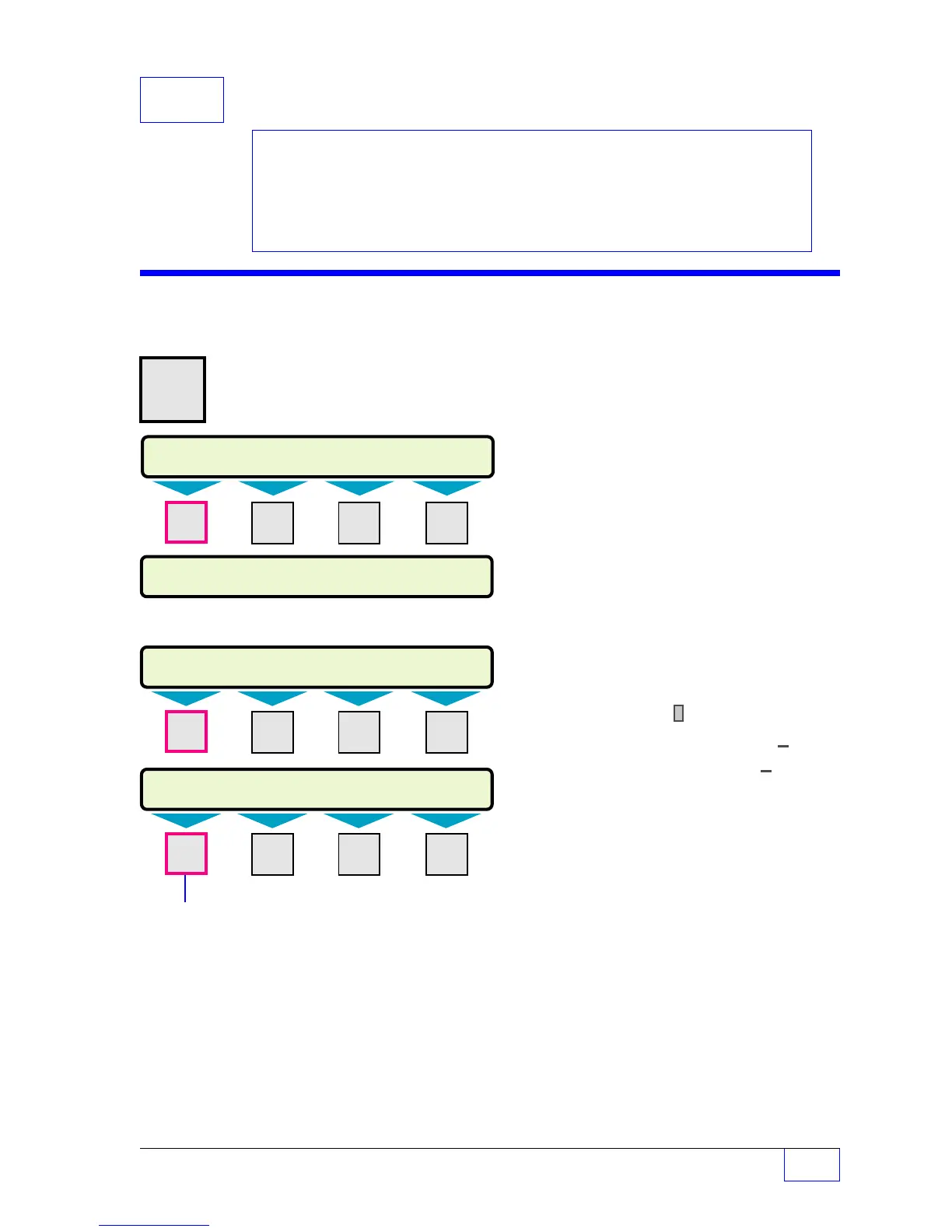Products Setup Page 5 - 1
5
Use this menu to specify the product
contained in each tank. See Appendix B for
API Gravity information – required for
Special Products programming.
Only the
NO. (of) TANKS set under the System menu
are shown !
Remember:
• Use
▲
UP
or
DOWN
▼ keys to display more
menus (MORE shown) or selections (UP/
DN shown)
• Press
CANCEL
to cancel data entry
• Use the
ENTER
key to accept data
Character input / editing:
• Press menu keys
(
M1
to
M4
)
to access
menus.
• Press
M4
to backspace (delete) one
character to the left
ï
• Use
M2
to move the cursor right
ð
• Press
M1
to move the cursor left
ï
N refers to / represents a product number.
PRODUCT DATA Press
(M)
key to select a PRODUCT #.
PRODUCT 1
Press
UP/DOWN
▲
▼ to display product in tanks 5 – 8.
PRODUCT 2
**
Manifold Tanks will share a Product name,
:
which will cause a gap to appear in product #s.
PRODUCT 8
PRODUCT DATA 1 (Optional - used to copy product data)
COPY Press
M1
key.
NOTE
☞
5 Products SETUP PROGRAMMING
Press the ▼
DOWN
key once ...
See the Table of Contents to find topics in
this manual. See the Preface for general
information about this manual. And see the
Installation, Operator’s, TroubleShooting
Guides, and Application Notes for other
reference material.
Contents:
Products Menu
Product Data Menu
Special Product Menu
SETUP MENU (MORE)
EXIT SYSTEM TANKS PROBES
SELECT MENU OPTION
SETUP UPGRADE LANGUAGE DATALOG
M1 M2 M3 M4
SETUP MENU (MORE)
PRODUCTS
MANIFOLDS* REPORTS LK TSTS
M1 M2 M3 M4
M1 M2 M3 M4
Products Menu
H U
MENU
×
Press this key and follow the
7
highlighted sequence below