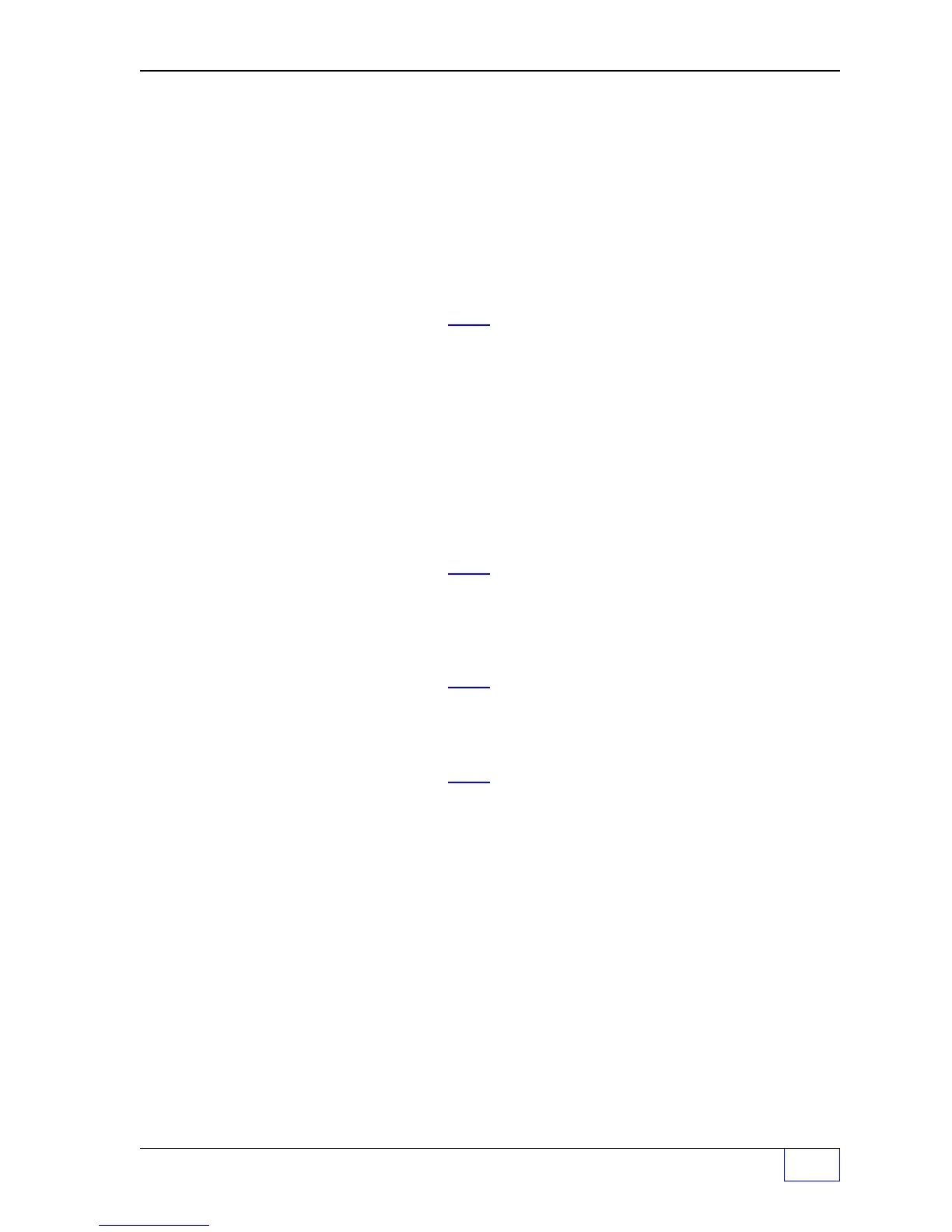System Setup Page 1 - 5
1
S
YSTEM
Menu (C
ONTINUED
...
FROM
PREVIOUS
PAG E
)
REP LINES
(Appears only if an
L
is present in the TS Part
REPORT LINE TESTS
Number (press CHECK and M4 to view OPTIONS)
Use
UP/DOWN
▲
▼ keys to choose.
Press
ENTER
to accept this data.
ENABLED
(enabled = yes, report LINE leak tests)
DISABLED
(disabled = no, don’t report LINE leak tests)
HIST SIZE
(Max. number of alarms in Alarm History Reports)
HISTORY REPORT LENGTH
50
enter range from 1 to 50 alarms shown.
Press
ENTER
to accept this data.
SYSFL OG
(assign system fail warnings to Output Group)
SYSTEM FAIL OUTPUT GROUP
(32 OGs available... see Worksheet #1)
NONE
Not assigned to an Output Group (OG)
GROUP A
thru
FF
One OG selected (
A = 1
ST
OG, FF = 32
ND OG
)
ALL
GROUPS All OGs selected
Use
UP/DOWN
▲
▼ keys to choose an OG.
Press
ENTER
to accept this data.
PRNT INTR
(how many intervals to print)
STRAPPING TABLE PRINT INTERVAL
+1.000
enter strapping table print interval,
range = 1 to 100.0 level units.
Press
ENTER
to accept this data.
DATA INTR
(for diagnostic use)
DATA CAPTURE INTERVAL
1
data logging interval, range = 1 to 9999.
Press
ENTER
to accept this data.
DATA TANK
(for diagnostic use)
TANK TO DATA LOG
1
tank(s) to data log, range = 1 to NO. of TANKS.
Press
ENTER
to accept this data.
COLD BOOT (Will erase all program data / setup data to the
IF YOU CONTINUE, ALL SYSTEM
original “factory” default values)
PROGRAMMING AND DATA WILL BE LOST...
PRESS ENTER IF YOU ARE SURE THAT
Press
ENTER
to proceed with the ‘COLD BOOT’.
YOU WANT TO CONTINUE WITH COLD BOOT
ERASING SYSTEM MEMORY ...
SYSTEM WILL REBOOT WHEN (The ATG SETUP programming is returned to the default
COMPLETE settings and must be reprogrammed to match the site.)