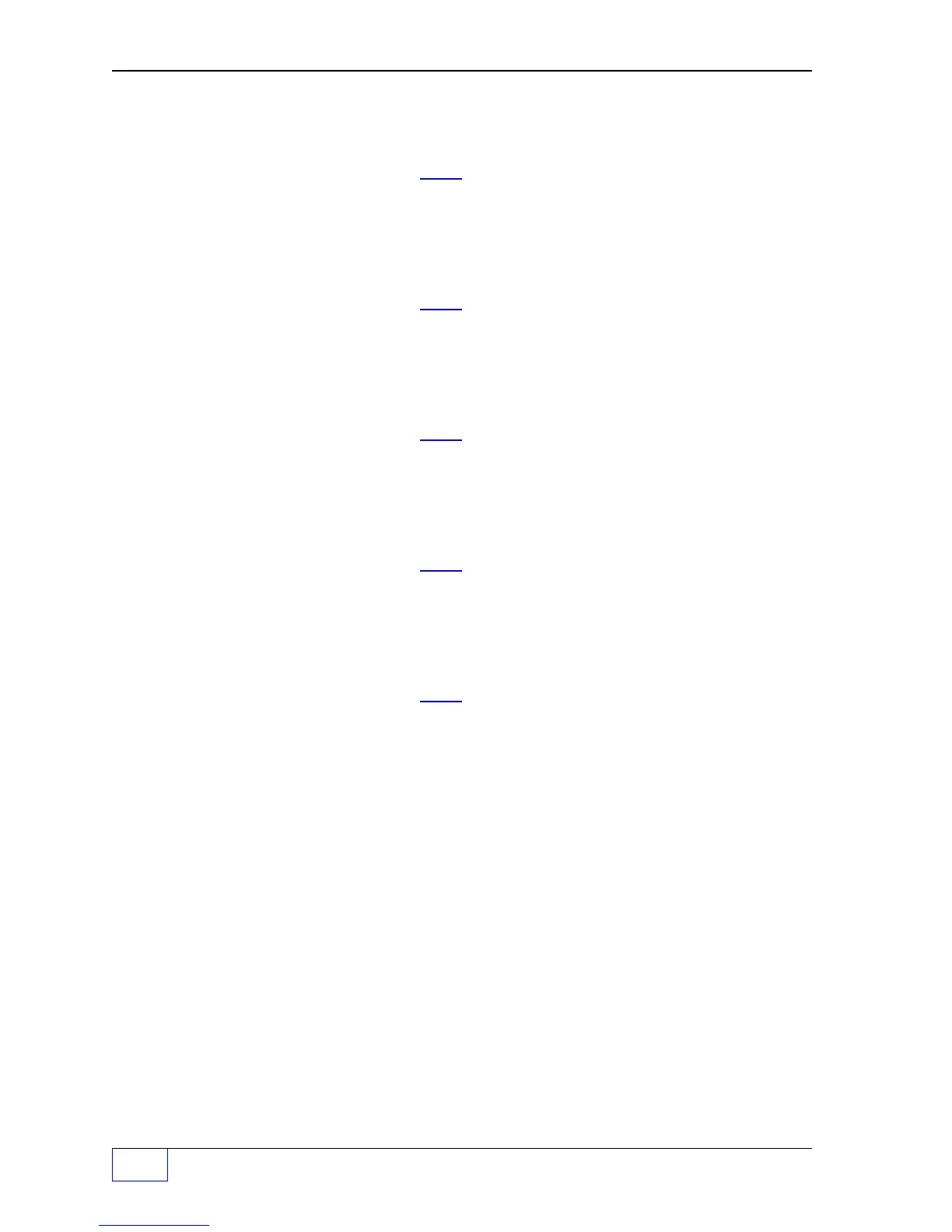8
Page 8 - 2 Tank Sentinel Setup Programming Guide
DIM menu (Continued... FROM PREVIOUS PAGE)
FUEL PT ASSOCIATION N
1
1 - 16
Enter the fuel point number.
Use keypad to input an Association number.
Press
ENTER
to accept this data.
GRADE NO. Press
M2
key.
GRADE NUMBER - METER N
1
1 - 8
(reference the Win Tester Program display)
Use keypad to input an Association number.
Press
ENTER
to accept this data.
TANK A Press
M3
key.
TANK A ASSOCIATION N
1
Enter the tank number that contains the product
that is being sold through this meter.
Use keypad to input an Association number.
Press
ENTER
to accept this data.
TANK B Press
M4
key.
TANK A ASSOCIATION N
0
1 - 8
(only used if this meter is selling a ‘Blended’ product)
Use keypad to input an Association number.
Press
ENTER
to accept this data.
BLEND Press
M1
key.
BLENDING RATIO N
100
0 - 100
(Input the percentage (%) of product from Tank A used in
the ‘Blended’ product)
Use keypad to input an Association number.
Press
ENTER
to accept this data.
— Press the CANCEL key to display the METERS Menu —
— Repeat the above setup steps for all Meter Numbers —
— Press the CANCEL key to display the DISPENSER INTERFACE Menu —