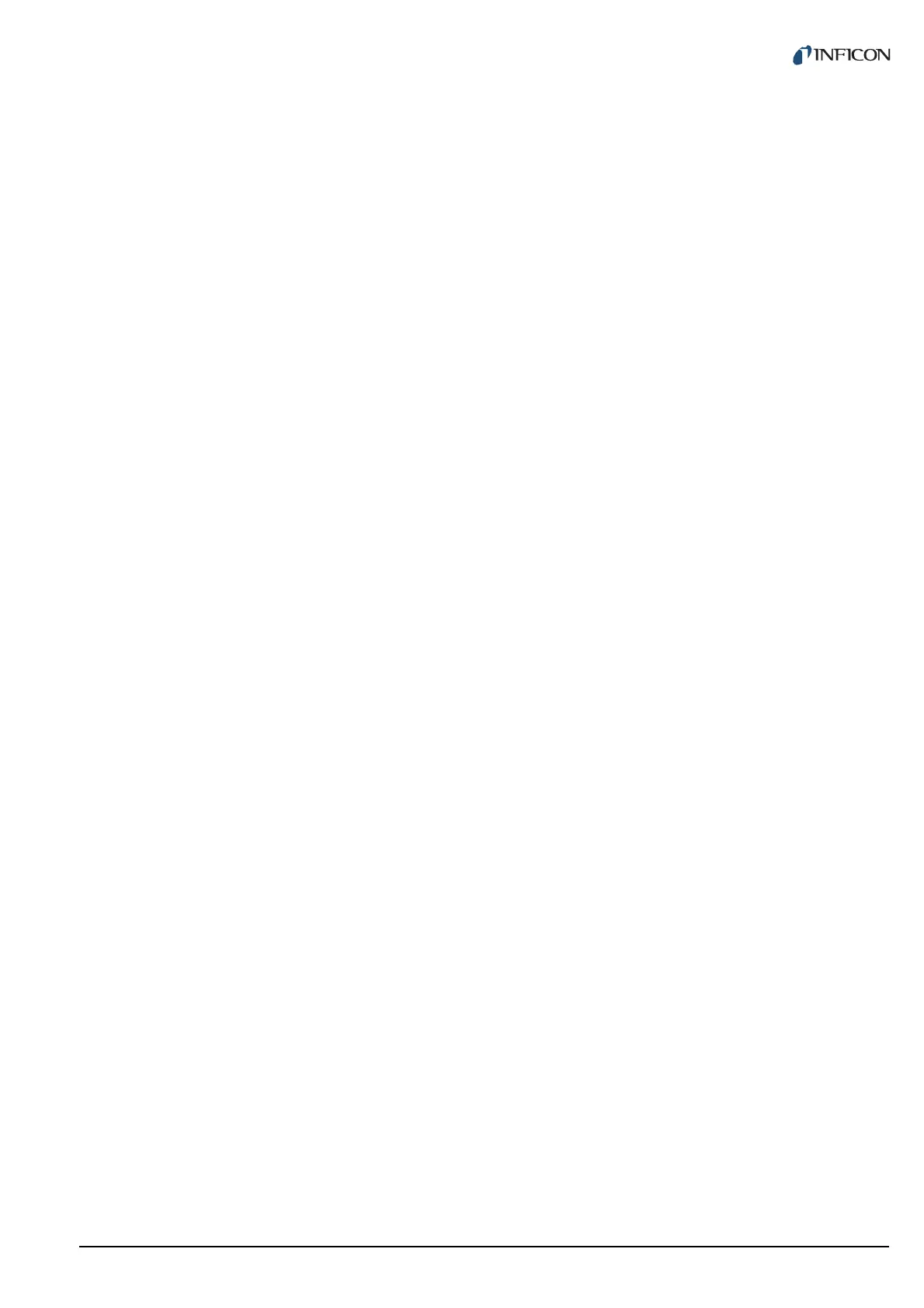tinb07e1-e 2011-07 Vacuum Gauge Controller 25
Adjusting the zero point of a digital CDG
1 Select the oFS parameter
2 Keep the DOWN button pressed for approximately
2 seconds
• The zero point of the sensor is adjusted
• The OFS indicator is illuminated after >2 s and
as long as the button is being pressed
NOTE:
First adjust the sensor, then the Vacuum Gauge Con-
troller.
NOTE:
After adjusting the zero point, a zero value is dis-
played. Due to the measuring resolution of the CDG
(noise, drift), a zero with plus/minus several digits are
displayed.
5.2.5 Degas function (dEGAS)
Ionization sensors with a hot cathode are sensitive with
regard to depositions on the electrodes. These deposi-
tions can cause signal fluctuations.
The dEGAS function is to bakeout and thereby clean the
electrode system of the sensor. See Reference [11].
BPG402 gauge:
The dEGAS function only affects the currently active fila-
ment. See Reference [15].
Activating the degas function
1 Select the dEGAS parameter
2 Press the UP button
• The degas function is activated
• The display shows on
• The DEG indicator is illuminated
The cleaning process takes approximately 3 minutes.
Then the degas function switches off automatically. You
may also deactivate this function manually.
Deactivating the degas function
1 Select the dEGAS parameter
2 Press the DOWN button
• The degas function is deactivated
• The display shows oFF
• The DEG indicator is dark
5.2.6 Sensor activation (S-on)
This parameter determines how the sensor is switched
on. The sensor activation can be set to one of the follow-
ing values:
HAnd
Manually. The sensor can be switched on by pressing the
UP button. See Chapter 4.4.3.3 Switching high-vacuum
circuit on, 17.
Hot
Hot start. The sensor automatically switches on when the
unit is switched on. After a power failure the measure-
ment will be resumed automatically.
CH 1
By channel 1. The subsequent parameter t-on is used to
specify the switch-on threshold. The sensor is switched
on when the pressure on channel 1 falls below the switch-
on threshold.
CH 2
By channel 2. The subsequent parameter t-on is used to
specify the switch-on threshold. The sensor is switched
on when the pressure on channel 2 falls below the switch-
on threshold.
CH 3
By channel 3. This setting is only available if the unit is
equipped with three channels. The subsequent parame-
ter t-on is used to specify the switch-on threshold. The
sensor is switched on when the pressure on channel 3
falls below the switch-on threshold.
5.2.7 Switch-on threshold (t-on)
This parameter is only available if the sensor activation
parameter is set to CH 1, CH 2 or CH 3. See Chapter 5.2.6
Sensor activation (S-on), 25.
The t-on parameter is used to specify a switch-on thresh-
old. The sensor is switched on when the pressure on the
respective channel falls below the switch-on threshold.
5.2.8 Sensor deactivation (S-oFF)
This parameter determines how the sensor is switched
off. The sensor deactivation can be set to one of the fol-
lowing values:
HAnd
Manually. The sensor can be switched off by pressing the
DOWN button. See Chapter 4.4.3.5 Switching high-vac-
uum circuit off, 18.
SELF
Self control. The subsequent parameter t-off is used to
specify the switch-off threshold. The sensor is switched
off when the pressure at the sensor exceeds the switch-
off threshold.
CH 1
By channel 1. The subsequent parameter t-off is used to
specify the switch-off threshold. The sensor is switched
off when the pressure on channel 1 exceeds the switch-
off threshold.
CH 2
By channel 2. The subsequent parameter t-off is used to
specify the switch-off threshold. The sensor is switched
Artisan Technology Group - Quality Instrumentation ... Guaranteed | (888) 88-SOURCE | www.artisantg.com