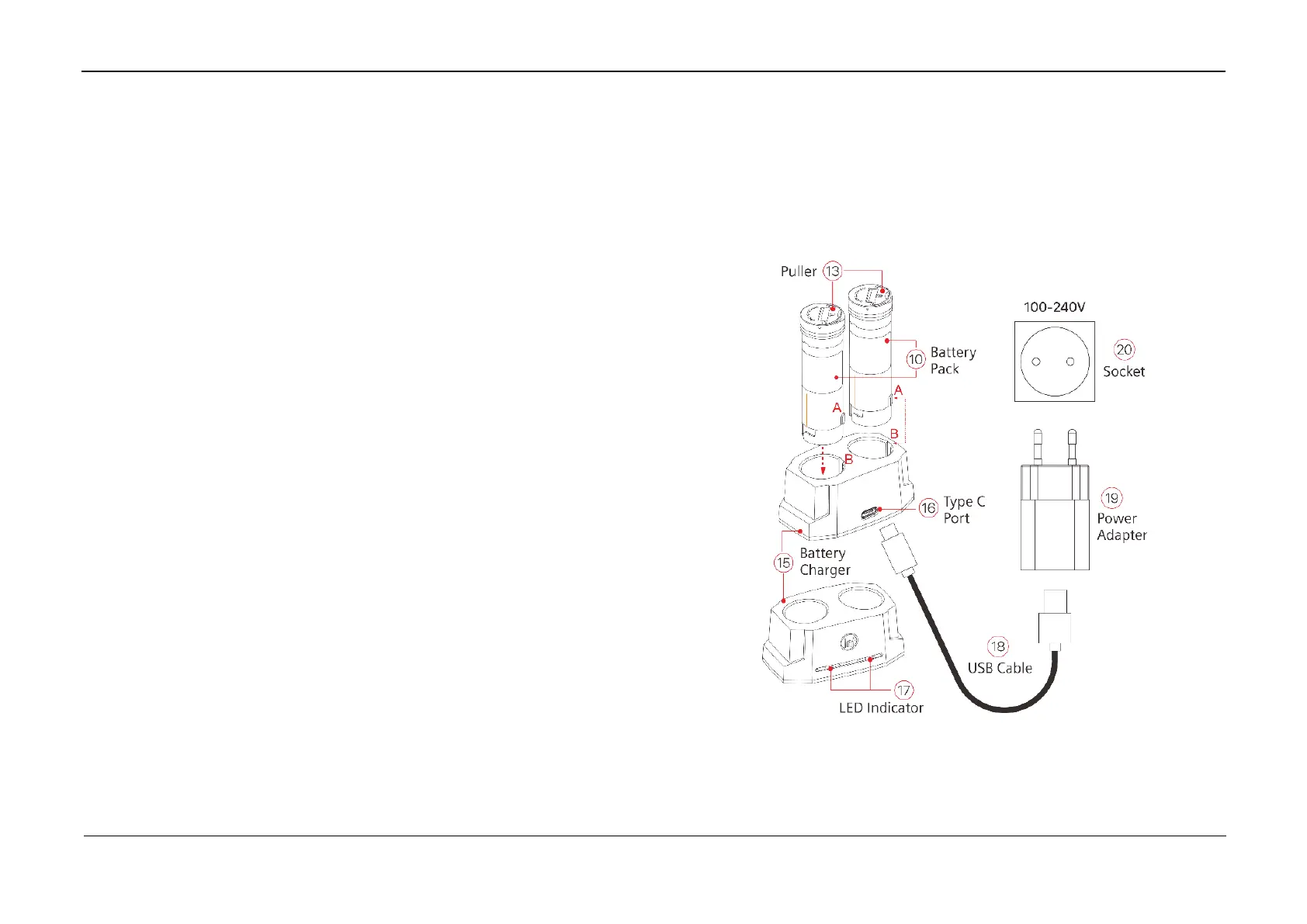InfiRay Outdoor • Geni Series• Operating Manual www.infirayoutdoor.com
All rights reserved and shall not be copied and distributed in any form without written permission
a rated output voltage not exceeding 5V.
⚫ Plug the adapter into a 100-240V power socket (20) for charging.
Charging with Battery Charger
⚫ Align the positioning block (A) of the battery pack (10) with the groove
(B) of the battery charger (15), and insert the battery pack (10) into the
battery charger (15).
⚫ Connect the plug of the USB Type-C cable (18) to the USB connector
of the power adapter (19). Plug the power adapter (19) into a socket
100-240V (20) (110V for US).
⚫ Connect the other end of the USB cable (18) to the Type-C port (16) of
the battery charger (15).
⚫ After finishing the above steps, the LED indicator (17) on the battery
charger (15) will display the battery charge state.
- ◐ Battery level is from 1% to 25%
- ● ◐ Battery level is from 25% to 50%
- ● ● ◐ Battery level is from 50% to 75%
- ● ● ● ◐ Battery level is from 75% to 99%
- ● ● ● ● The battery is fully charged.
⚫ After the battery is fully charged, remove the battery pack from the
battery charger.
Note: Two batteries can be charged at the same time: the second slot is
designed for it.
