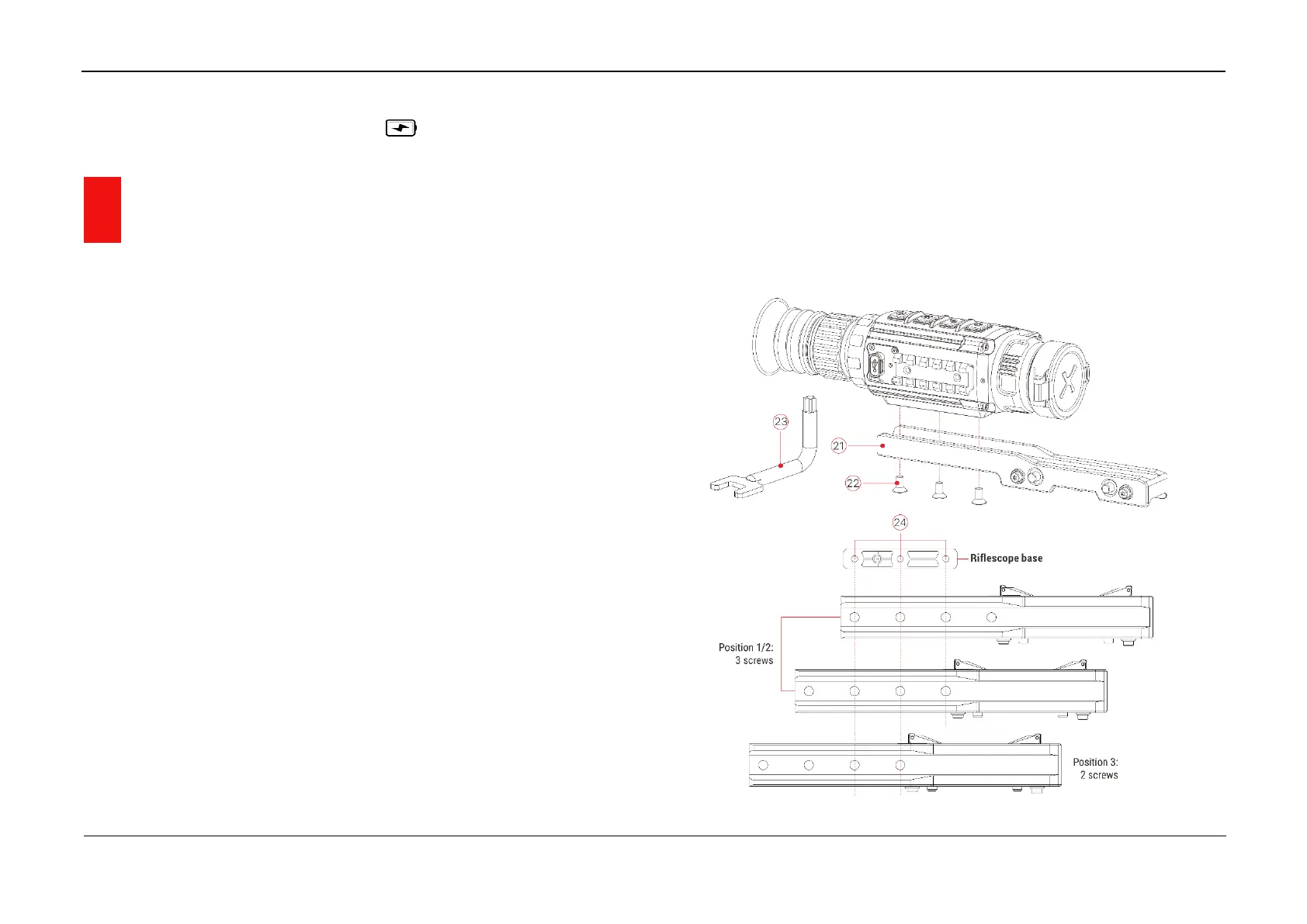InfiRay Outdoor • Geni Series• Operating Manual www.infirayoutdoor.com
All rights reserved and shall not be copied and distributed in any form without written permission
➢ The display will show the battery icon .
9 Operation
Installation of Rifle Mount
➢ Before using the Geni series, you need to install the Rifle Mount (21)
on the bottom of your riflescope.
➢ The mounting holes (24) in the base of the riflescope enable the Mount
(21) to be installed in one of the multiple positions.
➢ The choice of the mounting position helps the user to ensure the
correct eye relief distance depend on the rifle type.
➢ Fix the Rifle Mount (21) to the base of the riflescope with a L-shaped
wrench (23) and M5 screws (22) supplied in the package.
➢ Install the riflescope on your hunting weapon and make sure that the
chosen position is suitable for you.
➢ Remove the riflescope from your weapon.
➢ Unscrew the screws one by one, apply some thread sealant onto the
thread of screws and tighten them fully (do not overtighten). Let the
sealant dry for a while.
➢ While the sealant is dry, the riflescope is ready to be installed on your
weapon and to be zeroed.
➢ After first installation of the riflescope on your weapon. Please follow
instructions in the section 9 “Zeroing”.