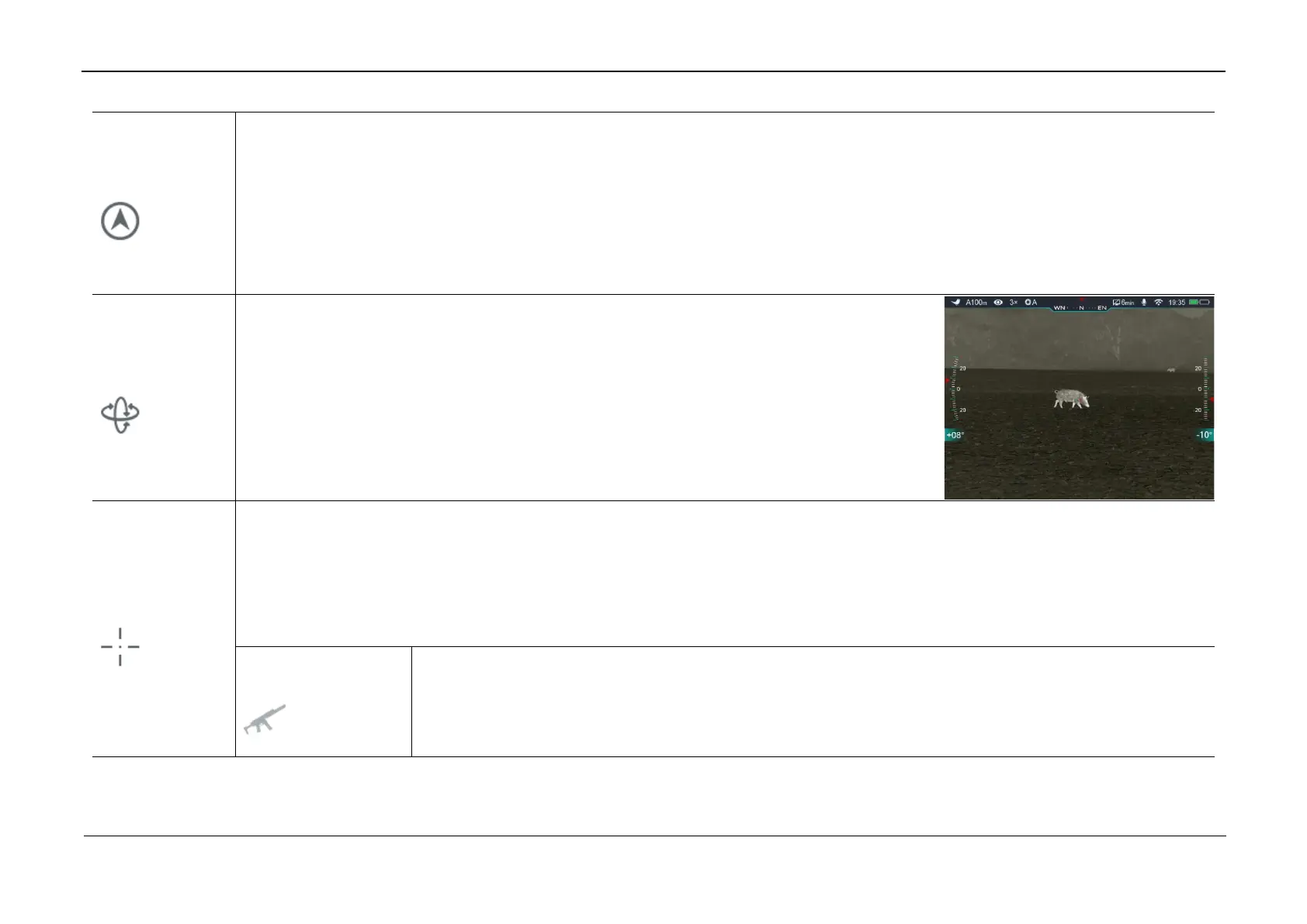InfiRay Outdoor • Geni Series• Operating Manual www.infirayoutdoor.com
All rights reserved and shall not be copied and distributed in any form without written permission
Turn on/off the digital Compass function
⚫ Press and hold down the M (5) button to enter the Main Menu.
⚫ Select the Compass menu option with the Up (6) / Down (4) button.
⚫ Briefly press of the M (5) button to turn the digital compass on/off.
⚫ When compass function is turned on, it will reveal in the center of top status bar.
Turn on/off the gravity sensor
⚫ Press and hold down the M (5) button to enter the Main Menu.
⚫ Select the Motion Sensor menu option with the Up (6) / Down (4) button.
⚫ Briefly press of the M (5) button to turn the motion sensor on/off.
⚫ Two scales are displayed on the both sides of the screen when the motion sensor is on.
⚫ The left scale shows tilt angle, and the right one shows pitch angle.
Setting zeroing profile, reticle type and reticle color.
⚫ Press and hold down the M (5) button to enter the Main Menu.
⚫ Select the Reticle menu option with the Up (6) / Down (4) button.
⚫ Briefly press of the M (5) button to enter the reticle submenu as below.
Select zeroing profile
⚫ Select Zeroing Profile option with the Up (6) / Down (4) button.
⚫ Briefly press of the M (5) button to enter the zeroing profile submenu.
