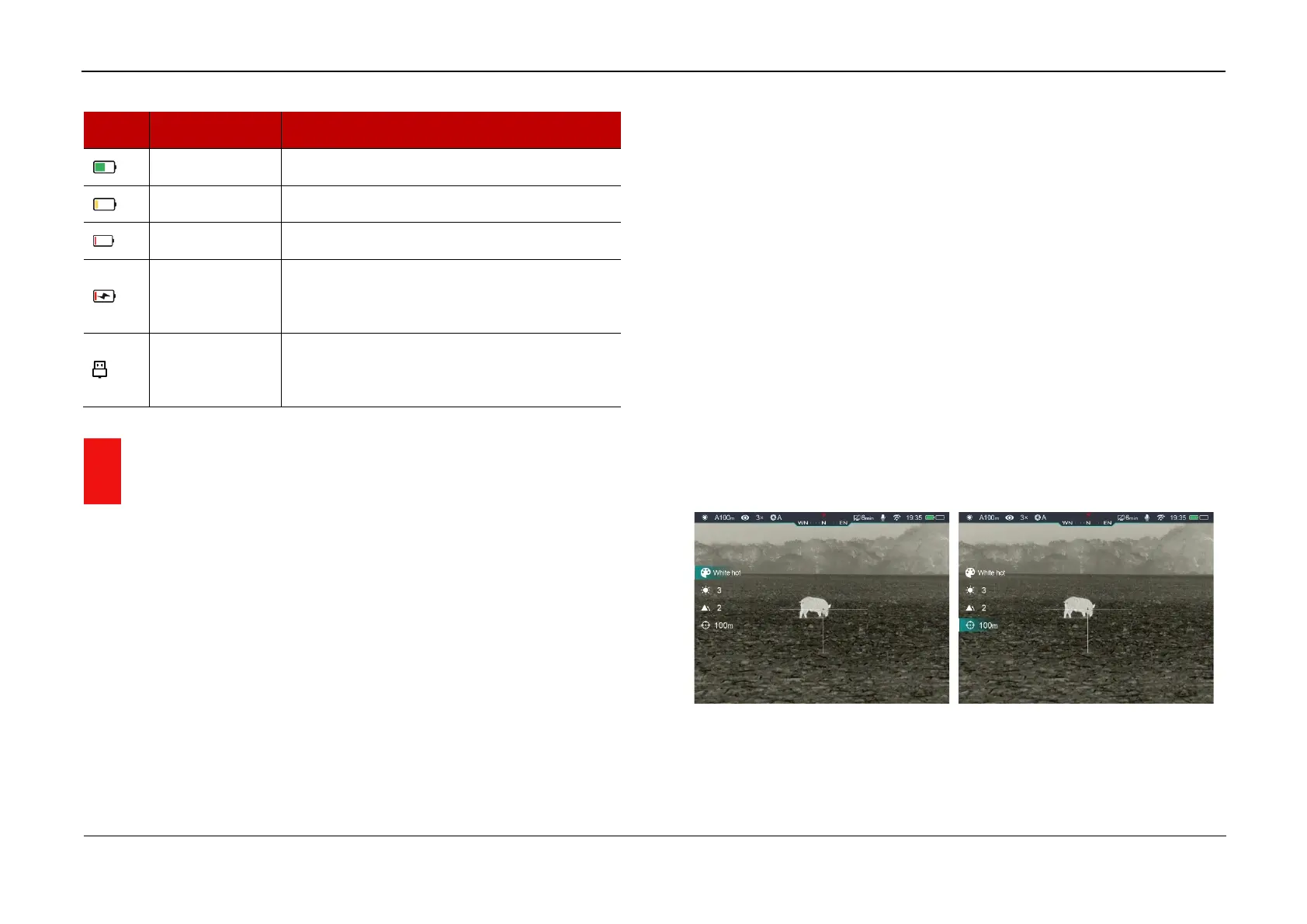15 Quick Menu Function
The basic settings (including image mode, display brightness, image
sharpness and zeroing distance) can be changed in the Quick Menu.
➢ In the home screen, short press the M (5) button to enter the Quick
Menu.
➢ Switch the function items as described below with a short press of Up
(6) / Down (4) button. The selected items will be highlighted in
background:
⚫ Image Mode: short press the M (5) button to switch image modes
among White Hot, Black Hot, Red Hot, Pseudo Color and Target
Highlighting mode.
⚫ Display Brightness: short press the M (5) button to change
brightness level from 1 to 5.
⚫ Image Sharpness: short press the M (5) button to switch the
image sharpness from 1 to 5.
⚫ Zeroing Distance: short press the M (5) button to change default
zeroing distance under the current zeroing profile (if you select the
profile A, you can only switch the distance saved in the profile A).
➢ Press and hold down the M (5) button to save modifications and exit
the menu or wait 5 seconds to exit automatically.