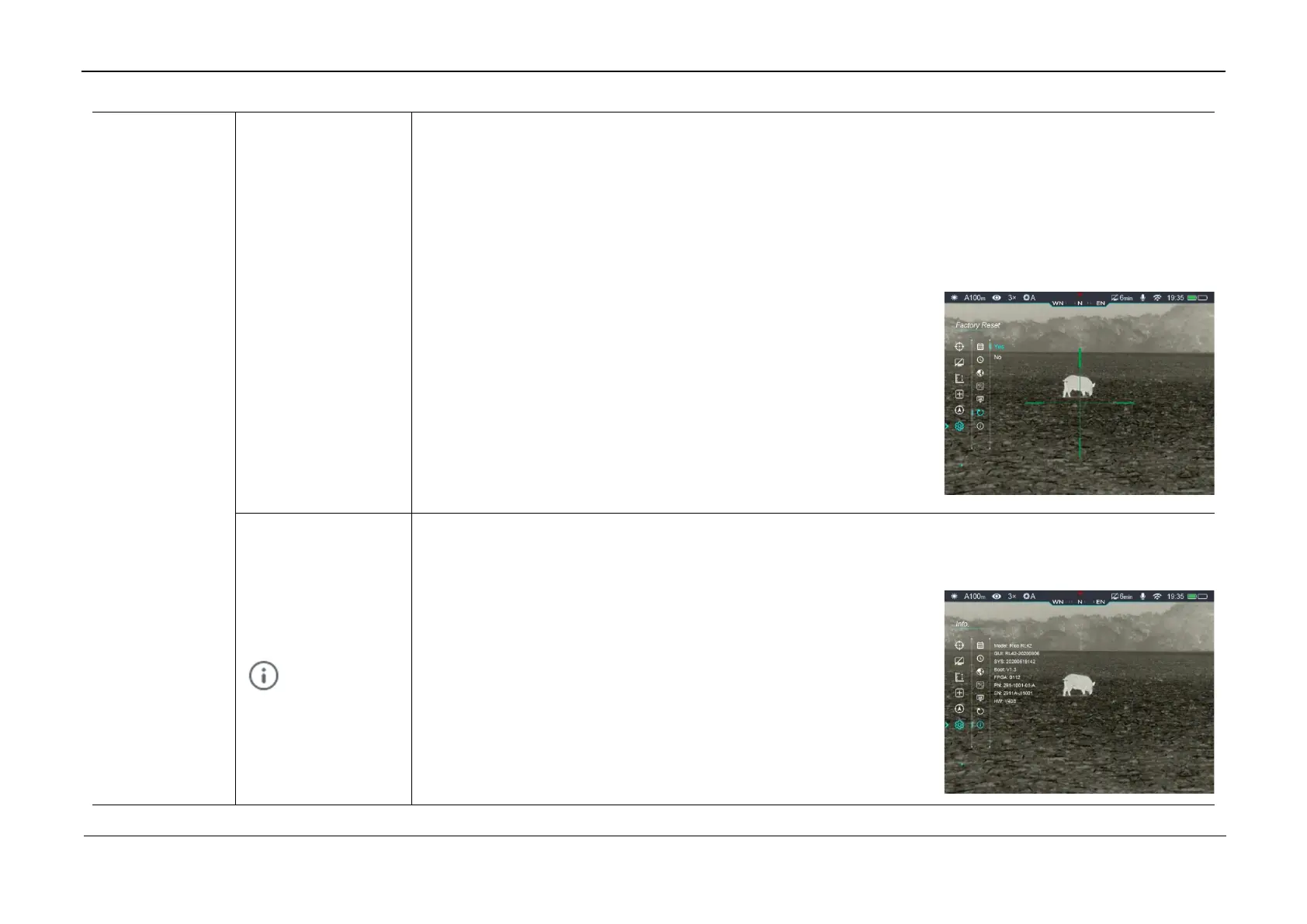InfiRay Outdoor • Geni Series• Operating Manual www.infirayoutdoor.com
All rights reserved and shall not be copied and distributed in any form without written permission
⚫ Confirm your selection with a short press of the M (5) button.
⚫ The riflescope will reboot If Yes is selected.
⚫ If No is selected, the action will be cancelled and will return to the submenu.
The following settings will be returned to the defaults:
- Image mode: White Hot;
- Zeroing: A100
- Ultraclear mode: Off;
- Magnification:
GL35: 3.0x; GH35: 2.0x
GL50: 4.0x; GH50: 3.0x
- Calibration mode: Automatic;
- Wi-Fi: Off
- Digital Compass: Off
- Gravity Sensor: Off
- Standby: Off;
- Language: English
- Units of Measure: Meter
- Status Auto Hiding: Off
Show device information
⚫ In the Settings submenu, select the Info menu option with the Up (6) / Down (4) button.
⚫ The relevant information of riflescope will be shown by a short press
of the M (5) button.
⚫ This item allows the user to view the following information about the
riflescope: the product model, GUI version, SYS Info, Boot version,
FPGA, PN and SN number of the riflescope, Hardware version.
⚫ Press and hold the M (5) button to return to the submenu.
