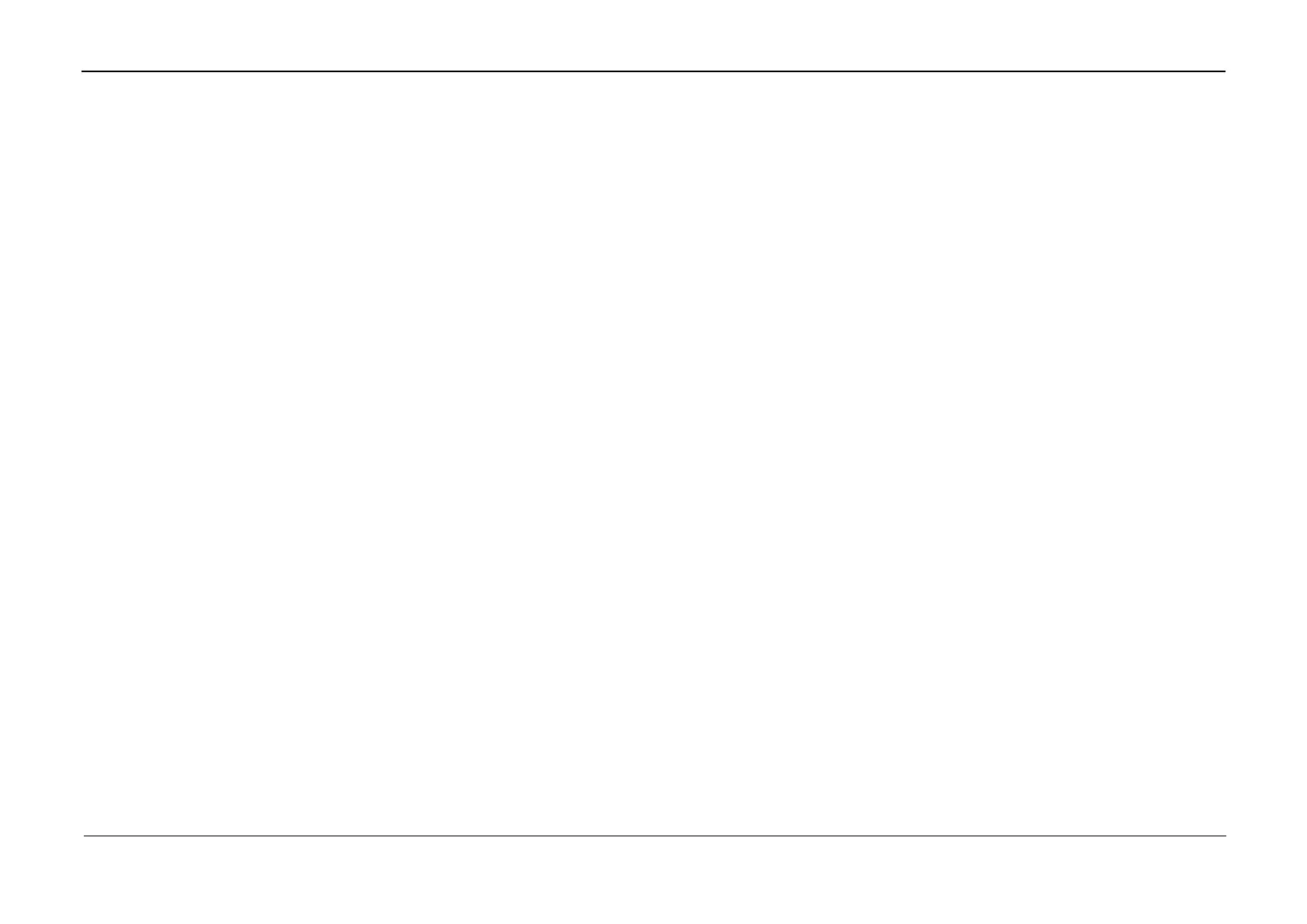InfiRay Outdoor • Geni Series• Operating Manual www.infirayoutdoor.com
All rights reserved and shall not be copied and distributed in any form without written permission
the interference by one or more of the following measures:
- Reorient or relocate the receiving antenna.
- Increase the separation between the equipment and receiver.
- Connect the equipment into an outlet on a circuit different from that to
which the receiver is connected.
- Consult the dealer or an experienced radio/TV technician for help.
This equipment complies with FCC RF radiation exposure limits set forth for
an uncontrolled environment.
Body-worn Operation
This device was tested for typical body-support operations. To comply with
RF exposure requirements, a minimum separation distance of 0.5cm must
be maintained between the user's body and the handset, including the
antenna. Third-party belt-clips, holsters, and similar accessories used by
this device should not contain any metallic components. Body accessories
that do not meet these requirements may not comply with RF exposure
requirements and should be avoided. Use only the supplied or an approved
antenna.