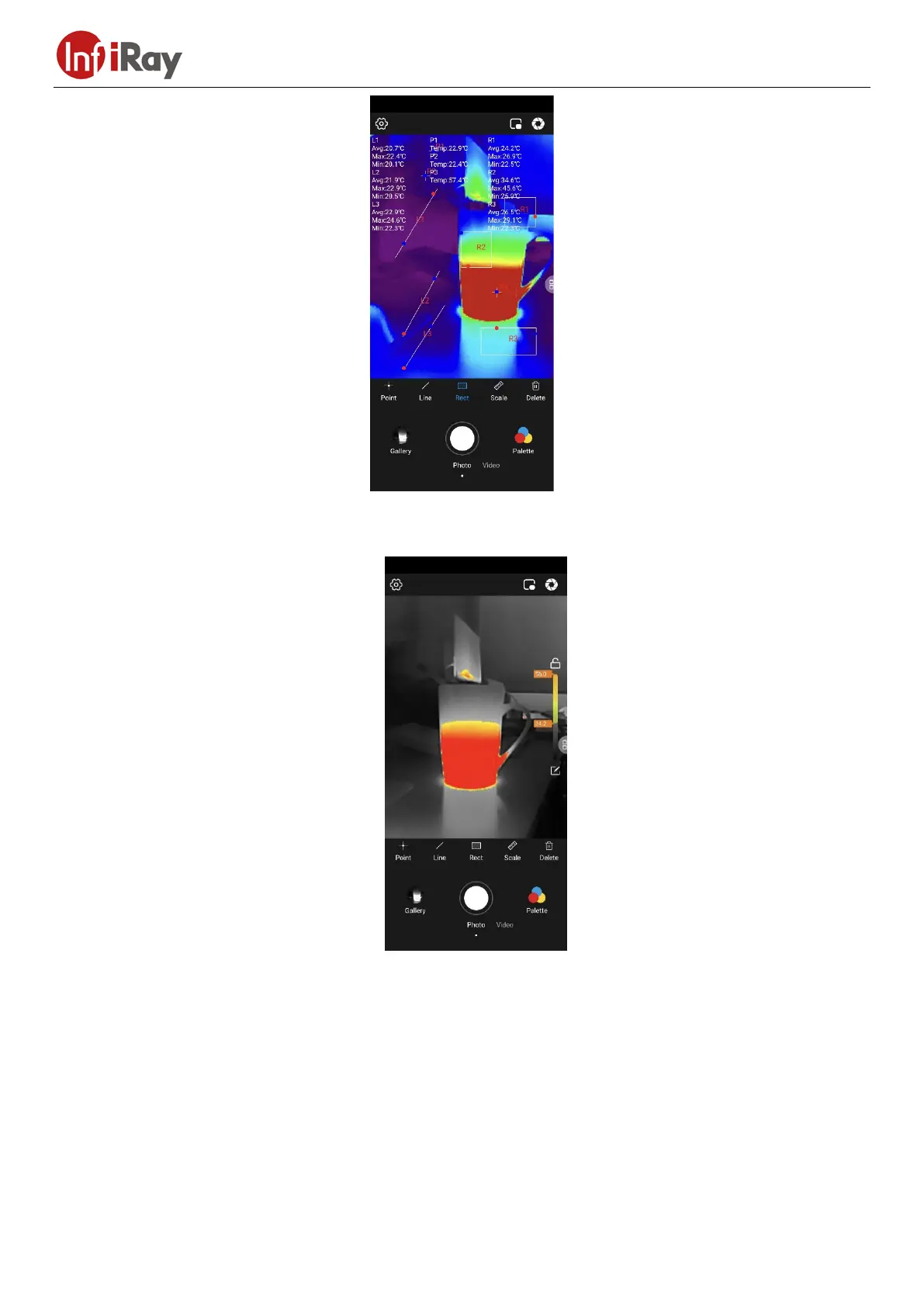10
Only point-based temperature measurement supports adding or dragging measurement points. To delete a measurement
point, tap the point. This is also the case for other controls.
The isotherm scale can be used for palettes other than white-hot or black-hot to highlight the temperature zone requiring
special attention. The selected zone is displayed in the form of a palette while others are white-hot.
To clear all the points, lines, and frames, tap the rightmost Delete control.
In the professional mode, there is a hover button, which is centered on the right side of the interface and marked with a
blue curve in the figure below. Tap the hover button, and the interface shown in the lower right figure will appear to enter
the temperature measurement and screen adjustment and optimization interface.