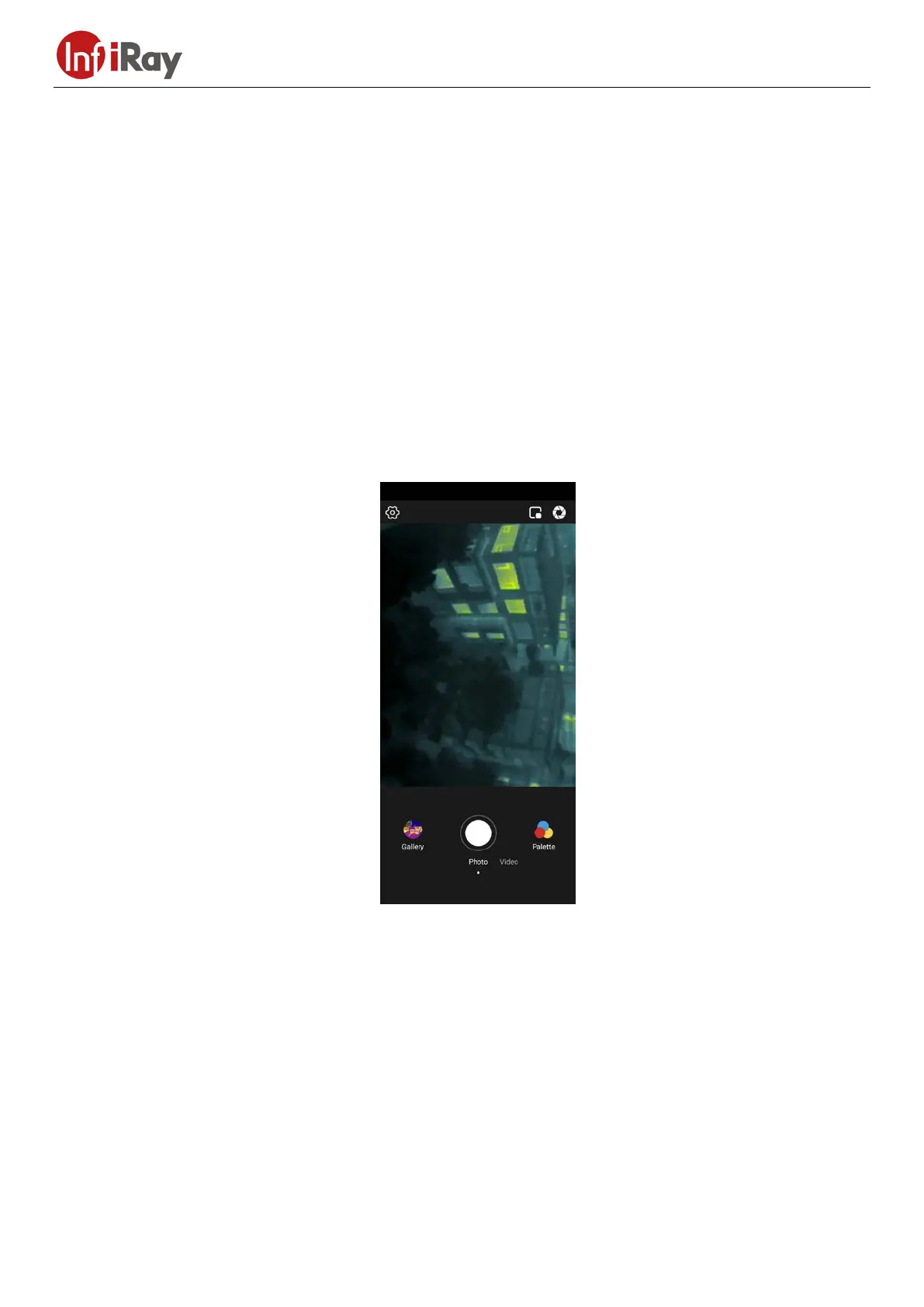9
The default language follows the system. Users can select Chinese or English.
3.2.4 Help
Users can find About Us, User Agreement, Help Document, Feedback, and Version Information in the Help
interfacefor more information.
3.3. Temperature Measurement Function
The current temperature measurement mode is divided into simple mode and professional mode. Press the
Professional Temperature Measurement button in Settings to switch.
3.3.1 Simple Mode
In Simple Mode, users can see the infrared image, and the functions of photo taking, video taking, galleryand palette
replacement are supported.
3.3.2 Professional Mode
The professional mode supports temperature measurement by three points, three lines, and three frames. For frames
and lines, the highest, lowest, and average temperatures are displayed.