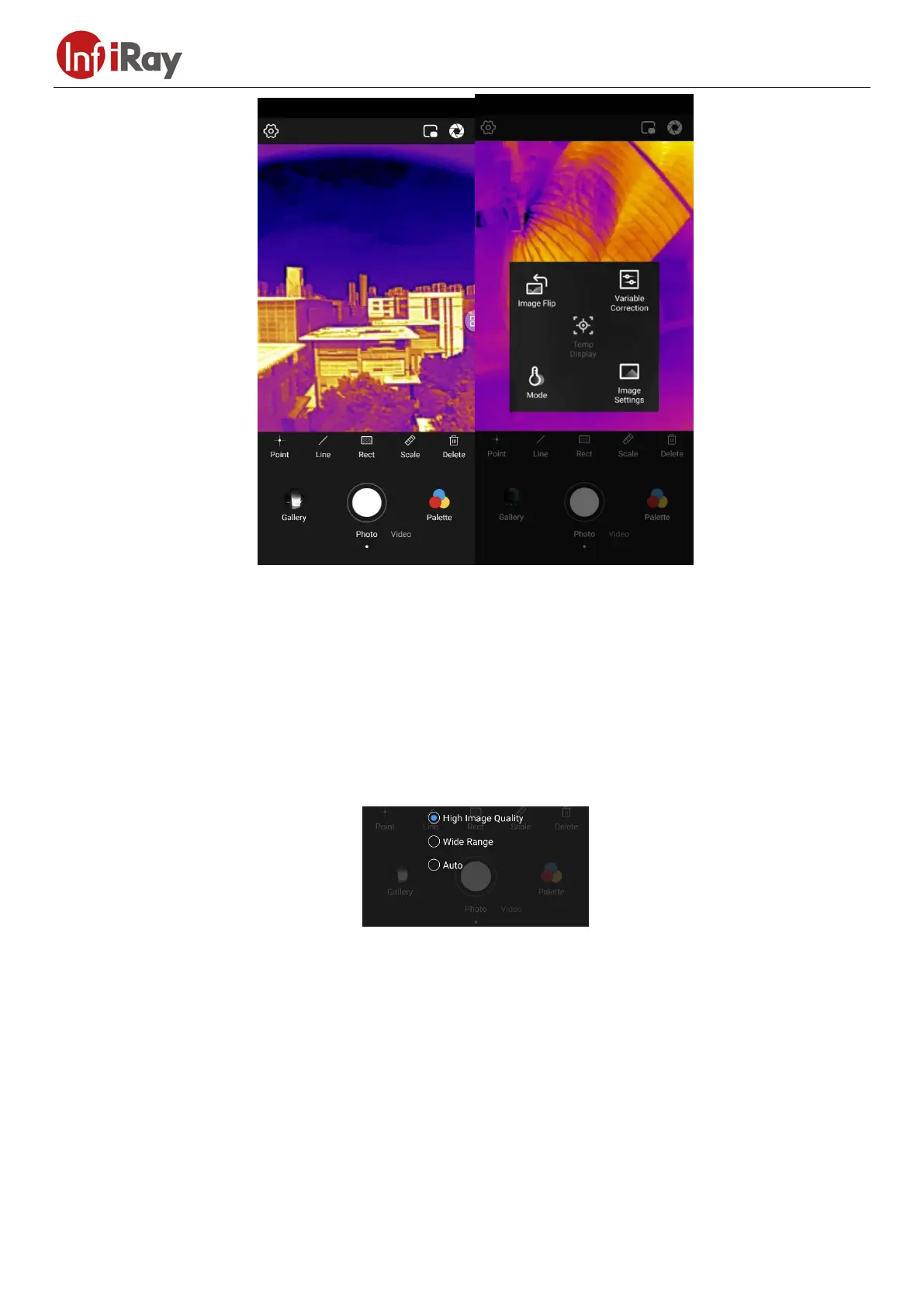11
3.3.3 Temperature Measurement Mode
In the temperature mode control, you can select High Image Quality, Wide RangeorAutomode.
The target temperature range corresponding to high image quality is -20°C~120°C, and the target temperature range
corresponding to wide range is 20°C~550°C. The image of the high image quality mode is clearer than that of the wide
range mode, and the temperature measuring range of the wide range mode is wider than that of the high image quality mode.
Automatic switching is to automatically switch to high image quality or wide range according to the temperature of objects
on the screen.
3.3.4 Environmental Variable Correction
In the environmental variable correction function, users can choose to adjust the parameters in the default mode, and
select the emissivity according to the material of the target object in the use scene. With this function, you can add custom
modes, change the mode name and parameters, and select modes you have defined to quickly switch between different
radiometric scenarios for temperature measurement demand.
Difference between default mode and custom mode: The default mode cannot be deleted and can be restored to the
preset temperature measurement parameters of the product;
Emissivity correction: provides the surface emissivity of eight common objects and allows customized object surfaces.
