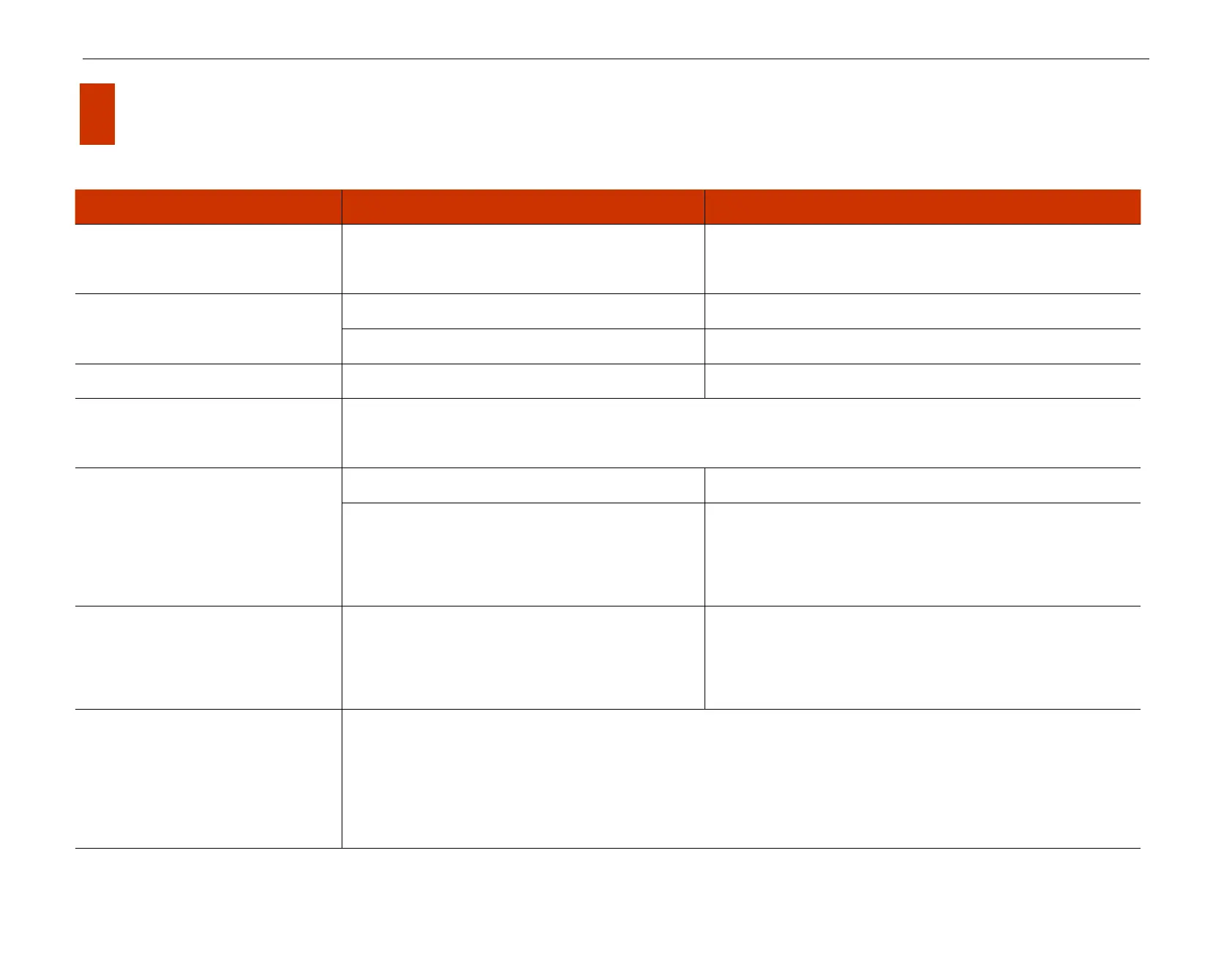InfiRay Outdoor • Z oom V 2 • User Manual www.infirayoutdoor.com
All rights reserved and shall not be copied and distributed in any form without written permission
23 Troubleshooting
The following table lists all problems that are likely to occur during device
operation. Check and address problems by referring to this table. If faults
not included in this table occur or you cannot fix the fault, return the device
to the vendor or supplier for troubleshooting.
The thermal imaging monocular
cannot start.
The battery is out of charge
The device cannot be powered by an
external power supply
The external power supply is insufficient
If necessary, check the external power supply
The display is not bright enough
Adjust the display brightness
The image quality is poor or the
detection range shortens
These problems are likely to occur when you use the device in harsh weather (such as snow, rain, and fog).
The device cannot connect to a
smartphone or computer
The Wi-Fi password is incorrect
Enter the correct password
There are too many Wi-Fi networks in the range of
the device, which may cause interference
To enable stable network access, you are advised to move the
device to an area with a limited number of Wi-Fi networks, or
an area without Wi-Fi coverage
Wi-Fi signals are lost or interrupted.
The device is beyond Wi-Fi coverage.
There is blocking (such as concrete walls) between
the device and the receiver.
Move the device to a place where you can receive Wi-Fi
signals.
When the device is used at a low
temperature, the imaging quality is
poorer than that at normal
temperature.
At temperatures above 0°C, the temperature rise varies with the observed objects (environment and background)
due to different heat conductivity coefficients. As a result, high-temperature contrast occurs and the image quality is
better.
At low temperatures, the observed targets (background) usually cool down to a similar temperature because of