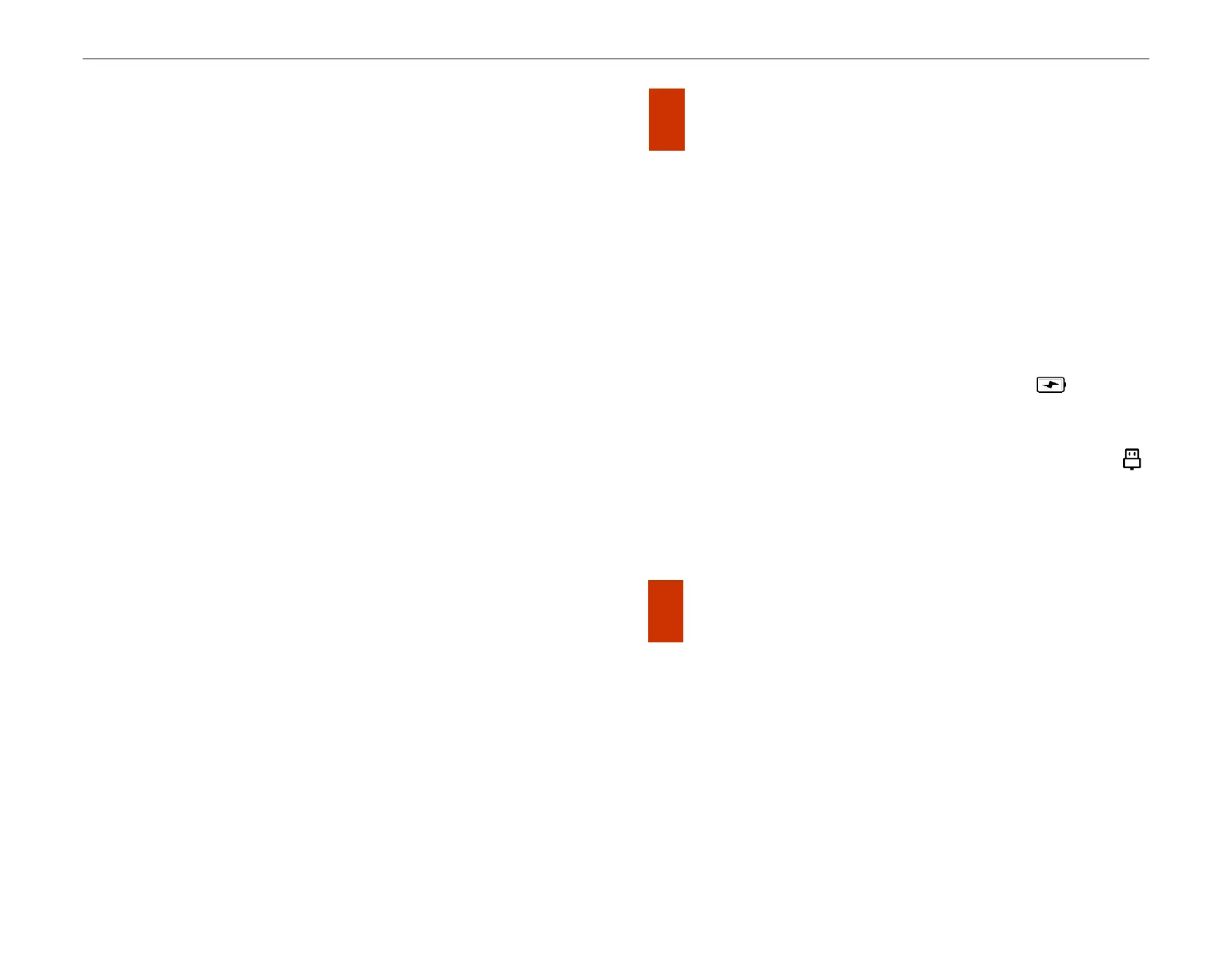InfiRay Outdoor • Z oom V 2 • User Manual www.infirayoutdoor.com
All rights reserved and shall not be copied and distributed in any form without written permission
Charge the battery in the environment of 0°C to +45°C. Otherwise, the
service life of the battery will be reduced.
Charging time should not exceed 24 hours.
Do not expose the Battery Pack to high temperature or a naked flame.
Do not immerse the Battery Pack in water.
Do not connect external device with a current consumption that exceed
permitted levels.
The Battery Pack is equipped with a short circuit protection function.
However, any situation that may cause short-circuiting should be
avoided.
Please do not disassemble or modify the Battery Pack without
professional instructions.
Do not knock or drop the Battery Pack.
The battery capacity may decrease when using the battery in negative
temperature, that is normal, not a defect.
Avoid using the Battery Pack at the temperature above the
temperature shown in the table, this may decrease the battery back’s
life.
Please keep the Battery Pack out of the reach of children.
8 External Power Supply
The Zoom V2 series can be powered with an external power supply, such
as a Power Bank (5V).
Connect the external power supply to the Type-C port (17) on the
bottom of the Zoom V2 series.
The device will switch to the external power supply and charge the
internal Battery Pack at the same time.
The battery icon will be changed to the charging icon .
If the device is connected to an external power source and no Battery
Pack is installed, the battery icon will be changed to the USB icon .
When the external power supply is disconnected, the Zoom V2 series
will automatically switch to the Battery Pack without powering off.
9 Power On and Image Settings
Remove the lens cap (1).
Press and hold the P o w er butto n (5) to power on the device. Then,
the home screen is displayed after several seconds.
Rotate the eyepiece diopter ring (10 ) until the image becomes clear in
the eyepiece. After the adjustment, it no needs to be adjusted for the
