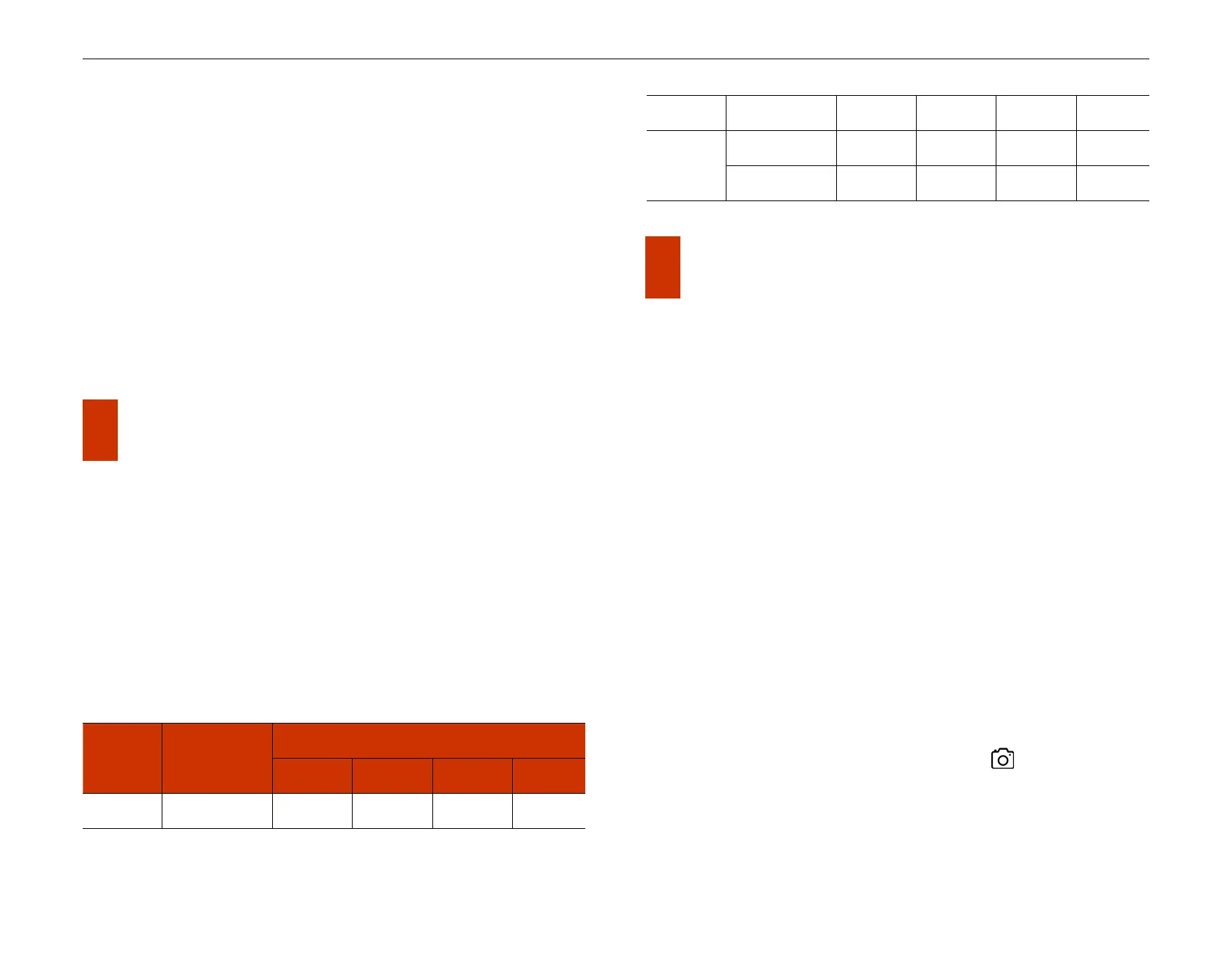InfiRay Outdoor • Z oom V 2 • User Manual www.infirayoutdoor.com
All rights reserved and shall not be copied and distributed in any form without written permission
by calibration. There are two calibration modes:
On the home screen, briefly press the U p button (6) + D o w n b u tton
(8) to perform the calibration without closing the lens cap (the internal
shutter covers the sensor).
On the home screen, press and hold the U p button (6) + D o w n
butto n (8). A text prompt reading “Cover lens during calibration” will
appear on the screen. Close the lens cap and the background
calibration will start after 2s.
12 Digital Zoom
The Zoom V2 series supports quick digital zoom-in for images, to increase
visual magnification.
On the home screen, briefly press the U p b utton (6) to circularly zoom
the image.
The corresponding magnification is displayed in the status bar.
The following table lists the visual magnifications corresponding from
the 1× to 4×.
13 Photographing and Video
Recording
The Zoom V2 series thermal imaging monocular is equipped with a built-in
32GB memory storage and supports photographing and video recording.
The image and video files will be named after time, so it is recommended
to set the system date and time in the Main Menu before using the photo
and video functions (refers to M ain M enu - S etting s - D ate/Tim e S e ttin g
in this manual), or to synchronize the system date and time in the settings
of the InfiRay Outdoor App. For details, refer to the Operating Instructions
for the App in our official website (www.infirayoutdoor,com).
Photographing
On the home screen, press the D ow n b utton (8) to take a photo. The
image freezes for 0.5 sec with a camera icon flash on the upper
left corner. After the image is taken, the icon disappears.
The images taken are saved in the built-in memory storage.
