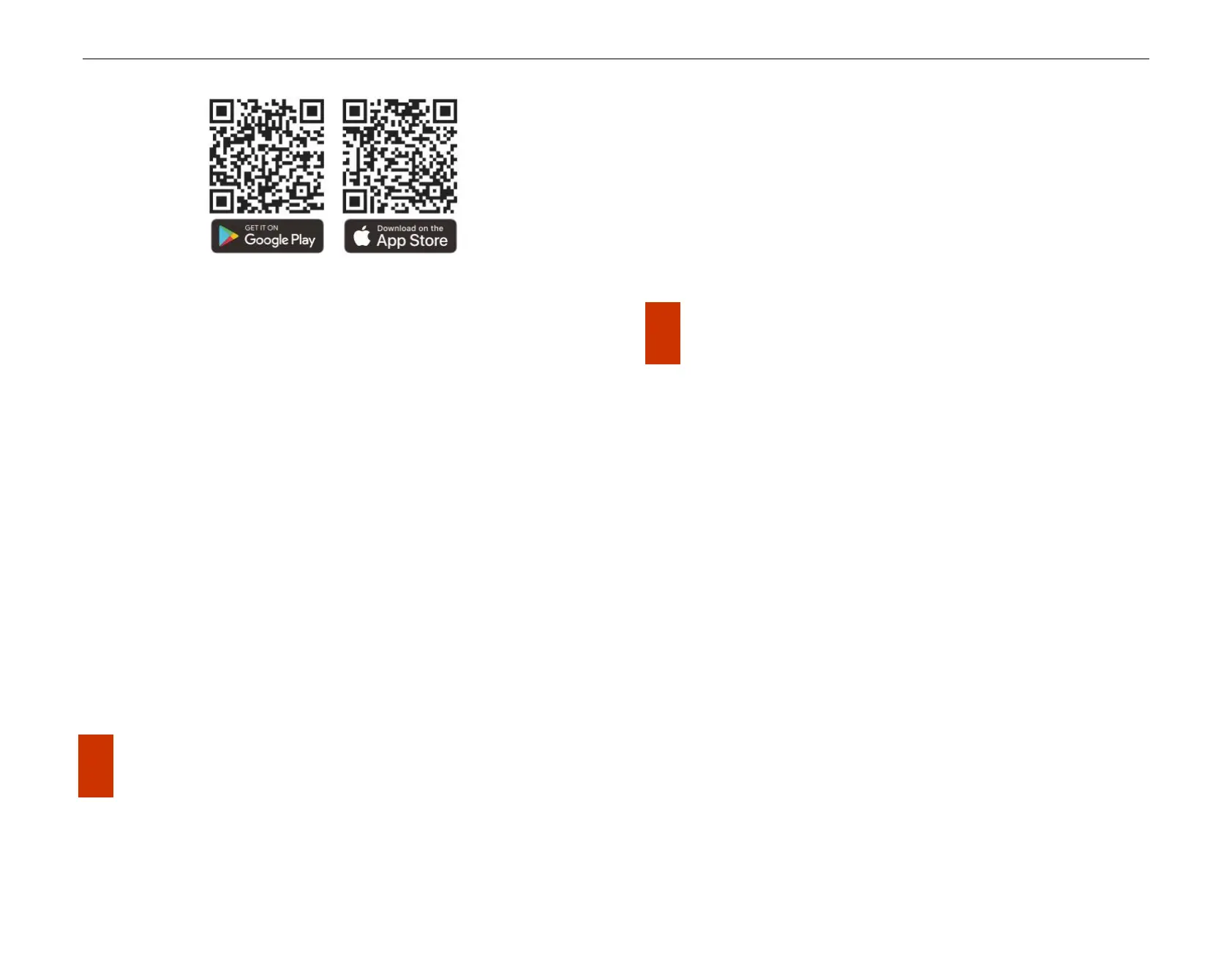InfiRay Outdoor • Z oom V 2 • User Manual www.infirayoutdoor.com
All rights reserved and shall not be copied and distributed in any form without written permission
When installation completed, open InfiRay Outdoor application.
If your device has been connected to a mobile device, please switch on
the mobile data in mobile device. After connection, an update prompt
will be displayed automatically in the APP. Click N ow to download the
latest version immediately or click L ater to update later.
In fiR ay O u tdoor can store the last connected device automatically.
Therefore, once you have connected with InfiR ay O u tdoor before, it
will automatically detect the update even when the scope is not
connected to a phone or laptop.
If an update is available and the mobile device accesses the internet,
you can download the update first. Then when the device is connected
with the mobile device, it will be updated automatically.
After the update is installed, the device will restart automatically.
21 Technical Inspection
Perform a technical inspection to check the following items each time
before you use the device:
Exterior of the device (no crack on the enclosure).
Lens and eyepiece (no crack, oil, stain, or other sediments)
Status of the rechargeable battery (fully charged in advance) and
electrical contact (no salinization or oxidation).
22 Maintenance
The maintenance should be carried out at least twice a year and includes
the following steps:
Wipe the surface of metal and plastic parts to clear off dust and dirt
with a cotton cloth. Silicone grease may be used for cleaning process.
Clean the electric contacts and battery slots on the device using a
non-greasy organic solvent.
Check the glass surface of the eyepiece and lens. If necessary, clear
off the dust and sand on the lens (it is perfect to use a non-contact
method). Use a specialized wiping tool and solvent to clean the optical
surfaces.