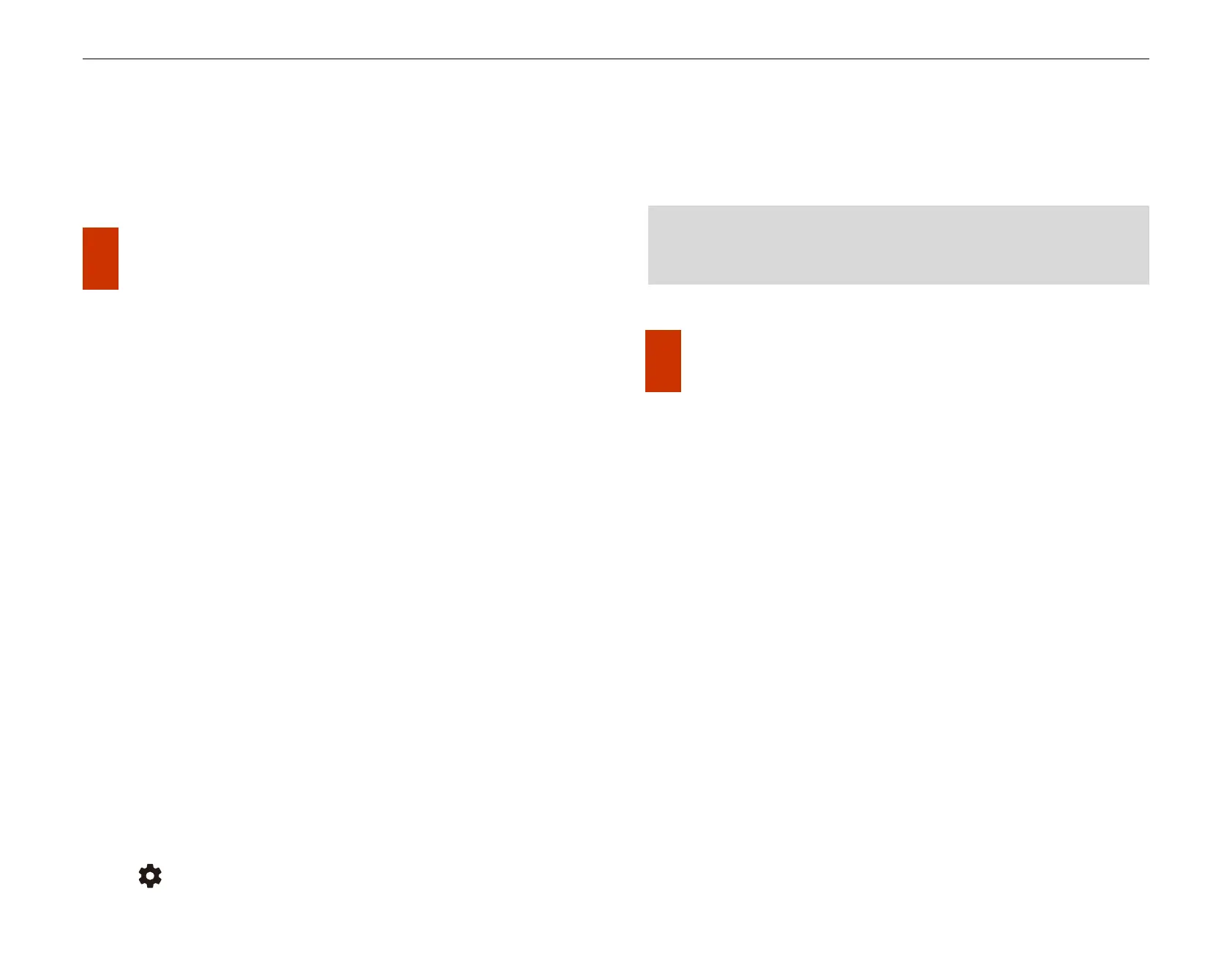InfiRay Outdoor • Z oom V 2 • User Manual www.infirayoutdoor.com
All rights reserved and shall not be copied and distributed in any form without written permission
the hotspot tracking function on/off.
After this function is enabled, a blue box will appear in the image and
track the hottest object automatically.
19 Wi-Fi Function
The Zoom V2 series has a built-in Wi-Fi module. The device can connect
to an external apparatus (computer or mobile phone) via Wi-Fi.
In the main menu, enable the Wi-Fi on the device (for details of specific
operations, refer to the operations of main menu functions).
After the Wi-Fi is enabled, search for the Wi-Fi named
ZOOM_XXXXXX on the external device, among which XXXXXX is the
serial number of the device.
Select the Wi-Fi, enter the password and connect. The initial password
is 12345678.
After the Wi-Fi connection is established, you can control the device
via the mobile app.
Setting Wi-Fi name and password
The Zoom V2 series allows you to change the name and password of the
Wi-Fi in the app.
In the app, find the settings icon , and touch it to enter the settings.
In the text box, enter and submit the new Wi-Fi name (SSID) and
password.
After submitting the change, reset the device to activate the settings.
20 Update and InfiRay Outdoor
The Zoom V2 series thermal imaging monocular supports control with
In fiRay O u tdoor App, which allows you to transmit images in real time,
operate the device, and update the program by connecting a smartphone
or laptop via Wi-Fi.
The user manual of InfiR ay O utdo o r can be downloaded at our official
website (www.infirayoutdoor.com).
About InfiRay Outdoor
You can download and install the InfiR ay O u tdoor App In the official
website (www.infirayoutdoor.com) or the app store. Alternatively, you
can scan the QR code below to download it for free.
N o te: If the device is reset to the factory settings, the name and
password of the Wi-Fi will also be restored to the default settings.
