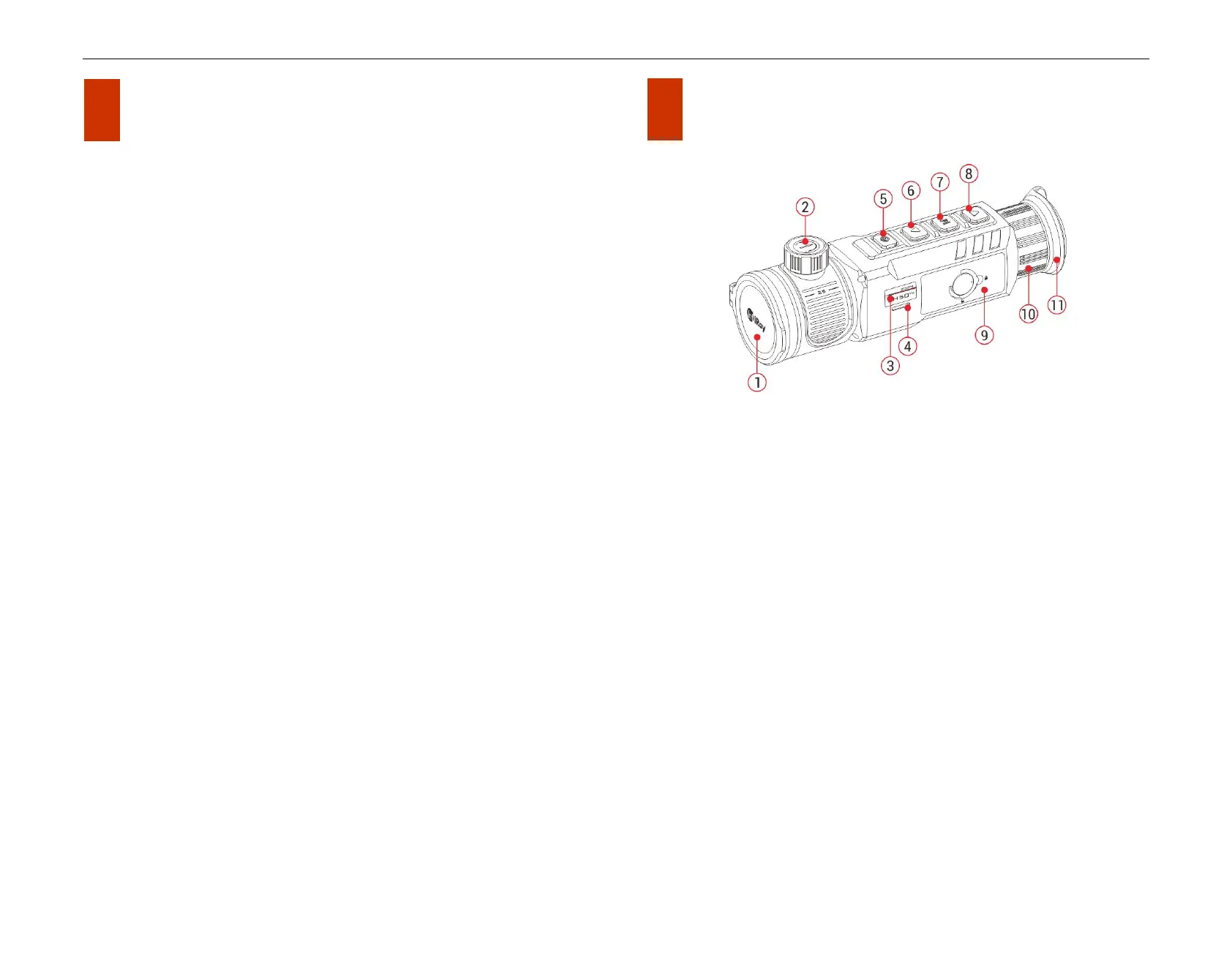4 Features
Dual-FOV lens
12μm self-developed detector
High image quality
FHD OLED (1440×1080)
Rechargeable Battery Pack for quick replacement
50Hz high frame rate
Eyepiece supporting 20× zoom
Digital zoom: 1×/2×/3×/4×
Built-in 32G memory space, supporting photographing and video
recording
Built-in Wi-Fi module, supporting InfiRay outdoor App
Ultraclear mode
Supporting PIP, defective pixel correction, and other functions
Convenient operation interface
