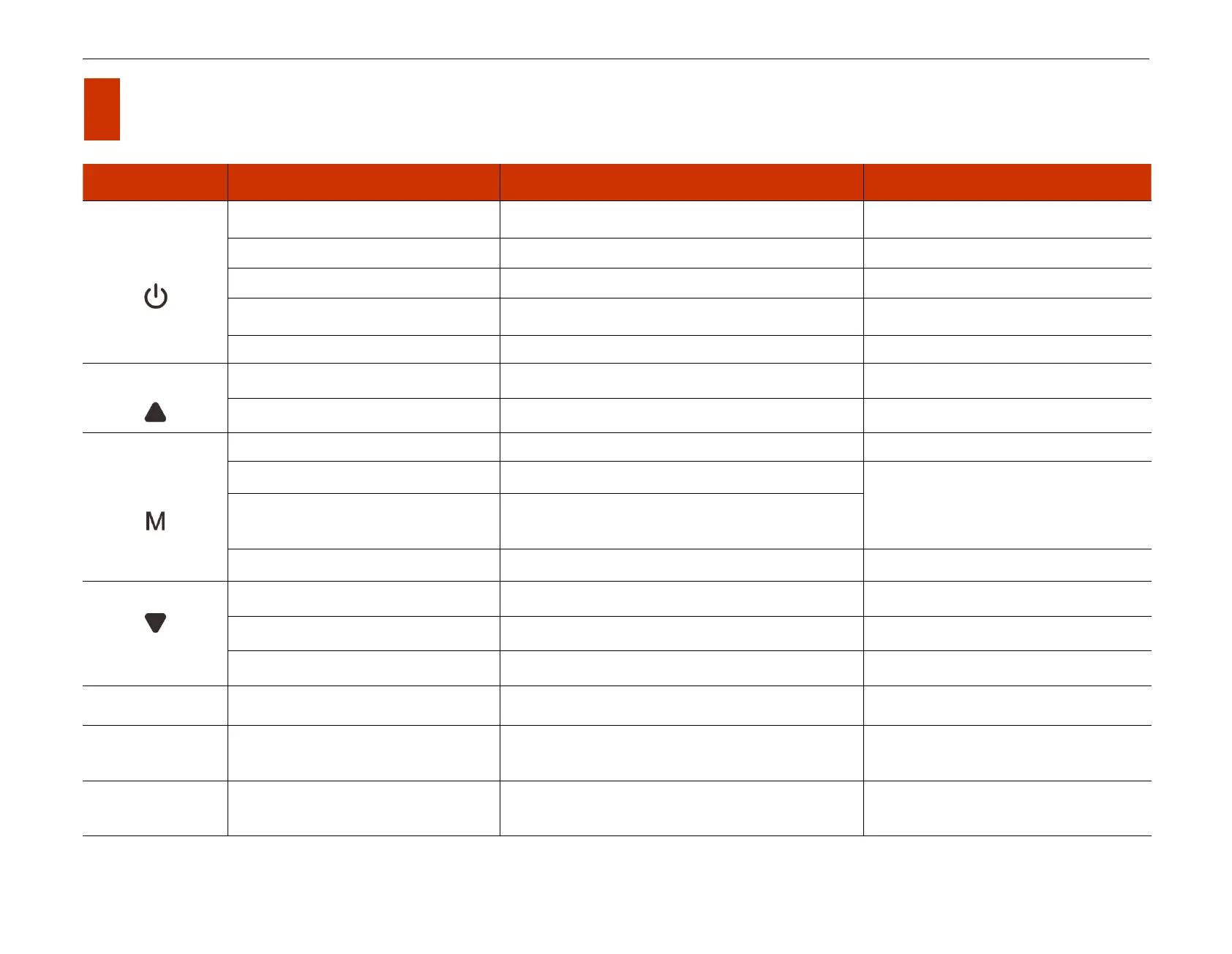InfiRay Outdoor • Z oom V 2 • User Manual www.infirayoutdoor.com
All rights reserved and shall not be copied and distributed in any form without written permission
6 Button Operations
Return to the upper menu without saving changes
Defective pixel correction interface
Add/delete defective pixels
Turn on/off the PIP function
Switch and confirm parameters
Save and back to the home screen
Enter the submenu / Switch and confirm the
parameters
Defective pixel correction interface
Confirm selection / Save the position
Turn on/off the stadiametric rangefinder
Turn on/off hotspot tracking function
