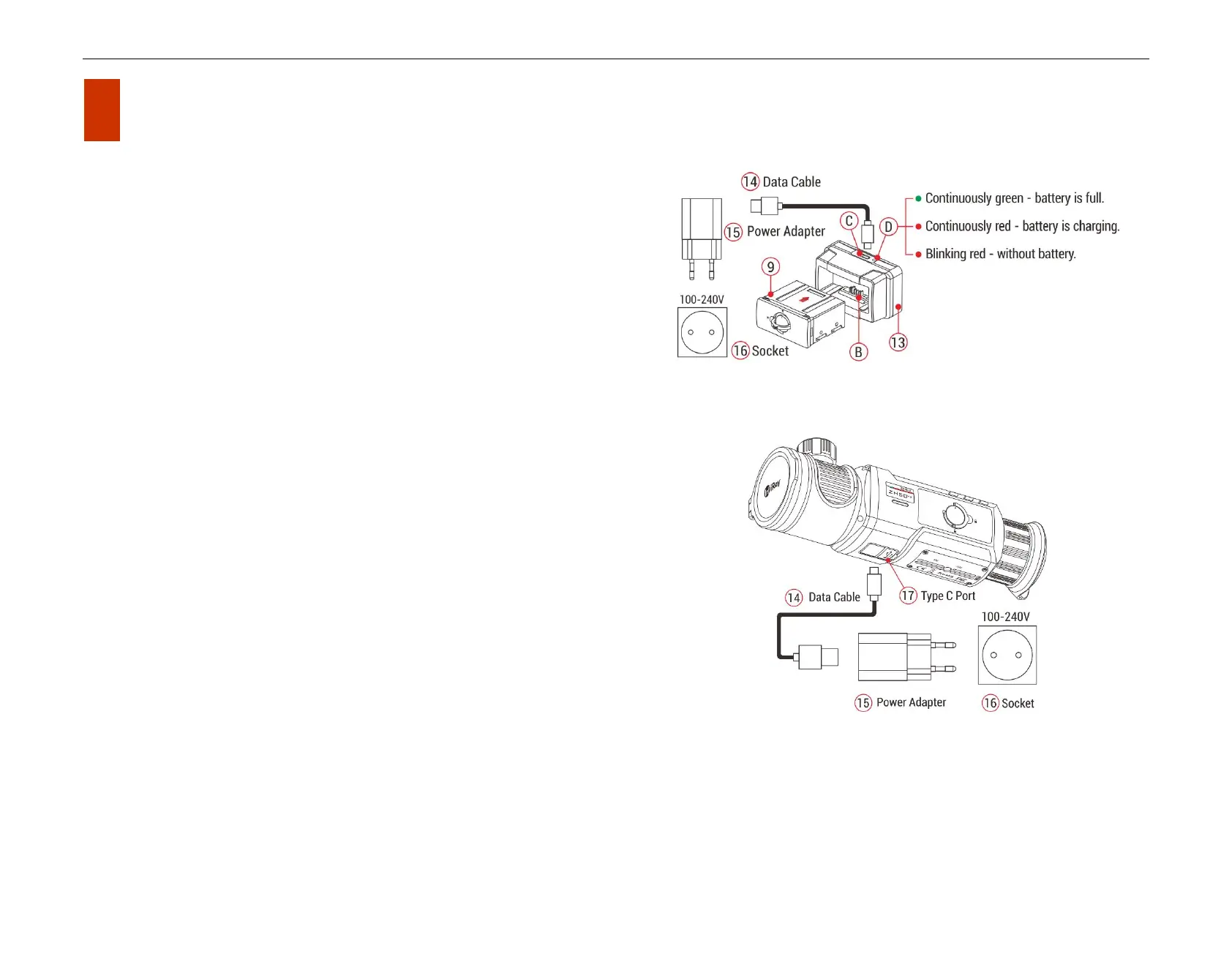7 Battery Pack
The ZOOM V2 series uses the rechargeable lithium-ion Battery Pack
IBP-1, which has a battery life of 10 hours. Please charge the Battery
Pack before first use.
Method 1: Charging with Battery Charger
Align the pins (A) of the Battery Pack (9) with the groove (B ) of the
battery charger (13 ), and insert the Battery Pack (9) into the battery
charger (13).
Connect the Type-C plug of the data cable (14 ) to the port (C ) of the
battery charger (13).
Connect the other plug of the data cable (14) to the USB port of the
power adapter (15).
Insert the power adapter (15 ) to a 100V - 240V power socket (16) to
charge the Battery Pack.
Upon installation, the LED indicator (D ) on the Battery Pack charger
(13) will start to glow or blink.
- If the indicator is steady red, the Battery Pack is being charged.
- If the indicator turns green, the Battery Pack is fully charged.
- If the indicator blinks red, the battery charging holder is connected
to the power source but there is no installed Battery Pack.
After fully charged, remove the Battery Pack from the battery charger
(13).
Method 2: Charging with Type-C Port
Open the Type-C port cover (17) on the bottom of the Zoom V2 series.
Connect the Type-C end of the data cable (14 ) to the Type-C port (17).
Connect the other end of the data cable (14 ) to the power adapter (15 ).
Plug the adapter into a 100-240v power socket (16 ) for charging.