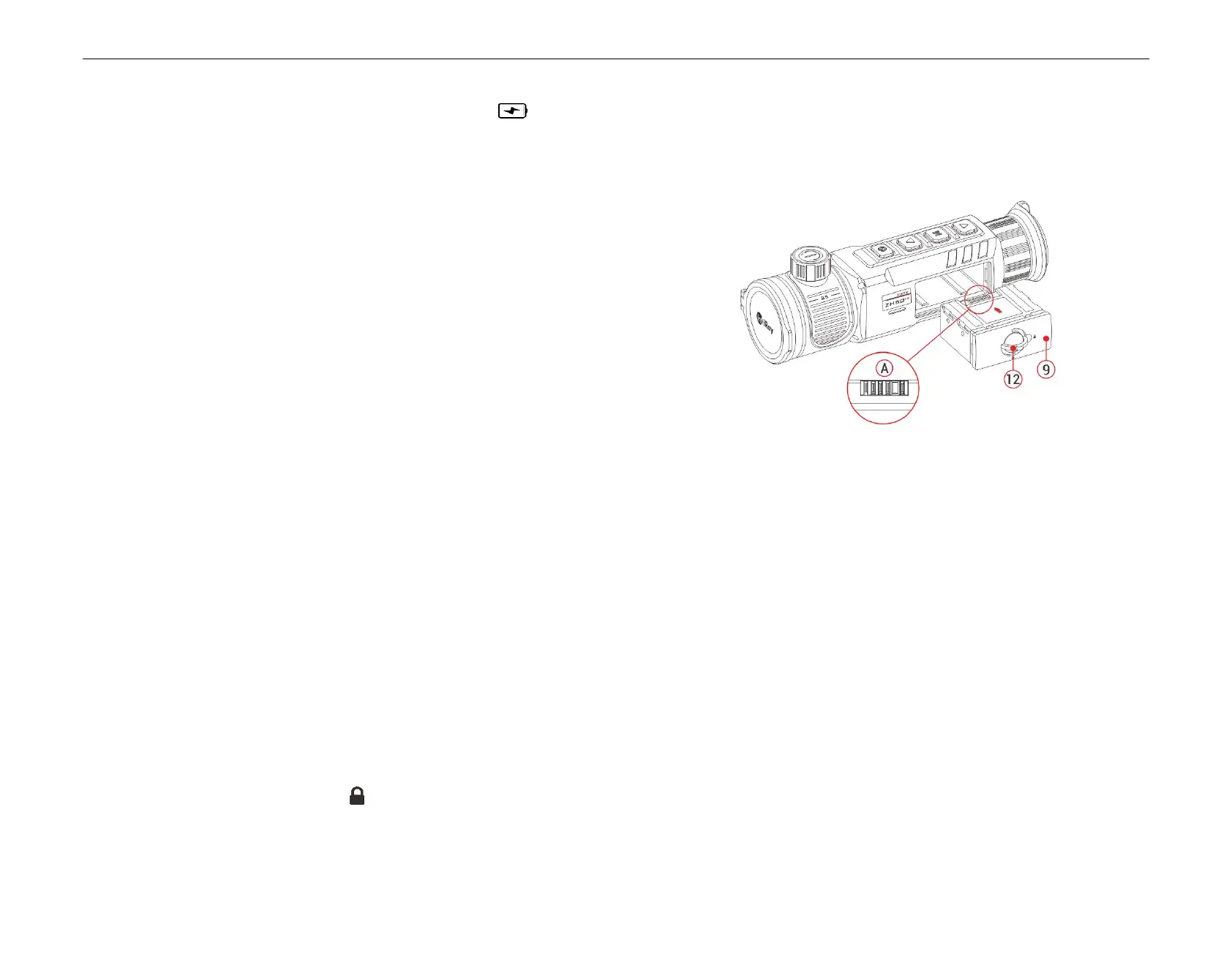The battery icon will be changed to the charging icon on the
display.
During charging the Battery Pack with the Type C port, the status light
(3) on the Zoom V2 series will change also to display the battery
status.
- If the status light is steady orange, the Battery Pack is being
charged.
- If the status light turns green, the Battery Pack is fully charged.
Battery Pack Installation
Pull out the ring-pull (12 ) from the Battery Pack (9), rotate it clockwise
until it is in the horizontal direction with the Battery Pack (9).
Align the pins (A) of the Battery Pack (9 ) with the groove of the device
to install the Battery Pack (9) into the Zoom V2 series thermal
monocular.
When the Battery Pack (9) is fully inserted into the case of the Zoom
V2 series thermal imaging monocular, rotate the ring-pull (12 ) 90
degrees counter-clockwise to lock the Battery Pack (9). The ring-pull
(12) is in the vertical position.
Upon installation, flip down the ring-pull (12). When the bulge on the
ring-pull (12) points to ‘C L O S E ’ ( ) on the Battery Pack (9), the
Battery Pack (9) is installed.
The Zoom V2 series can only be powered by this Battery Pack (9). If
other Battery Packs are used, it may cause irreparable loss, damage
the device, and even may cause fire.
Precautions for Battery Pack
O n ly use the B attery C harg e r su p p lied w ith the B a ttery P ack. The
use of any other charger may irreparably damage the Battery Pack or
the charger and may cause fire.
After a long storag e tim e, the battery sh ould be partially charg e d,
not fully charged o r dis charge d .
Do not charge the battery immediately after you bring it from the cold
environment to the warm environment. Wait 30 to 40 minutes for it to
warm up.
Do not charge the battery unsupervised.
Do not use the charger if it is modified or damaged.
