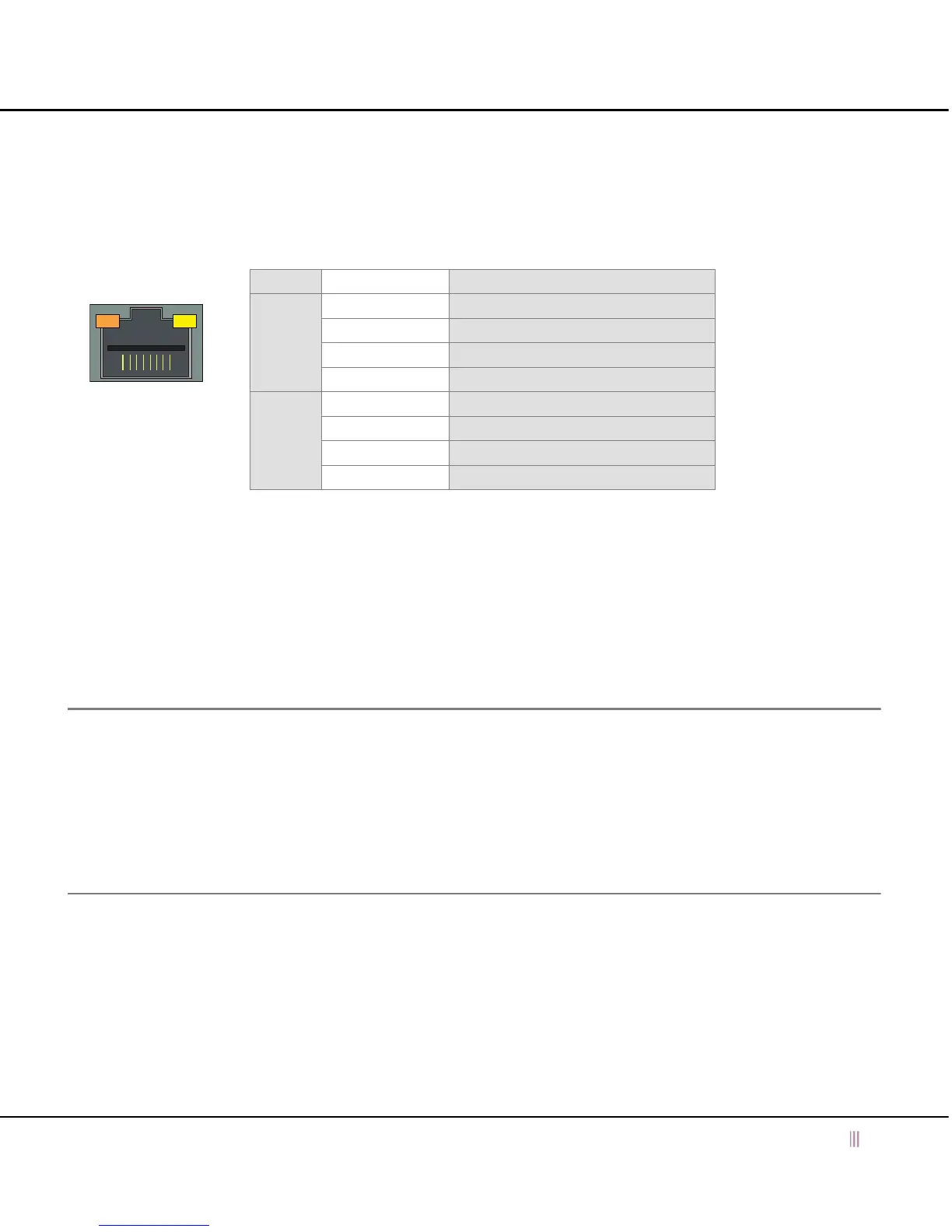Infoblox 2200 Series Hardware Components
For the Infoblox 2200 Series Platforms 11
Ethernet Port LEDs
To see the link activity and connection speed of an Ethernet port, you can look at its Activity and Link LEDs. Figure 3
shows the status the LEDs convey through their color and illumination (steady glow or blinking).
Figure 3 Ethernet Port LEDs (inc. SFP+ interfaces where noted)
Optical Interface Support
All models in the Infoblox 2200 Series support optional interfaces to accept SFP transceiver modules, for 1GbE
optical connectivity.
To support connectivity to 10 Gigabit networking infrastructure, Infoblox also offers versions of the Trinzic 2210,
Trinzic 2220, Network Insight ND-2200 and Trinzic Reporting TR-2200 that provide 10-Gigabit Ethernet (10GbE)
interfaces accepting SFP+ transceiver modules, for 10GbE RJ-45 copper or optical connectivity.
Figure 4 shows an
example with optical transceivers.
Note: The Trinzic TE-2210 and Trinzic TE-2220 appliances support four active 10GbE interfaces in the optional 1GbE
SFP and 10GbE SFP+ configurations.
Other appliances in the Infoblox 2200 Series, comprising the ND-2200 and TR-2200, support three active interfaces
in the optional 1GbE SFP and 10GbE SFP+ configurations. The port designated HA for these three models is inactive
for these appliances. Order of ports from left to right is otherwise the same.
The Advanced Appliance PT-2200 does not support 10GbE connectivity.