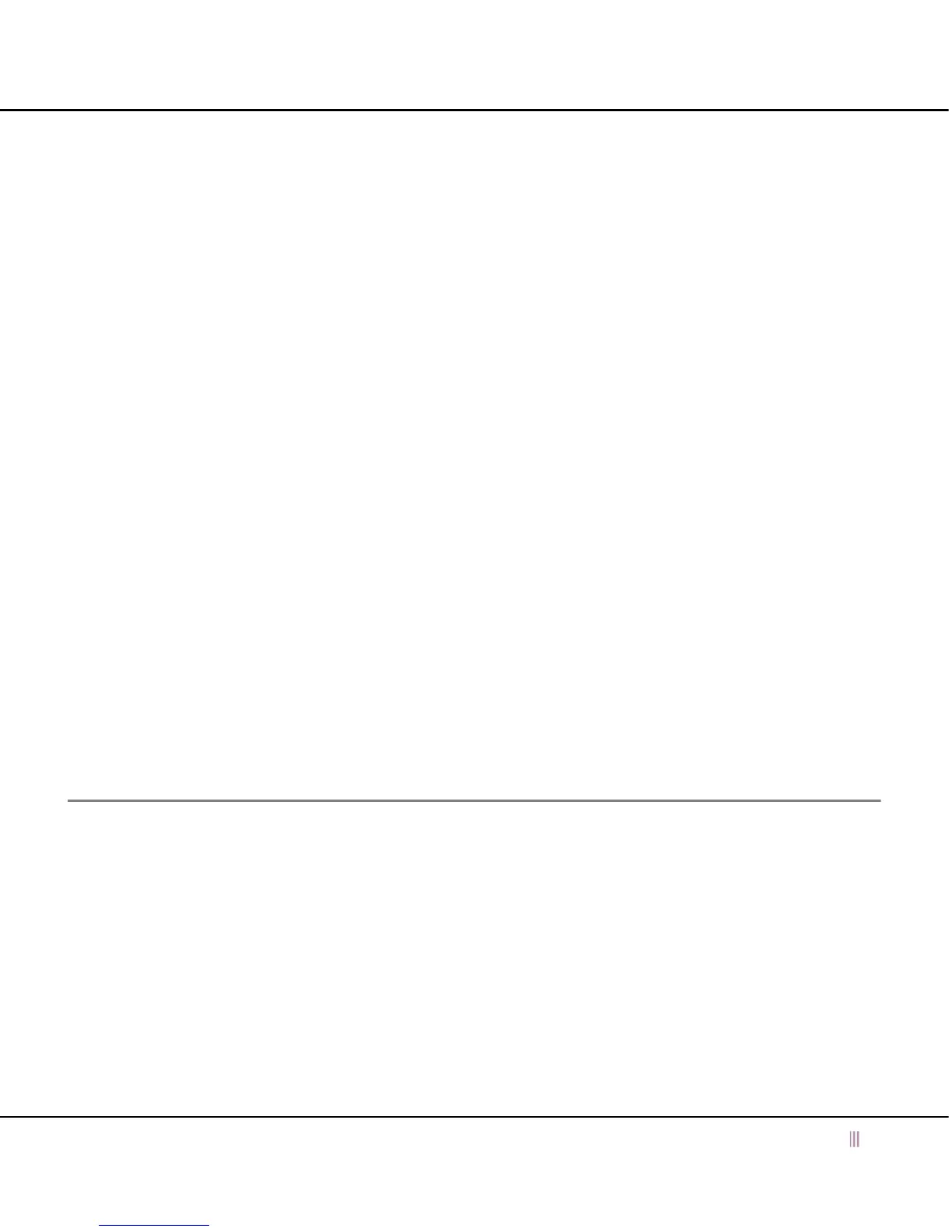Replacing Fan Modules
For the Infoblox 2200 Series Platforms 37
• Some conditions may require powering down the appliance to replace a failed unit. This normally happens if
the RAID controller detects an error that could damage the array. If you insert a replacement drive into a live
array and the controller doesn’t recognize the drive, power down the appliance.
• If you inadvertently remove the wrong disk drive, do not immediately remove the disk drive that you originally
intended to remove. Verify the status of the array and replace the disk drive that you removed earlier before
removing another drive. Removing a second drive could render the appliance inoperable.
• All disks in the RAID array should have the same disk type for the array to function properly.
• In the unlikely event that two disk drives fail simultaneously and the appliance is still operational, remove and
replace the failed disk drives one at a time.
• Rebuild time can vary. The rebuild process takes approximately two hours on an idle appliance. On very busy
appliances (over 90% utilization), the disk rebuild process can take as long as 40 hours. On a grid master
serving a very large grid, expect the rebuild process to take at least 24 hours.
• Replace a failed or mismatched disk only with a replacement disk shipped from Infoblox. When you request a
replacement disk, report the disk type displayed in the
Detailed Status
panel of the Grid Manager or the
Infoblox part number on the disk.
Notes on Disk Replacement
NIOS saves and restores IP settings and basic network configurations, such as the gateway address, netmask, Grid
secret and Grid name, when you replace a failed disk drive. The replaceable hard disk contains only user data.
Should the hard disk drive in an appliance stop working for any reason, and the appliance is part of an HA pair, it
will come offline and its HA partner system will come online. If the hard disk has an issue and is replaced, the NIOS
within the downed system detects the new hard disk and initializes it for NIOS usage.
If the appliance runs in an Infoblox Grid, the system then communicates with the current Grid Master, downloads
any remaining configuration, and then automatically rejoins the Grid. In most cases, recovery within an HA pair and
in the Grid takes only a few minutes after the hard disk is replaced.
If the appliance runs in stand-alone mode without failover, a backup of the user data must be restored or the system
configured from scratch. Infoblox recommends regular backups of standalone appliance data. Consult the topic
Backing Up and Restoring Configuration Files in the Infoblox NIOS Administrator’s Guide for your system.
Replacing Fan Modules
The Infoblox 2200 Series appliances ship with five hot-swappable fan modules, so you can replace a fan module
without interrupting appliance operations. Each fan has an air vent that allows warm air to flow out of the appliance.
If a fan stops operating due to removal or a failure, the appliance continues to run and generates an SNMP trap. You
can also monitor the status of the fan modules by logging in to the Grid Manager.
You can access the fan modules from the rear panel.
To replace a fan module:
1. Identify the replacement fan.
2. Press the catch-release lever upward, grip the handle, and pull the fan module straight out, as described in
Removing a Fan Module on page 38.